- Time Limited Offer: Get $20 OFF for Windows Password Recovery Advanced Get It Now >>
How to Hack Windows 10 Admin Password
How to Find Office 2016 Product Key
November 23, 2019How to Remove Password from Excel 2013 If I Forgot My Password
November 28, 2019Windows is one of the most used platform across the world. There would be hardly anyone who has never used or had experience with this operating system. Windows 10 has been one of the most used and installed version on computers, for this platform. This version came with a lot of new things such as better graphics, faster processing, and effective organization. However, it also came with a lot of bugs, that were regularly resolved and updated by Microsoft Corporation. With every new version of the Windows operating system, people often get a new interface to work on, which can be a little confusing at first. Windows has a very secure and complex User account design in Windows 10 and if you have ever tried Windows 10 password hack, you know it’s not that easy.
Today we will be discussing and providing answers to the question on, how to hack Windows 10 password? Since Windows provide the facility of creating more user accounts in the operating system, the right to do this is only with the Admin account. The admin account holds a lot of importance on the Windows platform. The admin account can make changes on the level of the operating system which will reflect on the other user accounts as well. Changing the security settings, installing new software or accessing and removing the files from multiple user’s accounts is just one of the few things that can be done through an Admin account on Windows 10. Therefore, controlling the Admin account can give an individual overall control of Windows 10 settings.
If you are a normal user on the Windows 10 operating system, it might be troublesome for you to install any new software or make the necessary changes. In that case, the access to Admin account can make your work a lot easier. But since the normal account users on Windows 10 does not know the password to the Admin account, making the changes to their user profile is not easy. This is why Windows 10 password hack is the best way to access the Admin account and customize your user account. Let’s have a look at some of the ways one can do to hack into Windows 10.
- Method 1. Hack Windows 10 Password With “I Forgot My Password”
- Method 2. Hack Windows 10 Password with Windows Password Recovery
- Method 3. Hack into Windows 10 with Cain & Abel
- Method 4. Hack into Windows 10 Using Installation Disk
Method 1. Hack Windows 10 Password With “I Forgot My Password”
One of the most popular methods to hack into Windows 10 is through the “I forgot my password” option. Let’s have a look at the procedure and how it help you to access the admin account on Windows 10.
Step 1: Once you start your computer, you will see the Welcome screen and the Windows login screen. Just below the space where you can enter the password for the account, you will see an option called “I forgot my password”. Click on this option.
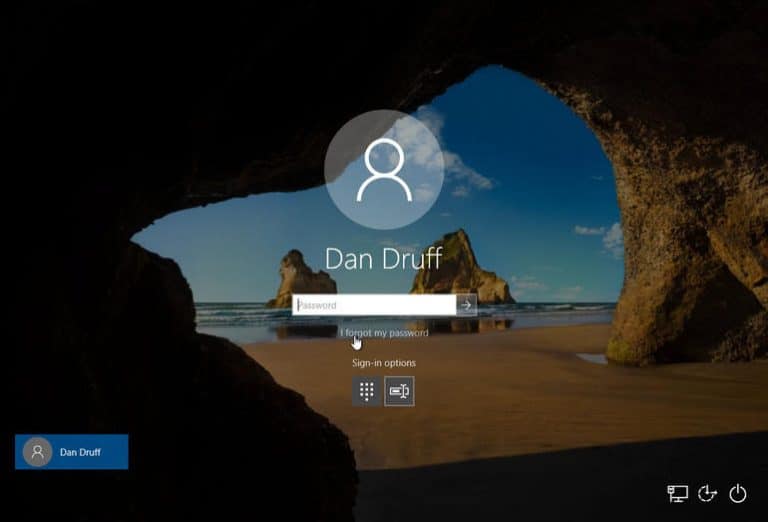
Step 2: The next screen will ask for some necessary information you need to fill and later enter the Captcha code to verify. Enter it and click on “Next”.
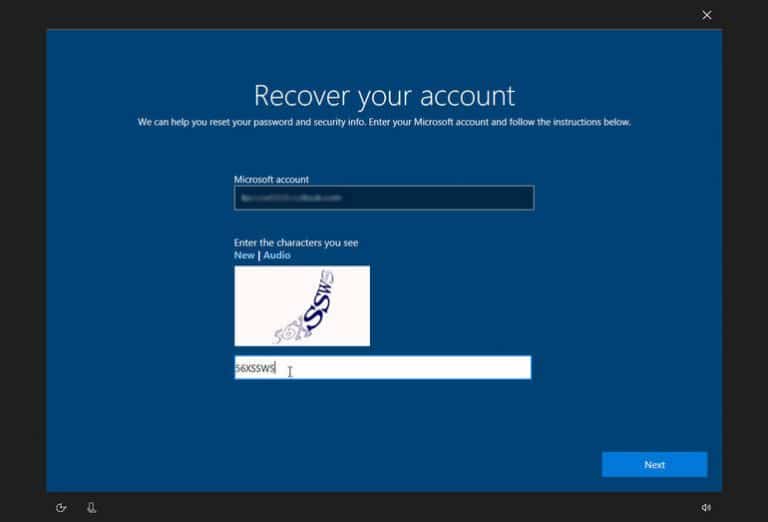
Step 3: On the next screen, you will be asked for contact details to retrieve the password where you can add the Email id and Phone number for the verification code. In case, where you do not have any contact details registered, select the option “I don’t have any of these”.
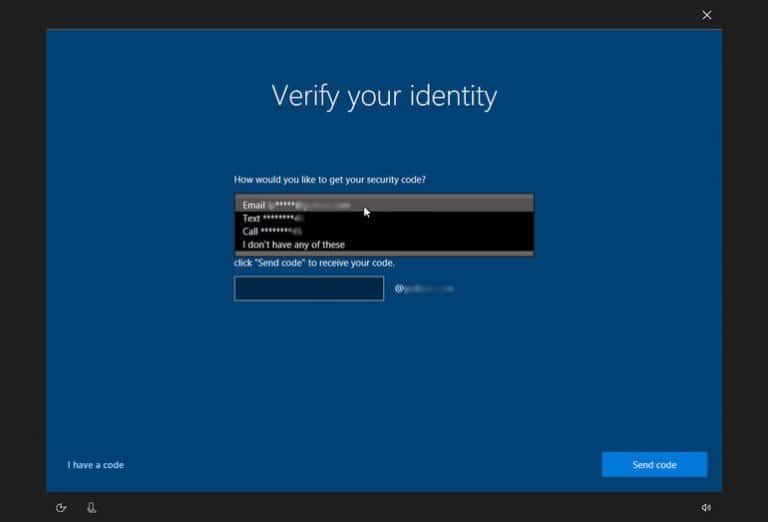
Step 4: After providing the details, click on “Send Code”, and enter the security code on the next page that you have received on the email or registered phone number.
Step 5: After you have entered the correct code, you will get the option of “Reset your password”, where you can provide the new password for the account and click on “Next”.
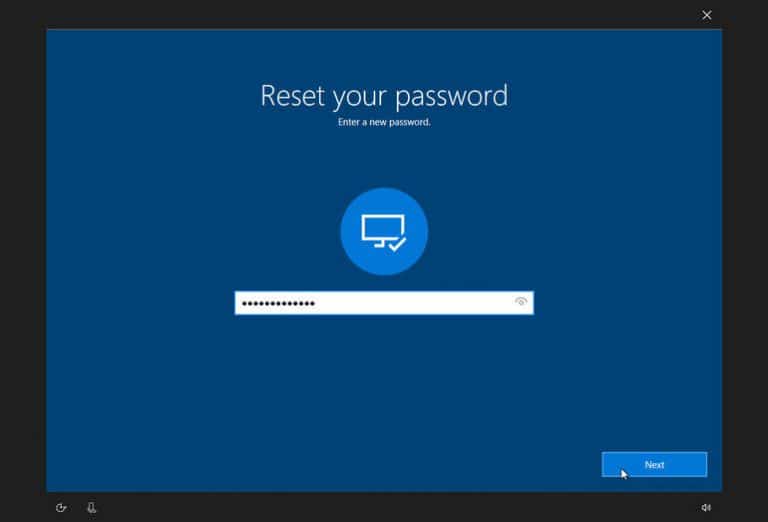
Step 6: After following the above-mentioned process, your Windows 10 password will be reset successfully, and you can go back to the login screen mentioned in “Step 1”, to login to the account.
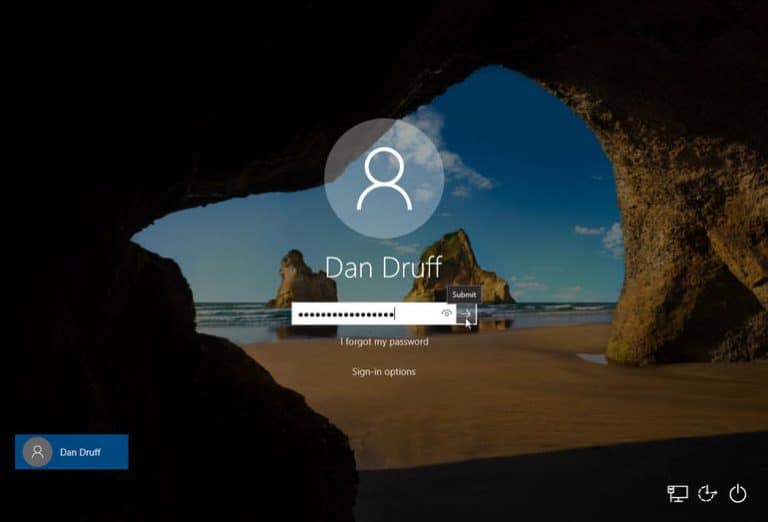
This is by far the easiest and simplest way to hack into Windows 10. However, this is not the only way to do so. Let’s discuss some of the more efficient ways for Windows 10 password hack.
Method 2. Hack Windows 10 Password with Windows Password Recovery
When you see a question like, how to hack Windows 10 admin passwords and see the multiple solutions on the internet, it is very likely that you might get confused and the results are also not that satisfactory. But there are some third-party applications and software available in the market that can make things a lot easier for a person wants to hack into Windows 10.
One of the best third-party applications available on the internet for the same is the Windows Password Recovery. Using this software is fairly easy and within a few steps, one can easily recover the password for the Windows 10 admin account.
Step 1: Download install the software.
Free Download Buy NowStep 2: Once the software has been installed, start it and choose the removable flash drive. An option of CD/DVD is also available is required.

Step 3: Insert the flash drive and select “Begin Burning”. This step will start burning the password reset disk on the flash drive. Once it is completed, you will get a popup window like the image below to show the completion.
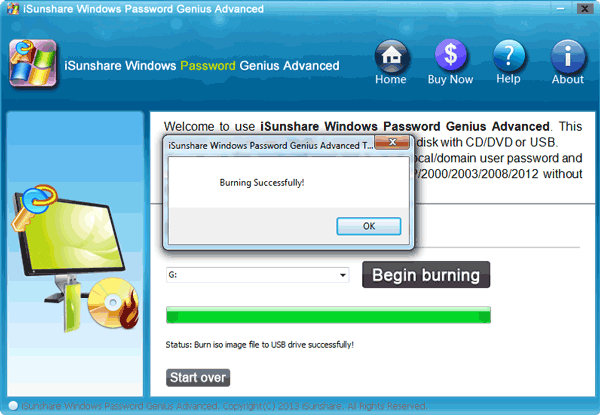
Step 4: Now restart the locked computer, and press the boot menu key until boot menu is displayed.
Step 5: In this step, you will find the name of your USB flash drive or the CD/ DVD drive, you have just successfully burned in the previous steps. Select this option to boot.
Step 6: This will start the Windows Password Recovery where you need to select the account by clicking it and simply click on “Reset password”. Once done, you can click on “Reboot”. You can also create a new user account from the same screen and reboot after completion.

Using the Windows Password Recovery is the best and the most efficient answer to the question, how to hack Windows 10 admin password? This software from WinPassKey is great and does not take much time to reset your password. It is definitely one of the easiest ways to reset the admin account password for Windows 10. There are four different versions of this software called Standard, Professional, Advanced and Raid. Trial version of each software can be downloaded from the link mentioned in Step 1. Once satisfied you can buy the full version of the software. Apart from resetting the password for Windows 10 admin account, the software can perform a lot more function related to the user account, with support for another version of the Windows operating system.
Method 3. Hack into Windows 10 with Cain & Abel
If you are confused with the name Cain and Abel, as to “how will these two help me in resetting the password”, then let me tell you that Cain and Abel is the oldest and the most popular tool used for Windows password reset. The software is very easy to use and will to answer on how to hack into Windows 10.
Step 1: First you need to download the Cain and Abel program and burn the ISO on an empty flash drive or CD/DVD.
Step 2: Now you can simply use the flash drive to load the software. It might take a while before the program is completely loaded.
Step 3: Press the certain keys to enter the Bios menu of your system. Select the drive in which the program is loaded, like the Flash drive or CD/DVD
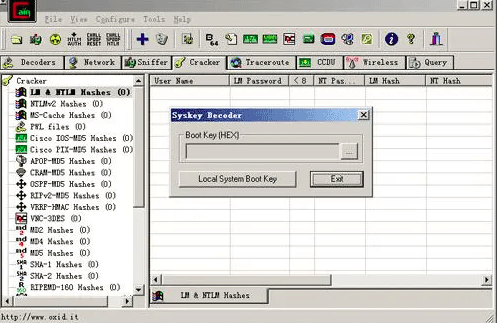
Step 4: After the file loads up, all the user and admin account will be displayed on the screen. Open the Boot key option to navigate to the drive where the operating system is installed.
Steps 5: Now right click on the user account name and select Brute-force attack > NTML hashes. Once the process completes, the account will be unlocked.
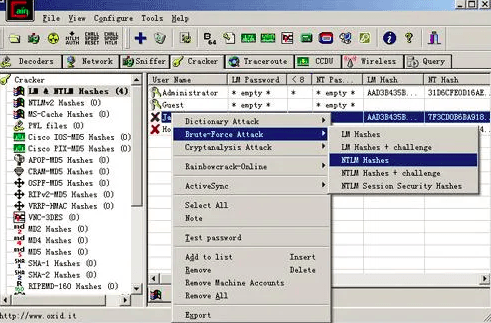
This has been one of the oldest programs in existence and can help you to hack into Windows 10.
Method 4. Hack into Windows 10 Using Installation Disk
This is probably the first thing that comes into the mind of a person when he is unable to login to the account. The Installation disk from Windows can be easily used to reset the password for any account in Windows 10, be it a local account or an Admin account. Let’s have a look at how it can be used as a Windows 10 password hack.
Step 1: Firstly, restart the computer with the installation disk inserted
Step 2: From the BIOS menu, set the PC to boot on a CD/DVD or a removable flash drive, whatever you are using as the installation disk and restart.
Step 3: You will notice the Windows 10 installation setup window. On this screen, you have to open a command prompt by pressing “SHIFT+F10”.
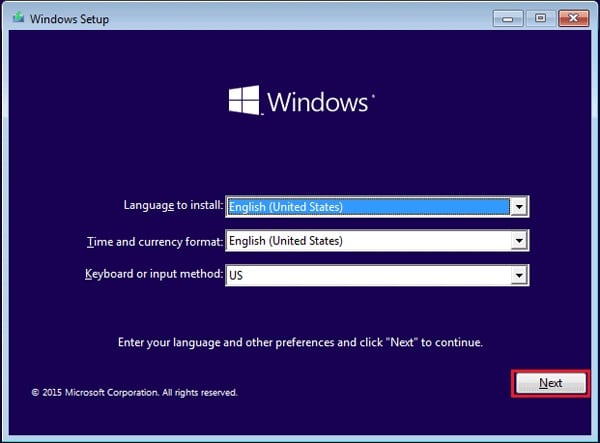
Step 4: Enter the following command to the Command prompt window.
D:
cd Windows\System32
ren sethc.exe sethc.exe.bak
copy cmd.exe sethc.exe
D here indicates the drive where Windows is installed. You can change it if the drive on which the Windows is installed is different
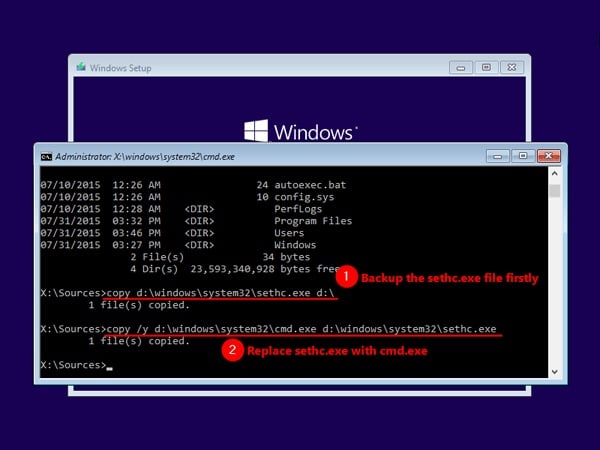
Step 5: Now close the command prompt and Windows installation setup. Restart the computer without the installation disk.
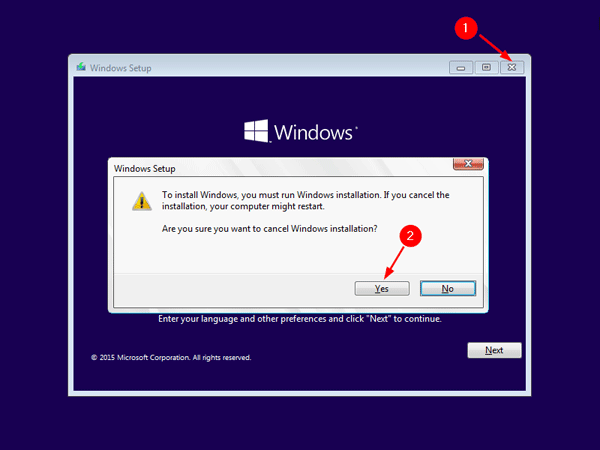
Step 6: Once the Login screen for Windows comes up, press the Shift key on the keyboard five times. It will open a Command prompt window with administrative rights.
Step 7: Here you can change the password for the Windows 10 account. Simply type “net user” to bring up all the user accounts. And type “net user_name New_password” for resetting the password.
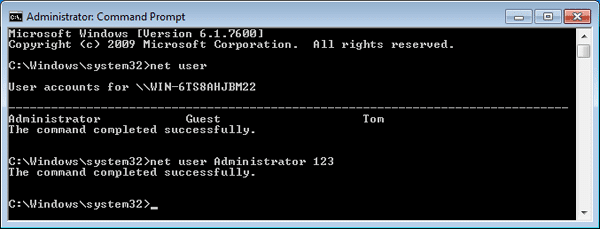
Step 8: Once done, you can simply go back to the Windows 10 login screen and Access the account.
This process may take up a little extra time, however, it can easily help one change the Windows 10 admin account password and is one of the best Windows 10 password hacks.
Conclusion
This was the loss of some of the best ways one can reset the admin account password and hack into Windows 10. There are numerous other ways on the internet through which one can reset the password on the admin account, however, one should not try those unless the authenticity is confirmed. Many different techniques on the internet can damage internal memory or change the program instruction. The internet is filled with these kinds of information that one should not go for.
I would recommend all the Windows 10 users take a manual backup of all your data in the Windows 10 user account, just to be safe. Taking a backup will make sure that you do not lose any data from the account, might any situation occurs. How to hack Windows 10 admin password, is one of the most common questions searched in Google. You can either follow the list above with the detailed description and screenshots or simply buy the Windows password recovery. It is simple and very easy to use. Therefore, the next time you face a similar issue, do not worry and easily reset the password for your or the admin account. Just a few simple steps and you will easily be able to hack the admin account in Windows 10.
Related posts
Laptop Password
- Reset Forgotten Password on Samsung Laptop
- Reset Toshiba Laptop Forgotten Password
- Reset Administrator Password on Dell Laptop
- Reset Lenovo Laptop Password on Windows
- Unlock HP Laptop without Password
- Reset Sony Vaio Laptop Forgot Password
- Unlock Acer Laptop Forgot Password
- Unlock Dell Inspiron Laptop without Password
- Reset Gateway Laptop Password on Windows 7/8/10
- Unlock Asus Laptop Forgot Password without Disk
1 Comment
Hi, please check here: https://www.winpasskey.com/purchase/