- Time Limited Offer: Get $20 OFF for Windows Password Recovery Advanced Get It Now >>
How to Reset Windows Vista Password with/without Disk
How to Bypass Administrator Password in Windows XP
August 28, 2018I Forgot My Windows Vista Password, What Can I Do?
August 30, 2018Forgetting password is a very frustrating situation, especially when it is the only thing that separates you from your most important files. If you use Windows Vista as an operating system, you can configure several users and passwords on your computer. If you can enter as an administrator or with another user’s account, changing the password of your original Vista user is simple. If not, you will need to download a program to reset forgotten password in Windows Vista.
An alternative you have to reset Windows Vista password without disk is to format and reinstall the operating system. But this will end up doing more damage, since all important data and documents will be deleted. However, if you do not have anything important to lose, you can opt for this option.
On the other hand, if you forgot Windows Vista password and have important data on your computer. Here we will give you a better solution to reset Windows Vista password and without the need to format and reinstall Windows.
- Solution 1. How to Reset Windows Vista Password with Administrator Account
- Solution 2. How to Reset Windows Vista Password with Password Reset Disk
- Solution 3. How to Reset Windows Vista Password without Disk
Solution 1. How to Reset Windows Vista Password with Administrator Account
This is a method can be used to reset Windows Vista password without reset disk, if you already have a disk you can go to Solution 2.
Step 1. Turn on your computer. On the login screen, type “Administrator” or another user name in the user box and the appropriate password in the corresponding box. Press “Enter”.
Step 2. Press the “Control”, “Alt” and “Delete” keys simultaneously.
Step 3. Click on “Change password” and select your user. Enter a new password twice to confirm it and then click “Ok”. Close the session, restart the computer and log in with your new username and password.
Solution 2. How to Reset Windows Vista Password with Password Reset Disk
If you do not have an administrator account but have managed to create a password reset disk before your computer was blocked, then you’re in luck. To use the reset Windows Vista password with password reset disk you must do the following:
Step 1. You must enter an incorrect password several times. When you do, a link that says “Reset password” will appear at the bottom of the login box.

Step 2. Now you must insert your password disk. The system will open the Password Reset Wizard, so you should only click on the “Next” to continue.
Step 3. Directly select the disk from the drop-down list and enter a new password.
Now you can access Windows Vista with the new password you have created. However, do not trust yourself since you forgot it once and it can happen twice. It will be best to re-create another password reset disk.
Solution 3. How to Reset Windows Vista Password without Disk
If you forgot Windows Vista password no reset disk, then you can use a third-party software to reset Windows Vista password. There are several tools on the Internet, here we highly recommend using Windows Password Recovery Tool.
Key Features:
- It can recover forgotten password for all Windows in a few minutes.
- It can create a new administrator account easily without logon.
- It can create USB flash drive disk or CD/DVD Disc.
- Support Windows 10, 8.1, 8, 7, Vista, XP, 2000, NT.
- Support Windows Server 2016, 2012, 2008(R2), 2003(R2), 2000, NT.
This software is very effective to reset the forgotten Windows XP password, even the administrator account. In addition, it allows you to reset forgotten passwords in Windows Vista, XP, 7, 8 10 quickly and safely.
You only need to create a USB disk or a bootable CD with the tool. Then, restart the computer with the disk and locate the account to which you want to reset the password.
Step 1. Download and install Windows Password Recovery Tool on a computer where you can have access.
Step 2. Create a boot disk with a USB drive or a CD.

Step 3. Insert the USB drive or CD into the password locked computer and boot it from the recovery disk.

Now you can reset the password in Windows Vista and restart the computer to login without password.
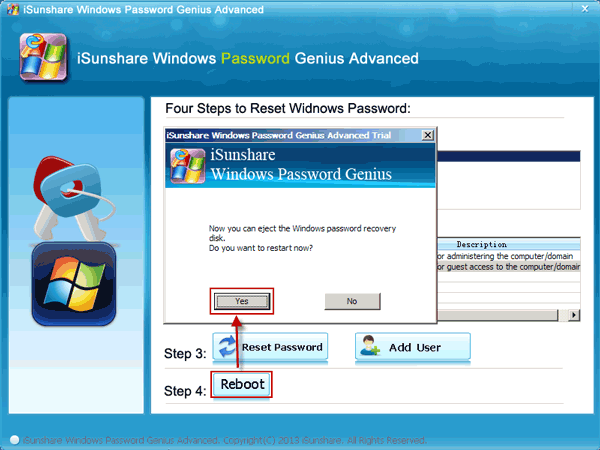
Related posts
Laptop Password
- Reset Forgotten Password on Samsung Laptop
- Reset Toshiba Laptop Forgotten Password
- Reset Administrator Password on Dell Laptop
- Reset Lenovo Laptop Password on Windows
- Reset Forgotten Password for HP Laptop without Disk
- Reset Sony Vaio Laptop Forgot Password
- Unlock Acer Laptop Forgot Password
- Unlock Dell Inspiron Laptop without Password
- Reset Gateway Laptop Password on Windows 7/8/10