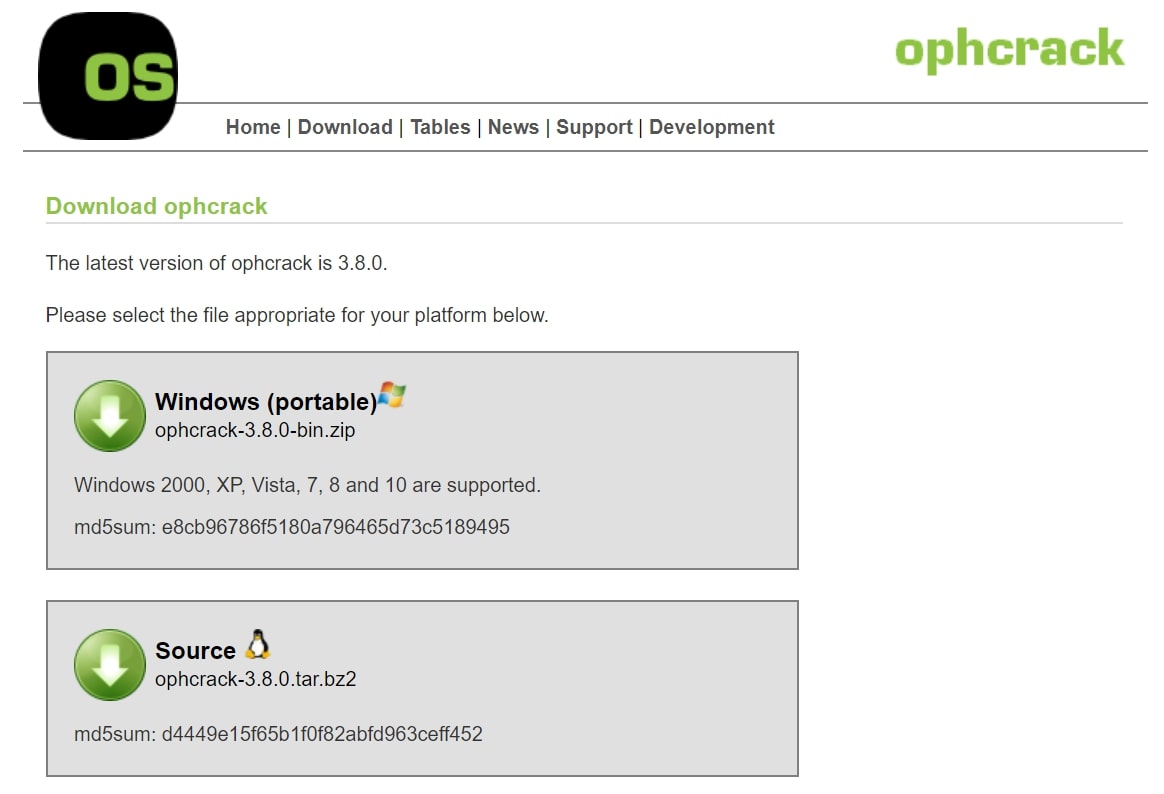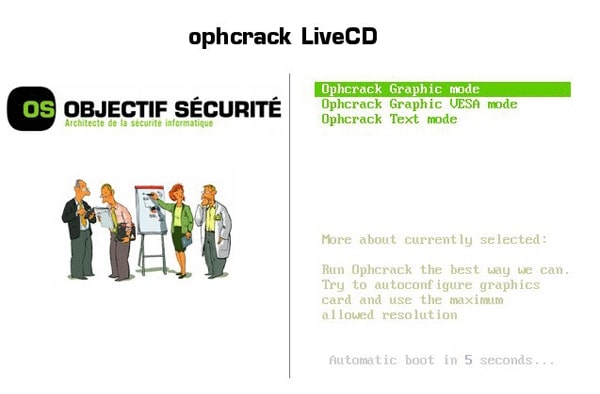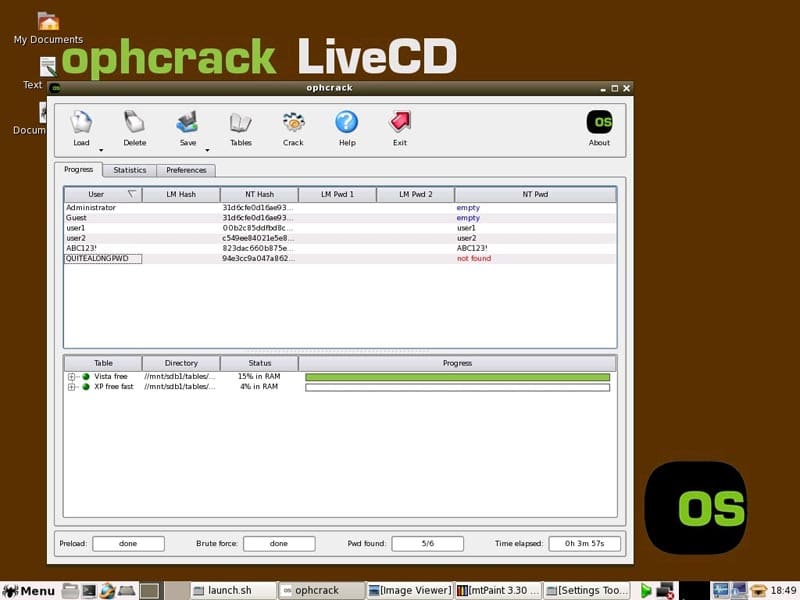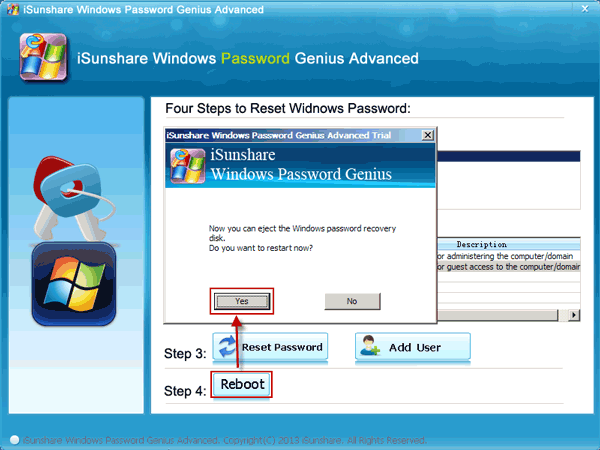- Time Limited Offer: Get $20 OFF for Windows Password Recovery Advanced Get It Now >>
How to Use Ophcrack for Windows 10 Password Reset
Hiren’s BootCD 16.2 ISO Free Download
September 27, 2018How to Find Passwords Used on My Computer Windows 10/8/7
October 6, 2018Oh my! Have you forgotten your password for logging into your Windows 10? Losing your password for your computer is the worse. The utter feeling of helplessness and despair at not being able to access your files. It’s even worse if you don’t have a backup copy which, I must say, happens to a lot of us. But don’t worry, we’ve come to solve your problems. Read below to learn how to use Ophcrack for Windows 10 password reset.
So, by now you might be wondering what Ophcrack Windows 10 is. Ophcrack Windows 10 is a free Windows password cracker based on rainbow tables. And what are rainbow tables? They are precomputed tables for reversing cryptographic functions. In other words, you can use them to recover credit card numbers or your password! Too good to be true? Check for yourself in Way 1.
- Way 1: Reset Windows 10 Password with Ophcrack Live CD
- Way 2: Reset Windows 10 Using Windows Password Recovery Tool (If Ophcrack Windows 10 Not Working)
Way 1: Reset Windows 10 Password with Ophcrack Live CD

So, how to use Ophcrack Windows 10? To reset your Windows 10 password, download the program into a CD or USB, you choose. It’s easy, just follow these steps:
- Click on download on Ophcrack’s website. Then, tap on the option that supports Windows 10.
- Once the file has been downloaded burn it into a CD or USB.
- Plug in your USB into your switched off PC. Then, switch it on.
- Wait for the Ophcrack Live CD menu to appear.
- The process will start automatically, wait for Ophcrack Live CD to load.
- Next, Ophcrack will show a screen where your password is being cracked.
- Look for the password of the user you want to unlock under the NT Pwd column. Write it down, remove the disc or USB and restart your computer. You can now log into your user account again!
Way 2: Reset Windows 10 Using Windows Password Recovery Tool
Didn’t ophcrack Windows 10 work for you? OphcracK Password Not Found? Don’t worry there is always another way. Make it simpler with our specially designed tool. WinPassKey is an all-in-one Windows password recovery tool. With it, you can add a new user, remove passwords without data loss or reset your forgotten password for your locked user account. To use it, just follow these simple steps:
Key Features:
- It can recover forgotten password for all Windows in a few minutes.
- It can create a new administrator account easily without logon.
- It can create USB flash drive disk or CD/DVD Disc.
- Support Windows 10, 8.1, 8, 7, Vista, XP, 2000, NT.
- Support Windows Server 2016, 2012, 2008(R2), 2003(R2), 2000, NT.
- Download WinPassKey in an unlocked computer (time to ask some favours if you don’t have another one!) and select if you prefer to create a password reset disk in a USB or a cd.
- Then, insert the disk into your Windows 10 laptop.
- Choose the target user of which you forgot the password and click on “Reset password”.
- Finally, click “Reboot” and eject the password reset disk or USB. The computer will restart and you’ll be able to access your locked Windows computer!
Summary
In this post, we explained what Ophcrack Windows 10 is and showed you how to bypass Windows 10 password by using Ophcrack. Don’t forget to like the post if it was useful and if you still have problems with your device don’t hesitate to contact us.
Free Download Buy Now