- Time Limited Offer: Get $20 OFF for Windows Password Recovery Advanced Get It Now >>
Best Windows Data Recovery Software
How to Get Free Windows 10/8.1/8 Product Key
June 3, 2019How to Find RAR File Password
June 14, 2019Data is important for everybody and recovery of lost or deleted data is even more important than anything else. When it comes to Windows data recovery, it is quite common. Every one of us, in some point in our lives, accidentally lost or deleted important files and we tried our best to recover it back. This is where data recovery software came to our rescue. In this article, we will cover everything about Windows Data recovery and the best software that can help in the same.
- What is Windows Data Recovery Software?
- How do We Pick the Best Windows Data Recovery?
- Top 1. Best Windows Data Recovery: AnyRecover
- Top 2. Stellar Windows Data Recovery
- Top 3. Remo Recover Windows
- Top 4. EaseUS Data Recovery Wizard Professional
- Top 5. Recoverit
- Top 6. Prosoft Data Rescue Windows
What is Windows Data Recovery Software?
The Windows Data Recovery software are professional programs developed for the sole purpose of recovering files. Most of these programs are capable of retrieving files that were lost or deleted due to some reason and even files from a formatted partition of hard drive.
How do We Pick the Best Windows Data Recovery?
These days, the internet is flooded with numerous data recovery programs. Some of them are as good as they are advertise but there are also selected few that are not up to per. This makes the selection of the best data recovery software for Windows very difficult for regular users.
There are a few requirements that must be met, in order to become the best data recovery program for Windows Operating System:
Security
Security is one of the most important part of being the best recovery program in the field. The third-party programs have a reputation for being a security risk, this is also the reason why most people stays away from using them.
Quality
Of course, the quality. The quality of the program has to be good, if it is not effective against retrieval of data then how it can be a good, let alone the best data recovery program.
Ease of Use
The more complicated the program, less the number of users. Keep in mind that 90% of the users will consists of regular people who does not have any intricate knowledge regarding programs or even on the use of computers. So, if the developer makes the operation and the installation a bit troubling it won’t be at the top of the list.
Windows Compatibility
Well, the name is Windows data recovery software; so, it has to be compatible with Microsoft Windows Operating System, but nothing so simple. The original Microsoft Windows OS was launched more than two decades ago and since then the OS has changed dramatically. But there are some data recovery programs that supports only the older versions of Windows and most of new data recovery programs are designed for the latest Windows 10. This makes things very complicated, but thebest file recovery software has to have that highest level of compatibility where it can support not only the older version of the OS but also the latest one.
Technical Support
Lastly, comes the technical support. This is a very important aspect of becoming the best program in a very specific field.
Top 1. Best Windows Data Recovery: AnyRecover
We have selected 6 data recovery program for your convenience based on the discussed qualities. Among these program, our top pick and the most promising contender for the best hard drive recovery software is AnyRecover.
Get It Now1.1. What is AnyRecover?
AnyRecover is an effective data recovery program, specifically designed for Windows Operating System. With a recovery rate of 98% this data retrieval program, AnyRecover has become an excellent recovery program becoming one and only choice for data recovery for most people. Now, let’s have look at its amazing features:
1.1.1. Delete Files Recovery
If you have mistakenly deleted a few of your important files from your computer, then don’t worry, The Deleted Files Recovery mode of AnyRecover will recover them for you.
1.1.2. Recycle Bin Recovery
If just trash the files into the Recycle Bin then will be significantly easy to recover them. Actually, they can be recovered immediately with just a click. But if you have deleted those files from the Recycle Bin as well, there is no way to get them back. Well, no way to get them back conventionally, with the help of AnyRecover’s Recycle Bin Recovery.
1.1.3. Formatted Disk Recovery
Files can be recovered even from formatted drives. It data recovery capability includes file recovery from local and external drives which includes hard drives, USB drives, Flash drives, memory cards etc.
1.1.4. Lost Partition Recovery
Losing a partition is terrible, losing all those files is not acceptable. But you don’t need to, using the Lost Partition Recovery of AnyRecover, all those files can be retrieved, even from an external hard drive.
1.1.5. External Device Recovery
If you have lost data from external storage devices like external hard drives, USB, memory cards of the flash drives etc. then can be restored easily with AnyRecover.
1.1.6. All-Round Recovery
Basically, all sorts of files from numerous storage mediums can be recovered very easily using AnyRecover.
1.2. Does AnyRecover Really Work?
Now, you may ask, does it work as promised? Well, it does and quite effectively. So, let’s have a look at its operating procedure:
Step 1: Download and install AnyRecover on your computer and then launch it.
Get It NowStep 2: There are 6 data recovery mods available, select one as per your requirement and the program will start the scan for the deleted files.
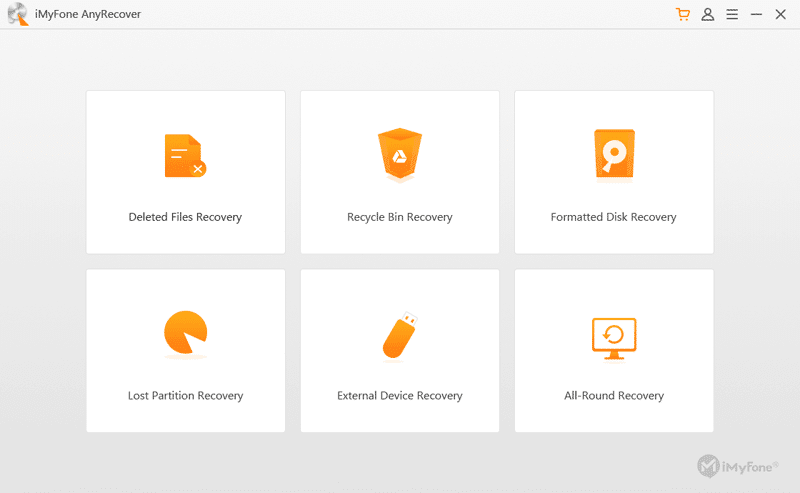
Step 3: Then, you will get the preview of all the recoverable files detected by the program. Select your desired files and click the “Recover” button below.
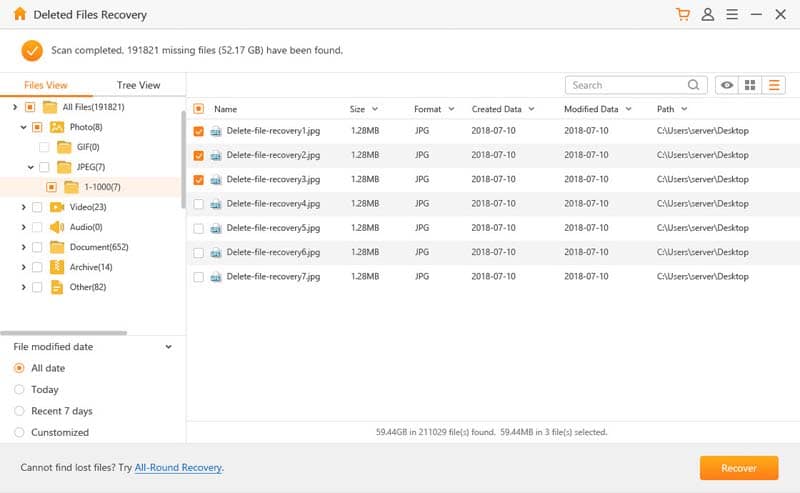
As you can see, AnyRecover has lived up to its promise and provided with a user-friendly interface and simple data recovery process.
1.3. Pros & Cons
Although, it is an excellent program, it still has one weakness along with its strengths.
Pros:
- Available on multiple platforms, Windows and Mac.
- Supports more than 1000 file formats for recovery, including documents, images, videos etc.
- Supports recovery of lost data due to numerous scenarios.
- Multiple data recovery modes dedicated to fast and secure data recovery.
- Does not overwrite while restoring the lost files.
Cons:
- The available free mode does not make much of a difference. It can restore only 3 unsaved file, after that it is useless and you have to make the paid registration for further file recovery.
1.4. Is AnyRecover Safe?
Ye, it is a safe program, tried and tested by us. AnyRecover does not included ant sort of malware or viruses.
1.5. Is AnyRecover Free?
A free version is available but its capability is very limited. The Licensed version provides a Lifetime offer which will cost $499.95 for the Mac version and $399.95 for the Windows version.
Top 2. Stellar Windows Data Recovery
As we have mentioned before, we have created a list of 6 Windows file recovery programs. The Stellar Windows Data Recovery is the second best program on the list and with its features and efficiency it has comes very close to AnyRecover.
Stellar Windows Data Recovery is known for its effortless data recovery for any situation. Data recovery from corrupted partitions, lost partitions and from any Windows compatible storage media are available.
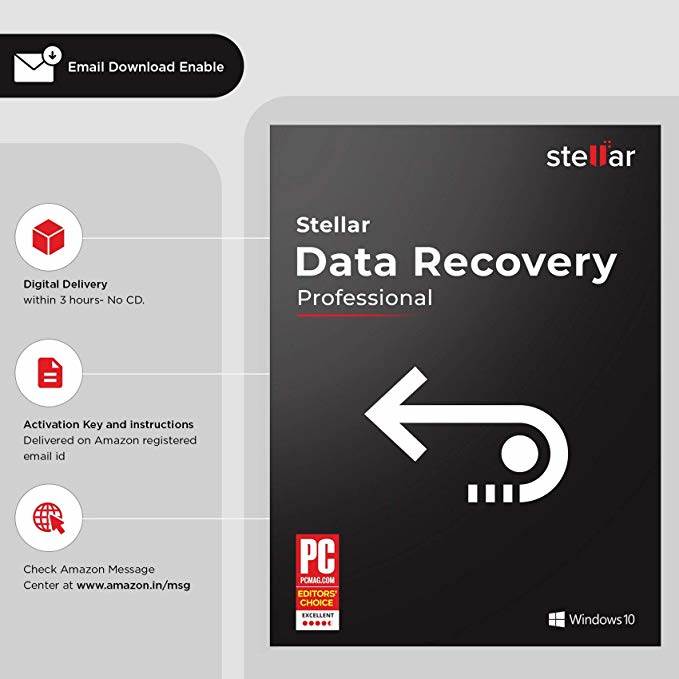
Pros:
- It is a really fast data recovery program.
- Various modes of data recovery from different partitions are available.
- Excellent recovery rate.
- Data preview is available before the recovery.
Cons:
- A bit on the expensive side.
- The free version only recovers 1GB data.
The latest version of Stellar Windows Data Recovery is packed with features with the capability to recover more than 300 type of files. Still its expensive price tag and almost useless free version put it at the second position of our list.
Top 3. Remo Recover Windows
Remo Recover Windows is simply an outstand program for Windows data recovery. It’s one of a kind utility capable of recovering lost or deleted files from the furthest crevices of your computer. None the less, it’s a good app with a user-friendly interface.
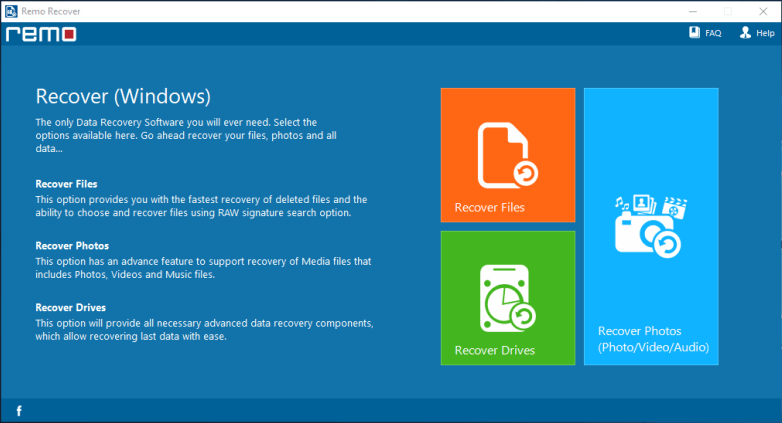
Pros:
- The interface is very easy to use.
- Execution is great.
- Capable of retrieving lost or deleted files and apps.
- Can recover files from crashed or failed hard drives.
Cons:
- You will be able to recover media files that have been recovered.
- Does not provide with a complete scan of the hard drive.
Overall, Remo Recover Windows is a great program but it falls short in few important aspects of data recovery.
Top 4. EaseUS Data Recovery Wizard Professional
EaseUS Data Recovery Wizard Professional is a piece of art, its data recovery method has even impress IT professional all over the globe. It’s one the best choices for a data recovery programs, with its attractive user interface and excellent recover rate, the program has impressed a lot of people.
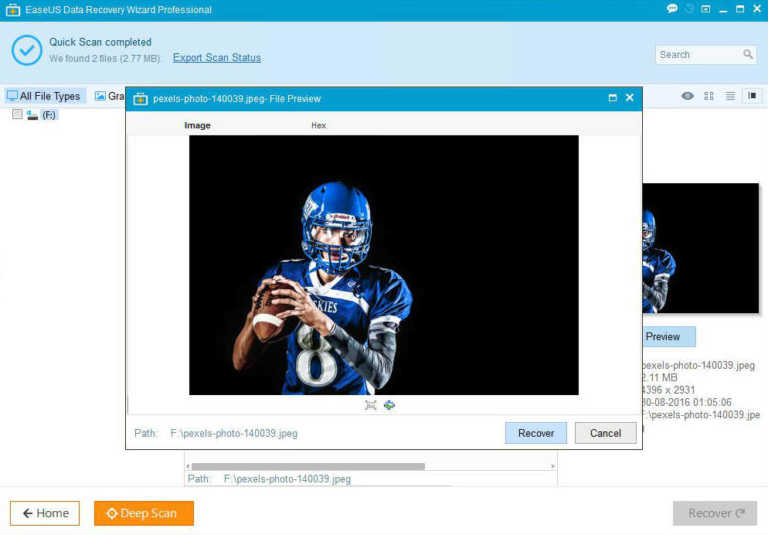
Pros:
- Supports multiple media type.
- Preview option is available after the scanning.
- You can even store results to recover them later.
- Files can be recovered from a formatted or an inaccessible partition.
Cons:
- You can’t scan individual folders.
- The preview options has 100MB limit.
This is an elegant software and a bit expensive too but it works really well. An overpowering Professional version is available too but it has a 2 GB limit. Such price and limitations has force a lot of people to look for an alternative option.
Top 5. Recoverit
Wondershare Recoverit is an amazing program with significant data recovery capabilities. It scans the files system and then provides a preview in order to recover the files efficiently. But if the past of the files is overwritten then it is sure to be overwritten.
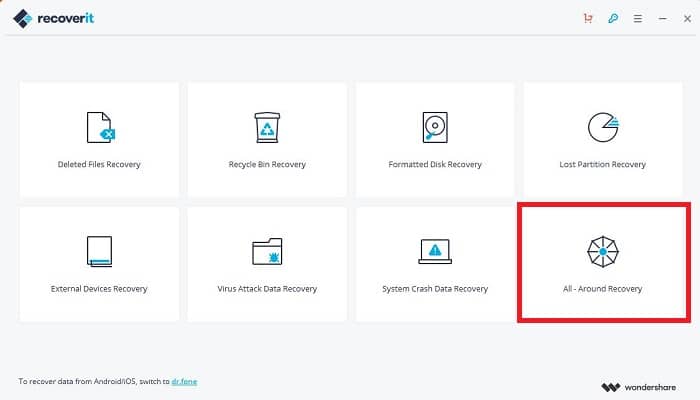
Pros:
- A powerful program capable of retrieving almost anything.
- Safe to use.
- The user-friendly interface makes the job easier.
- A good technical support is available.
Cons:
- Takes too long to recover even the smallest file.
- Tamper with the quality of the restored files.
The Recoverit by Wondershare is a good professional data recovery software for Windows but in lacks the professionalism like other programs of similar portfolio.
Top 6. Prosoft Data Rescue Windows
Prosoft Data Rescue Windows is also a great addition to this list. It is capable of fast data recovery and does with quite efficiently. It is one of the great performing programs with similar credentials to the other programs on this list, some it also has some grave flows that pushed this program at the last position on our list.
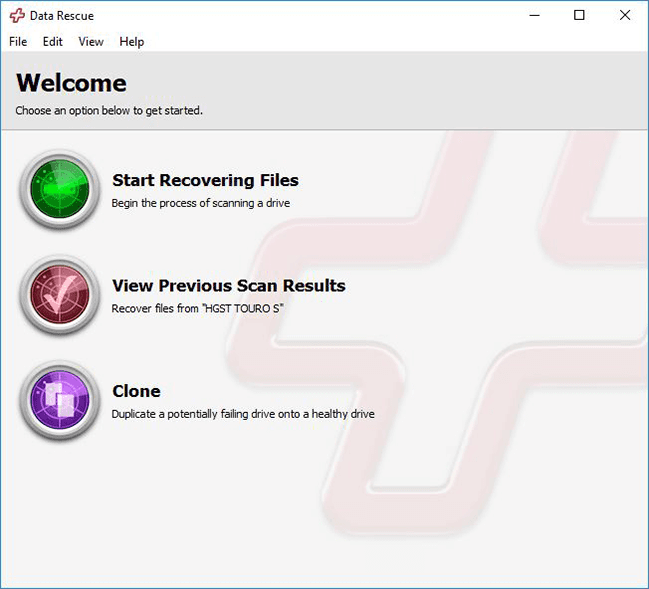
Pros:
- Intuitive user-interface.
- Capable of recovering a wide range of files types.
Cons:
- Expensive software.
- The free version does not even recover data.
- Not all the data recovery features are available.
Prosoft Data Rescue Windows could have been the best the data recovery programs for Windows but it lacks in certain places, it is not even capable of raw-data recovery and every good aspect of the software is destroyed but its complex and clumsy interface.
Conclusion:
Therefore, we have discussed 6 of our top picks of data recovery programs for Windows. All of them are great and capable of effective Windows file recovery but we have knowingly put AnyRecover at the top position, as it has the best of everything. It is highly recommended!
Get It Now