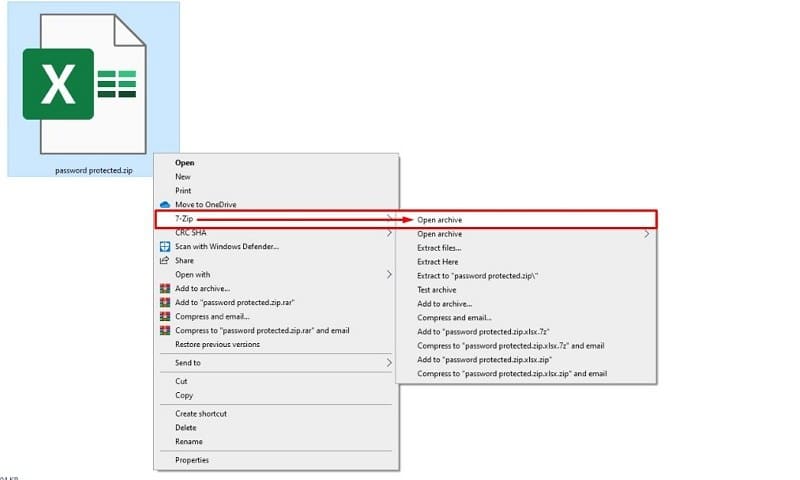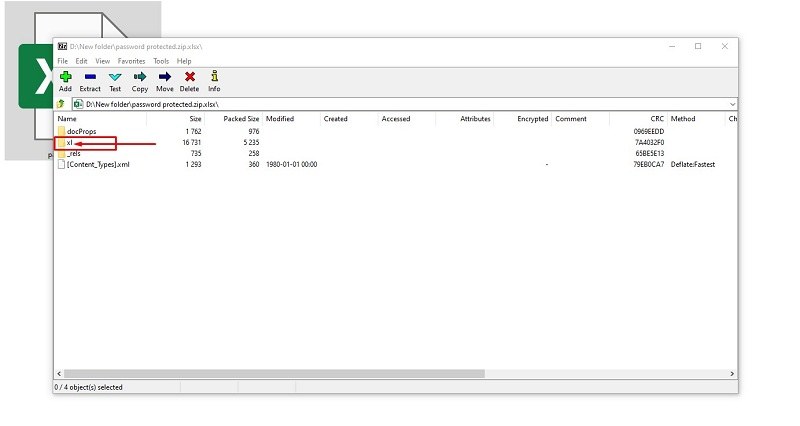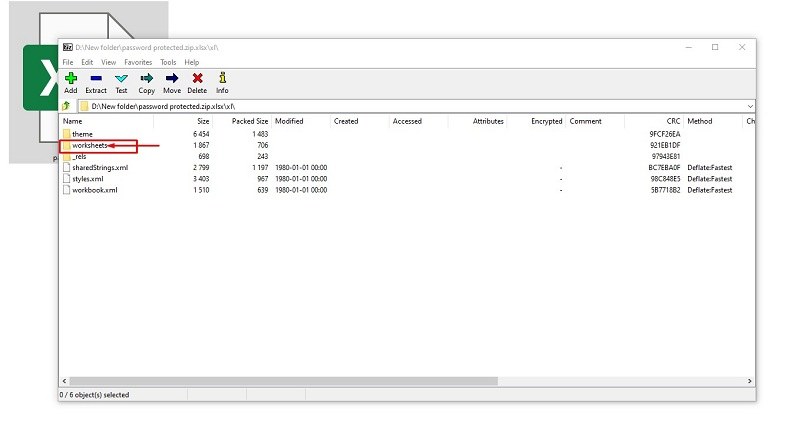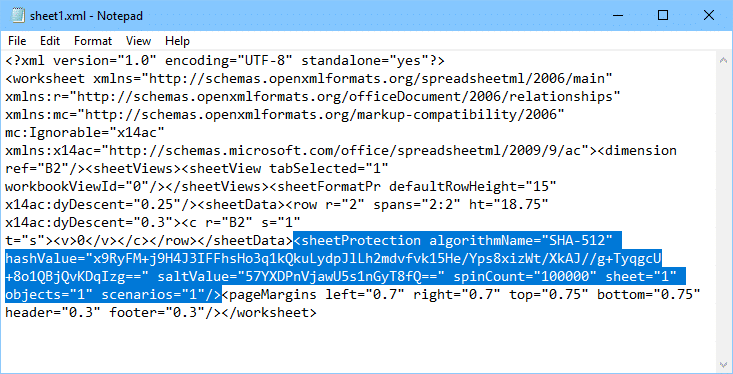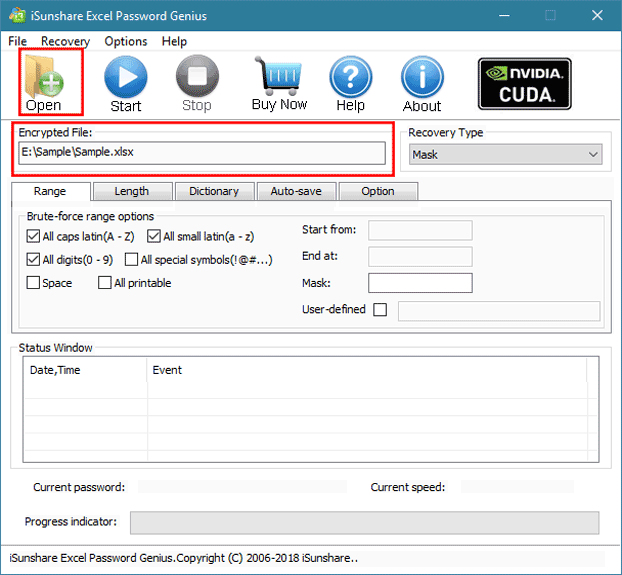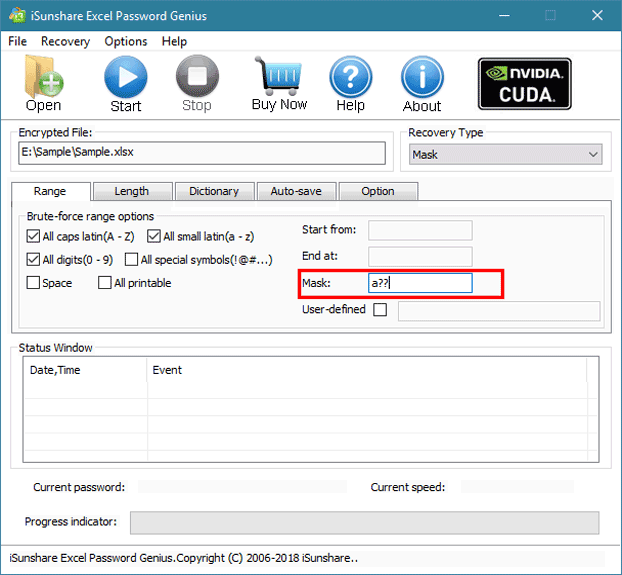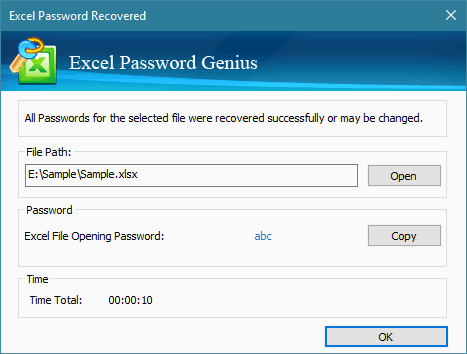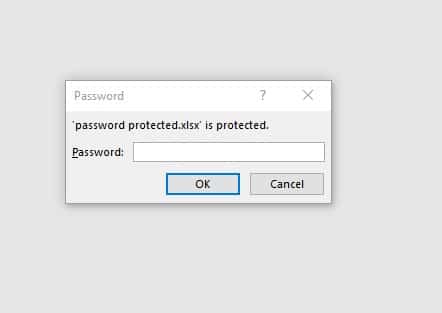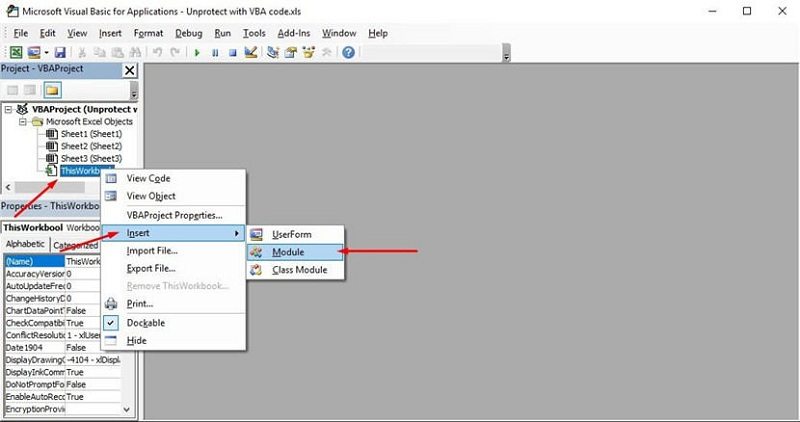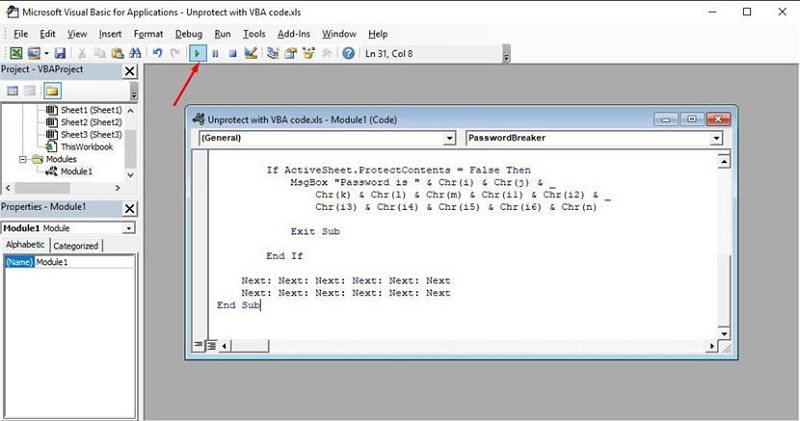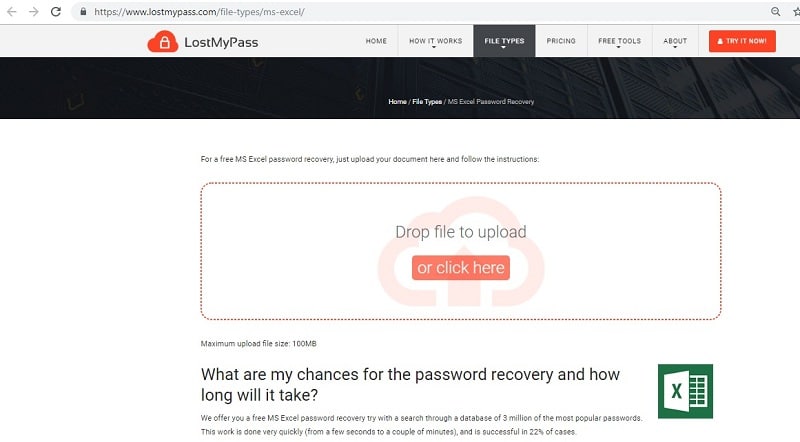- Time Limited Offer: Get $20 OFF for Windows Password Recovery Advanced Get It Now >>
How to Remove Forgotten Password From Excel 2016
How to Show Administrator Password Using CMD in Windows 10/8/7
December 6, 2019How to Remove Password from Excel 2007 if forgotten
December 6, 2019Microsoft Excel is largely used in business areas as well as in daily routines. The utility allows its users to record day to day records, secret information, store operational data, etc. in the shape of Excel documents. Sometimes protecting Excel files with a strong password becomes quite important when they hold very sensitive information. Well, protecting files with a password is not the problem. The problem arises when you forgot the Excel sheet password 2016 by yourself and unable to open the Excel file anymore.
Well, don’t lose heart if you have lost the password of the Excel file that contains very significant information in it. We are going to discuss a load of solutions on how to remove the forgotten password form Excel 2016 that will truly help you.
- Method 1. Remove Forgotten Password From Excel 2016 with ZIP
- Method 2. Remove Forgotten Password From Excel 2016 with Excel Password Recovery
- Method 3. Remove Forgotten Password From Excel 2016 Via VBA Code
- Method 4. Remove Forgotten Password From Excel 2016 Online
Method 1. Remove Forgotten Password From Excel 2016 with ZIP
Removing the forgotten password from Excel 2016 with ZIP/WinRAR/7-ZIP will be the easiest and the simplest way because you just need to change the file extension and remove a piece of code. For that, you must have WinRAR or 7-ZIP installed on your operating system. n case if you don’t have WinRAR utility you can download it from the internet because it is an effective way to unlock Excel files.
Suppose you have already installed the WinRAR program so, let’s see how to delete the forgotten password from Excel 2016.
Note: It would be better if you save a copy of the locked file before performing the solution. In case, if you do something wrong, you can permanently lose the data.
First of all, you should rename your Excel file from .xlsx to .zip extension.
You can open this locked spreadsheet using WinRAR or 7-ZIP. Right-click on it and move the cursor towards the 7-zip, choose the “Open archive” option among different actions.
There you will see different folders and files. Look for the “xl” folder and click to open it.
From next, choose the “worksheets” folder and double-click to move forward.
There, you will see the Workbook.xml file, right-click on it and choose the “Edit” option, you can open the file in Notepad or any other editor.
Excel worksheet will be opened in the text editor or Notepad and find a line of code starting with “sheetProtection algorithmName=”SHA-512″ hashValue=“ ”.” Once you have found the code, remove these characters and save it.
After that, change the file extension from .zip to .xlsx so that you can open the file in MS Excel. Open the file and you will be able to see the access the locked information. It will not ask you to enter the password.
Method 2. Remove Forgotten Password From Excel 2016 with Excel Password Recovery
Excel Password Recovery is known as the most powerful and the best tool to remove/recover Excel file 2016 password out there. Except for its affordable price, the software offers a variety of handy features. Are you still using the old versions of Windows and might afraid that will Excel Password Recovery work for you or not? Well, you are in the right place. Excel Password Recovery works with all the Windows versions. So, if you are looking for a password cracking software for Excel 2016, Excel Password Recovery will be the best choice.
Features:
- Supports all older as well as newer versions of Windows.
- Excel Password Recovery can crack the password-protected Excel files regardless of the complexity of the password.
- One of the fastest Excel password recovery program.
- An attractive user interface which can be operated without any technical skills.
How it works:
Download and install the Excel Password Recovery on your Windows and launch the software. Click on the “Open” button at the top-right of the software and import the password-protected Excel 2016 file into it.
Free Download Buy NowThe software offers numerous types of attacks:
- Mask
- Brute Force
- Dictionary
- Normal
Choose any one attack type.
Besides this, you can specify the locked Excel file requirements by providing the range, length of the password, etc.
Once you have done with the selection of all these parameters, click on the “Start” button to begin the process.
Wait for the process and after it is done, you can use that password to unlock your Excel 2016 file.
Method 3. Remove Forgotten Password From Excel 2016 Via VBA Code
VBA code is an effective approach to remove the forgotten password from Excel 2016. VBA code generally works with MS Visual Basic. This tool comes with the MS Office installation. So, you would definitely have Visual Basic installed.
Let’s see how to remove Excel file 2016 password via VBA code.
Open the password-protected Excel file and press the ALT + F11 key from your keyboard to open the MS Visual Basic.
Under the VBA project, choose the target file and right-click on it. Move towards the “Insert” and then hit the “Module” option.
Enter the below code in the text box that appeared when you click on the Module.
Sub PasswordBreaker()
'Breaks worksheet password protection.
Dim i As Integer, j As Integer, k As Integer
Dim l As Integer, m As Integer, n As Integer
Dim i1 As Integer, i2 As Integer, i3 As Integer
Dim i4 As Integer, i5 As Integer, i6 As Integer
On Error Resume Next
For i = 65 To 66: For j = 65 To 66: For k = 65 To 66
For l = 65 To 66: For m = 65 To 66: For i1 = 65 To 66
For i2 = 65 To 66: For i3 = 65 To 66: For i4 = 65 To 66
For i5 = 65 To 66: For i6 = 65 To 66: For n = 32 To 126
ActiveSheet.Unprotect Chr(i) & Chr(j) & Chr(k) & _
Chr(l) & Chr(m) & Chr(i1) & Chr(i2) & Chr(i3) & _
Chr(i4) & Chr(i5) & Chr(i6) & Chr(n)
If ActiveSheet.ProtectContents = False Then
MsgBox "One usable password is " & Chr(i) & Chr(j) & _
Chr(k) & Chr(l) & Chr(m) & Chr(i1) & Chr(i2) & _
Chr(i3) & Chr(i4) & Chr(i5) & Chr(i6) & Chr(n)
Exit Sub
End If
Next: Next: Next: Next: Next: Next
Next: Next: Next: Next: Next: Next
End Sub
One you have written or pasted the code, click on the “Run” button to complete the process.
You can open the locked excel file once the process is completed successfully.
Method 4. Remove Forgotten Password From Excel 2016 Online
There are a lot of people who always look for an easy way and prefers others to do the job instead of doing it themselves. Well, LostMypass.com is an online source for those who have lost their Excel file password and unable to open or modify it. If you are the one who is looking for an online solution to remove the password from Excel 2016, this is the perfect website which can help you to get access to your Excel file again.
However, if the file contains some kind of very sensitive and secret information, it is recommended that do not use any online website due to information leakage reasons.
Conclusion:
We hope that after reading the post you will be able to remove the forgotten password from Excel 2016. We have discussed different ways to unlock Excel files without passwords. If there are any problems while understanding anything, you can absolutely leave a query in the comment section and we will reach you out with an accurate answer.
Free Download Buy Now