- Time Limited Offer: Get $20 OFF for Windows Password Recovery Advanced Get It Now >>
How to Unlock HP Laptop Forgot Password If Locked Out
How to Hack Excel Spreadsheet Password
January 19, 2019How to Unsecure A PDF File – Convert Secured PDF to Unsecured
January 23, 2019HP laptops are loved by a lot of tech enthusiast people who prefer to use these laptops in their personal and professional life. HP laptops are not only famous for their stylish design, great performance and durability but also they are famous for their high quality security. So if you are locked out of HP laptop and you don’t know how to open an HP Pavilion laptop without password, then you have come to the right place. With the help of this article, you will learn the best 3 methods on how to unlock HP laptop password in no time. So if you really want to solve your problem easily within a short time, then this article can be your one stop solution.
- Method 1: Unlock HP Laptop Forgot Password in Safe Mode
- Method 2: Unlock HP Laptop Forgot Password with Windows Password Recovery Tool
- Method 3: Unlock HP Laptop Forgot Password with Ophcrack
Method 1: Unlock HP Laptop Password in Safe Mode
If you are facing HP laptop forgot password issue, then the first solution you can try is using safe mode to unlock HP laptop. It’s really easy and safe because it’s a default method that can be used from your own HP laptop. Here is how you can do it:
Step 1. First you need to restart your HP laptop. When the laptop starts, immediately press and hold the “F8” button to enter the “Advanced Boot Options”. Then select “Safe Mode” to start the process.
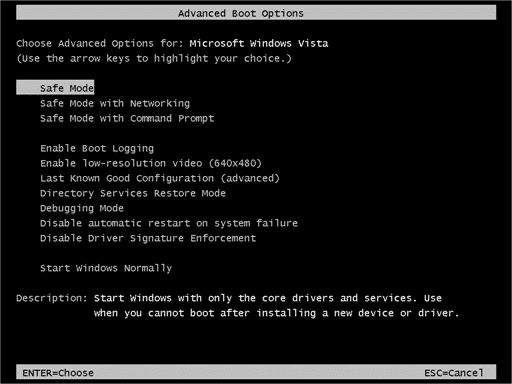
Step 2. Now you need to log in as the account named “Administrator”.
Step 3. Finally you can change or remove your password from the “Control Panel” option.
Method 2: Unlock HP Laptop Forgot Password with Windows Password Recovery Tool
If you really want to know how to unlock HP laptop if you are locked out, then this method will be the best one for you. Windows Password Recovery Tool is the best way to give you a guaranteed result if you don’t know how to unlock HP laptop forgot password easily. This Windows password reset software program will help you to reset forgotten or lost administrator and standard user password in Windows 10/8.1/8/7/XP/Vista. Here is how you can use this tool to unlock HP laptop without password:
Key Features:
- It can recover forgotten password for all Windows in a few minutes.
- It can create a new administrator account easily without logon.
- It can create USB flash drive disk or CD/DVD Disc.
- Support Windows 10, 8.1, 8, 7, Vista, XP, 2000, NT.
- Support Windows Server 2016, 2012, 2008(R2), 2003(R2), 2000, NT.
Step 1. First you need to download, install and launch the software on a computer/laptop and insert an empty USB drive on that PC. Then from the main interface of the program, click on “USB device” and select the empty USB drive from the drop down list of your computer screen.

Step 2. Next you need to click on “Begin burning” to burn the password resetting drive. It will finish within 1 minute.
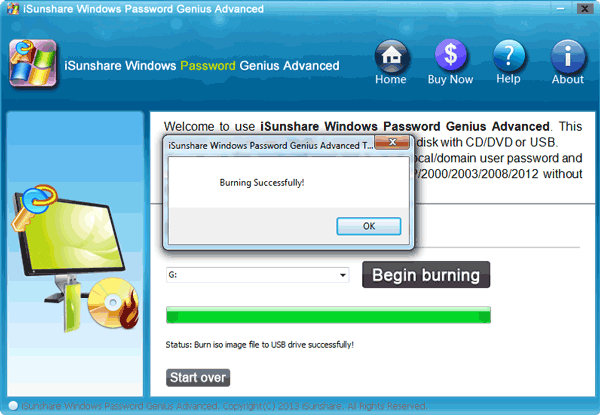
Step 3. Then click on the “OK” button and finish the burning process.
Step 4. For the next process, insert the bootable USB flash drive in your locked HP laptop. Then you need to restart it and enter into the boot menu by pressing the “F8” or “ESC” button from your keyboard.
Step 5.Next you need to select the USB drive as your boot device and press “Enter”.
Step 6. After that you will find the main interface of the recovery software in your HP laptop screen.
Step 7. You need to choose the Windows system and user account that you need to reset the password from. Then click on the “Reset Password” button.

8. In the end, just click on the “Reboot” button to restart your HP laptop. You will be able to log into your HP laptop without any password from now on.
Method 3: Unlock HP Laptop Forgot Password with Ophcrack
Ophcrack is another free password recovery tool that uses rainbow tables method to crack administrator password. You can use this tool to know how to unlock HP laptop easily. It has a good graphical interface and it uses brute force technique to unlock your password. Here is how you can use this tool to unlock HP laptop without password:
1. First you need to create a password reset bootable disk by burning the ISO image files into a USB flash drive by using another laptop/computer.
2. Then you need to insert the USB drive into your locked HP laptop.
3. Now restart the laptop. As the USB drive is bootable, your laptop will automatically load the software on the laptop screen. Then you need to press “Enter” button to start the software.
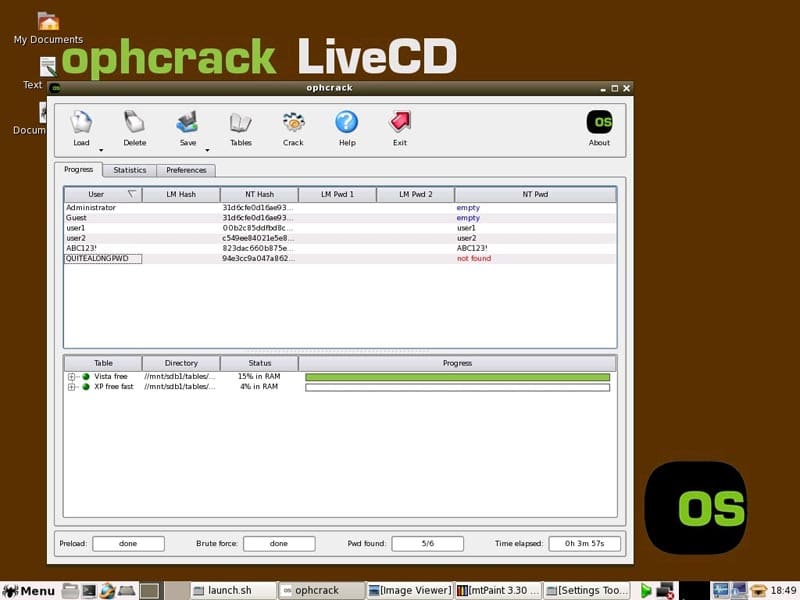
4. Now you need to be patient and wait till the program loads on your laptop.
5. Then you need to provide the username and wait till the software recovers your password.
6. Restart your laptop and plug out the USB flash drive from your HP laptop. Finally you can use the new password to log into your HP laptop.
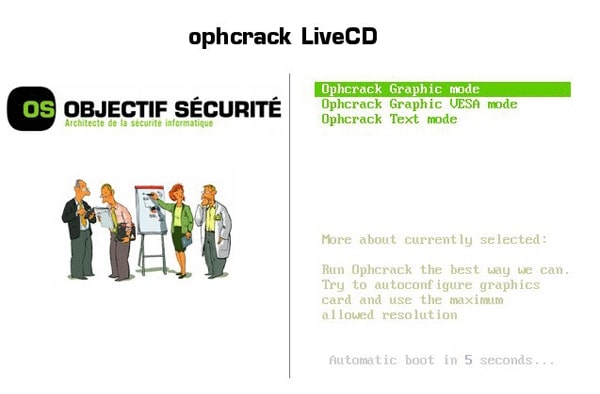
This article is a clear and easy guideline on how to open a HP laptop without password. These 3 methods will help you to unlock a HP laptop anytime if you are locked out for any reason. But if you are still confused about the result, then you can blindly put your trust on, Windows Password Recovery. This amazing tool will give you a 100% guaranteed result that no other software can give you. So keep using this tool to unlock your HP laptop.
Free Download Buy NowRelated posts
Factory Reset Without Password
- How to Reset Samsung Laptop to Factory Settings without Password
- How to Reset ASUS Laptop to Factory Settings without Password
- How to Reset Acer Laptop to Factory Settings without Password
- How to Factory Reset HP Laptop without Password
- Restore Gateway Laptop to Factory Settings without Password
- Factory Reset Lenovo Laptop without Password