- Time Limited Offer: Get $20 OFF for Windows Password Recovery Advanced Get It Now >>
How to Bypass Administrator Password in Windows XP
How to Reset forgotten Password on Windows XP
August 27, 2018How to Reset Windows Vista Password with/without Disk
August 29, 2018On several occasions, some users forgot their administrator password in Windows XP for various reasons, when that happens, we must bypass Windows XP password from the Administrator’s account to get access into Windows XP again.
So in this manual, we are going to show you how to bypass Administrator in Windows XP without needing to know the current password. We will use different methods to achieve it.
Method 1. Bypass Windows XP Administrator Password with Installation CD
Step 1. Place your Windows XP installation CD in the CD drive and start the computer. If you receive the message “Press any key to start from the CD”, then press any key.
Step 2. Press the “Enter” key to install Windows. After accepting the license agreement you will be asked if you want to start a repair process.
Step 3. Press “R” to begin the repair process. The installation program will check your disks and start copying the files, which may take several minutes. After this, reboot the system. Let the computer start normally (do not need to press any key to boot from the CD).
Step 4. Keep your eyes on the bottom left of the screen. When you see the “Installing Devices” bar, press the “Shift” and “F10” keys simultaneously. This will open the Command Prompt command.
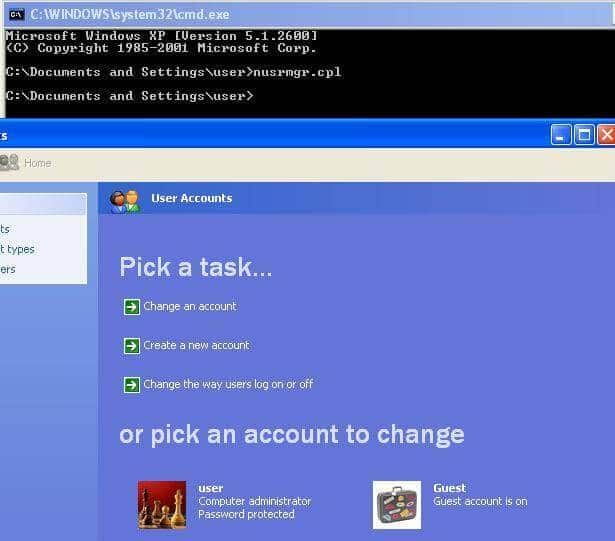
Step 5. Type “NUSRMGR.CPL” (without the quotes) in where the cursor is located, then press “Enter”. This will give you access to user accounts, to remove or change the password. Write it after the repair is finished, and then you can log in with your new password.
If you simply want to bypass the administrator password in Windows XP, open the command prompt window and type “change userpasswords2”. Remove the check mark that says “Users must enter their user name and password to use this computer.” The team will stop requesting the entry of passwords.
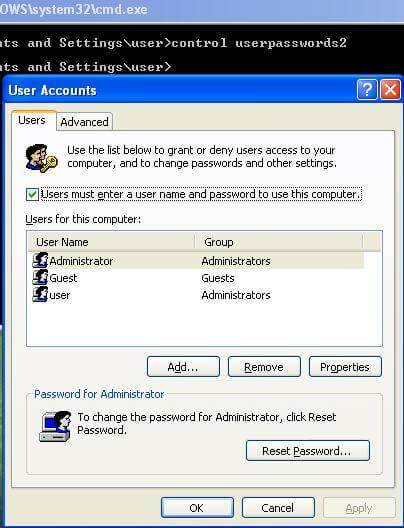
Method 2. Bypass Windows XP Administrator Password with Software
If you don’t have an installation CD for Windows XP, you still can bypass Windows XP password with a third-party program. Here we recommend Windows Password Recovery which can bypass forgotten administrator password for Windows XP/7/8/8.1/10.
Key Features:
- It can recover forgotten password for all Windows in a few minutes.
- It can create a new administrator account easily without logon.
- It can create USB flash drive disk or CD/DVD Disc.
- Support Windows 10, 8.1, 8, 7, Vista, XP, 2000, NT.
- Support Windows Server 2016, 2012, 2008(R2), 2003(R2), 2000, NT.
Step 1. Download Windows Password Recovery from the button below, install and launch it on an accessible computer(Not the locked one, Windows XP/7/8/8.1/10 are supported).
Step 2. Insert an empty USB or CD/DVD into the computer, select the corresponding disk from drop-down list, then click on “Begin Burning” button to start burning a password reset disk.

Step 3. After the burning is completed, eject and insert the password reset disk into the locked computer. Then boot the locked computer from password reset disk.
Also Read: How to Boot From a USB Device or CD on Laptop or Desktop Computer
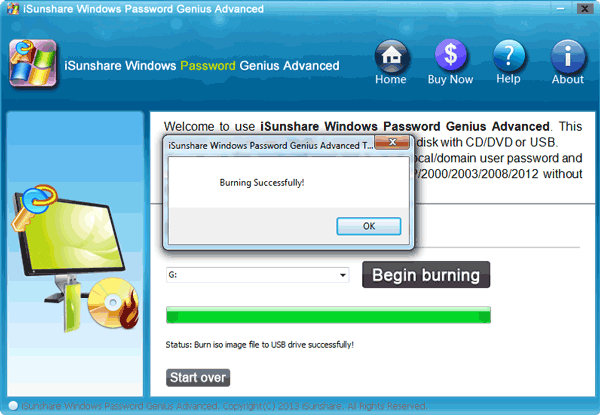
Step 4. Finally, the Windows Password Recovery will run on the locked computer, all you need to do is to select the administrator account and system you want to bypass the password and click on “Reset Password” button.

Now you can click on the “Reboot” button and eject the password reset disk, the computer will restart and you can log in the locked computer without password.
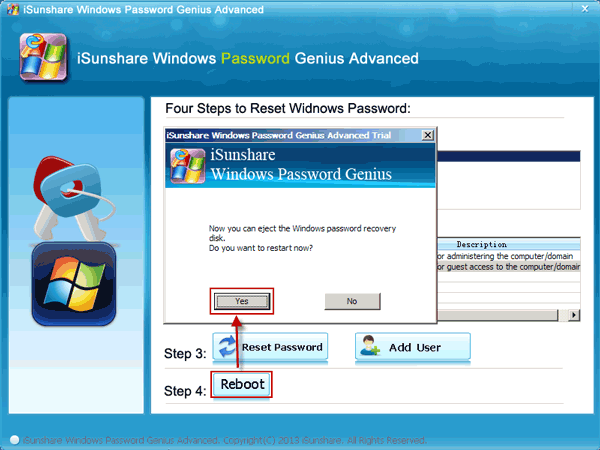
If you have more questions about how to bypass administrator password in Windows XP, don’t hesitate to post your comment below.
Free Download Buy NowRelated posts
Laptop Password
- Reset Forgotten Password on Samsung Laptop
- Reset Toshiba Laptop Forgotten Password
- Reset Administrator Password on Dell Laptop
- Reset Lenovo Laptop Password on Windows
- Reset Forgotten Password for HP Laptop without Disk
- Reset Sony Vaio Laptop Forgot Password
- Unlock Acer Laptop Forgot Password
- Unlock Dell Inspiron Laptop without Password
- Reset Gateway Laptop Password on Windows 7/8/10