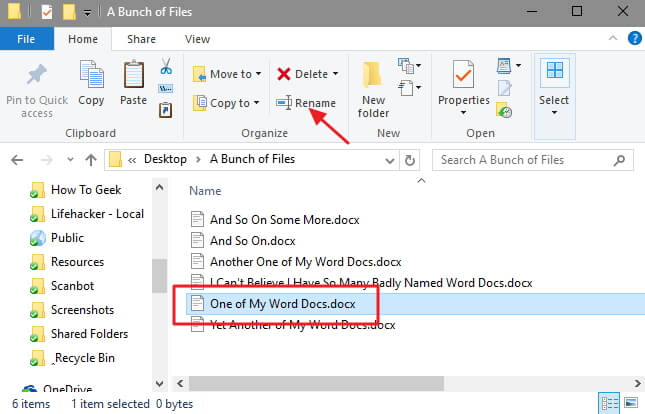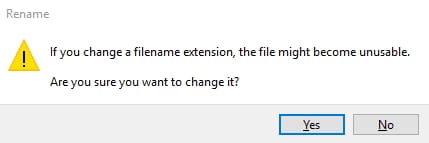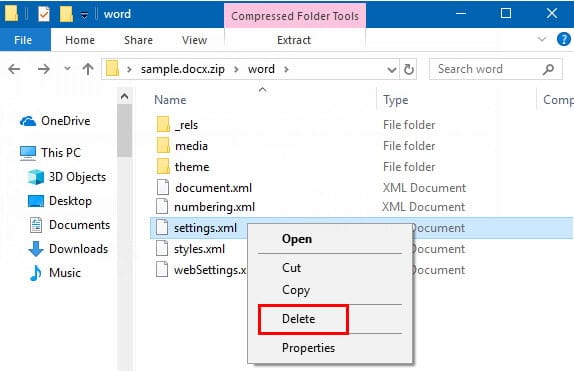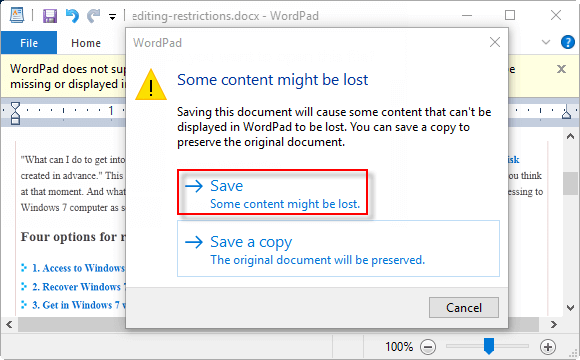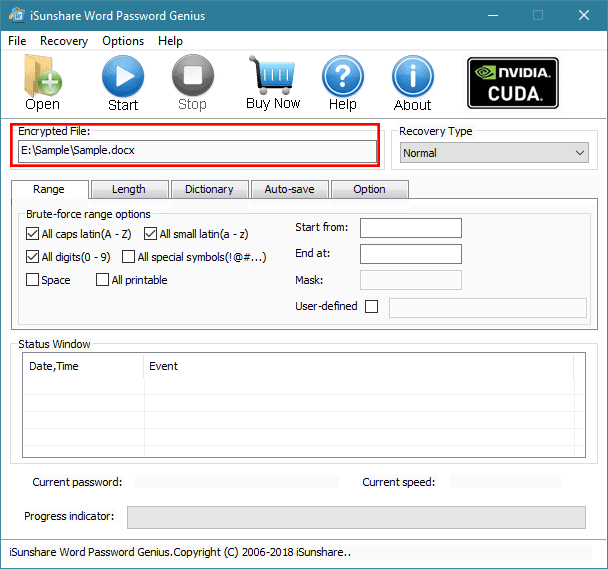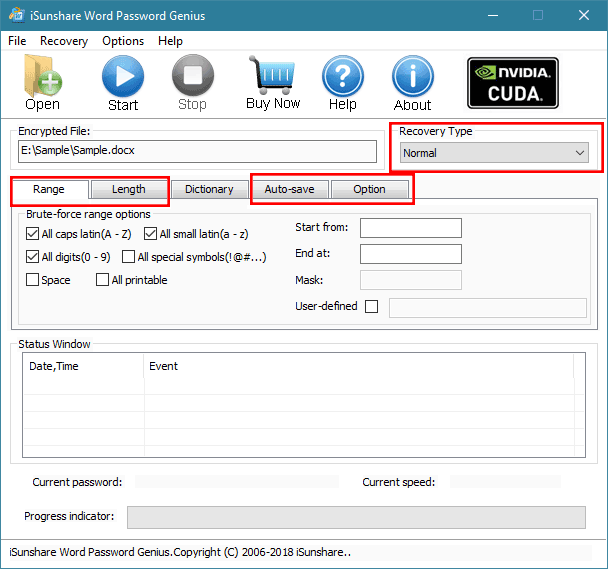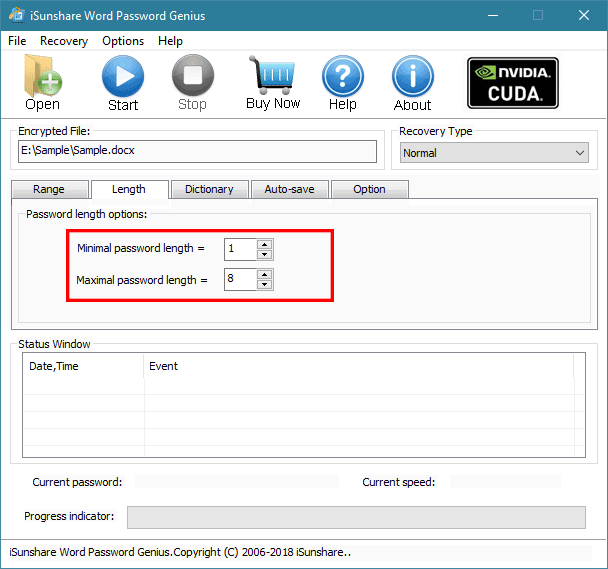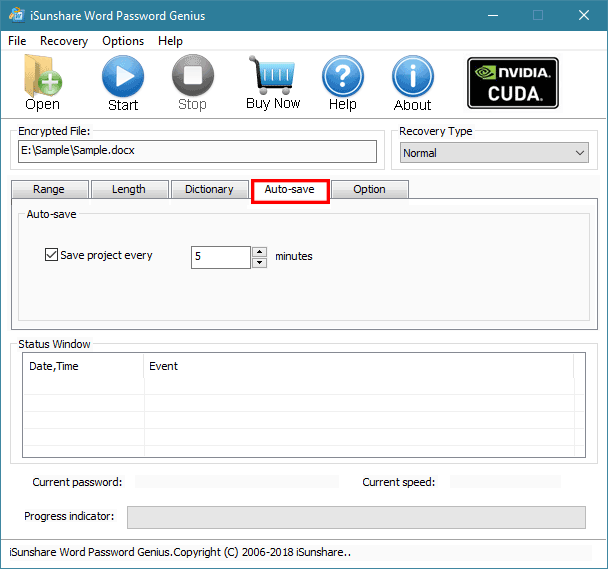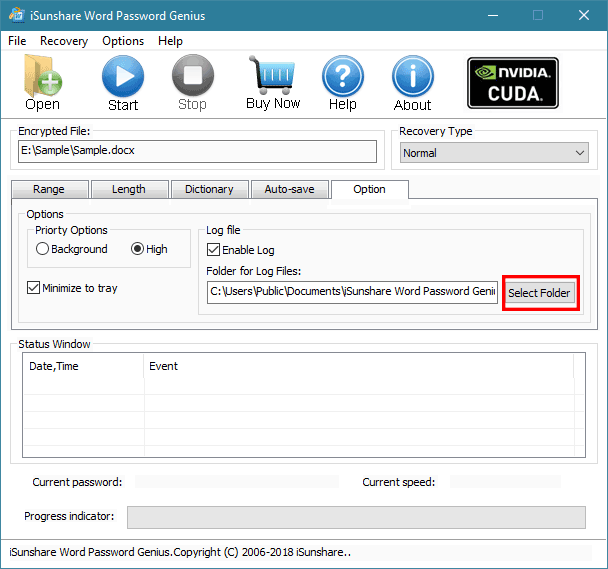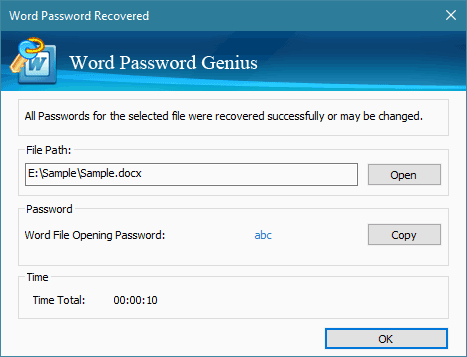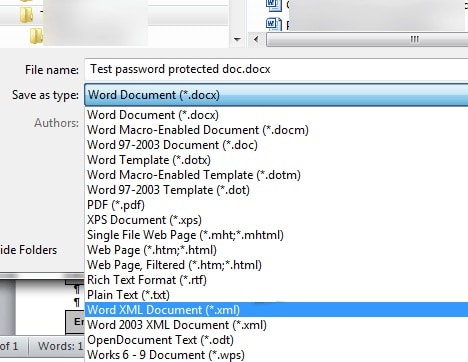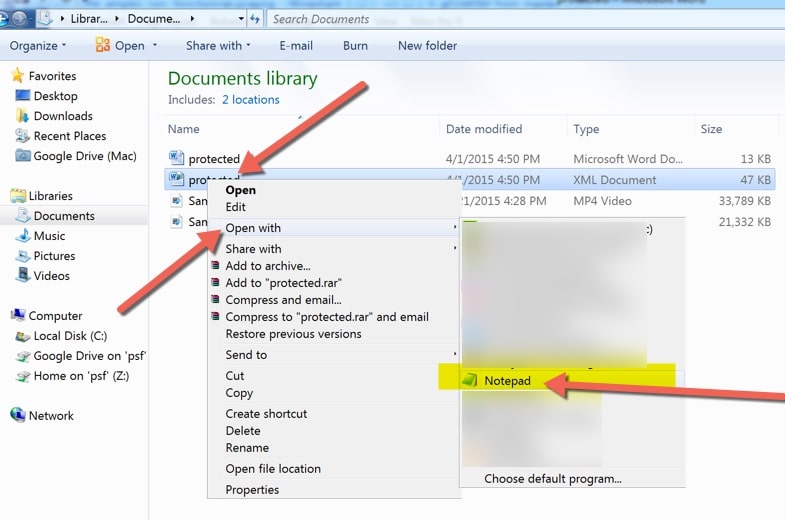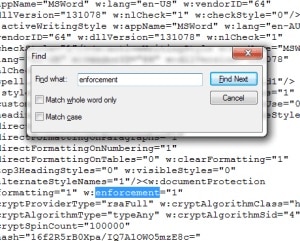- Time Limited Offer: Get $20 OFF for Windows Password Recovery Advanced Get It Now >>
How to Edit A Locked Word Document without Password
Top 5 Best Windows 7 Administrator Password Reset Tools
January 10, 2019How to Bypass Password on HP Laptop Windows 10/8/7
January 11, 2019Microsoft Word is currently the most widely used document format in the world. Word is often used to save information that might be confidential personal data or business data. Like PDF’s Word can also be password-protected. Knowing how to edit a protected Word document without a password will help you efficiently access your document when you forget the password.
In this article, you would have learned three different ways of how to edit a locked Word document. These methods are easy and straightforward only if you can follow the steps carefully.
- Method 1. Edit Locked Word Document by Changing File Extension
- Method 2. Edit a Locked Word Document by Editing Restrictions
- Method 3: Unlock Word Document with Word Password Recovery
- Method 4: Edit Locked Word Document with Notepad
Method 1. Edit Locked Word Document by Changing File Extension
This is the first method of how to edit a Word document that is locked on our list. This method involves changing the file extension of the Word file from a “.docx” or “.doc” to a “.zip” file. And then, after the file is unlocked, you can then change it back to the appropriate word format it was before. This method is easy, safe, and does not require any technical skills. Follow the step by step guide below:
Step 1: First and foremost, create a backup copy of the locked MS Word file.
Step 2: Change the file extension of the new backup file from “.docx” to.” zip.”
Step 3: Click “Yes” when a pop-up warning message appears on your screen.
Step 4: Next, open the file with the “.zip” extension, find the “Word” folder, and then locate the file with the name “settings.xml” and then delete it.
Step 5: Afterward, close the opened window and then finally rename it back to “.docx” from “.zip”.
Step 6: After successfully carrying all the steps above, your locked Word document will become unlocked, making it possible to open and edit the document.
Method 2. Edit a Locked Word Document by Editing Restrictions
For those asking the question how do I edit a locked Word document, this is another simple technique you can use. This method involves editing the locked Word document by editing its restrictions. So if you have forgotten the password needed to edit your read-only MS word file, the good news is that this method can be trusted to solve the problem.
Under this method, you will learn how to edit a locked Word document by editing restrictions on WordPad. Follow the steps below to unlock your Word document without a password.
Step 1: Firstly, Right-click on the word document and choose “Open” and then with “WordPad” option.
Step 2: Immediately a locked Word document gets opened using WordPad, the document gets unlocked automatically and is ready for editing. You can now conveniently open, edit, and then save the document without any form of restrictions.
Step 3: Finally, Save the Word file. Now you have successfully removed the restrictions, making the document is now an editable file.
Method 3: Unlock Word Document with Word Password Recovery
When it comes to unlocking Word documents, one way that is not just effective but also safe is by using a Word password unlock tool. By using the Word Password Recovery, you are guaranteed that your locked MS word file will be unlocked successfully without any feat of damage or data loss.
Besides, the Word Password Recovery is easy and fast and can be used to unlock most MS Word versions from 2019 downward. More so, shorter passwords tend to be recovered faster than longer ones. You can now find below a comprehensive step by step guide on how to use the Word Password Recovery to unlock Word file.
Step 1: Download and fully install the Word Password Recovery on your computer and then run the program.
Free Download Buy NowStep 2: Click “Open” to upload the protected MS Word file you are trying to edit.
Step 3: Next, you will be required to choose a suitable Recovery Type from the list of four options provided as well as other settings such as length, range, auto-save, and options. The provided options include Normal, Dictionary, Smart, and Mask.
For length settings, see image below:
For Auto-save settings, see image below:
For option settings, see image below:
Step 4: Now, click “Start” to begin the recovery process. The recovery process runs automatically immediately you start it and stops when the password must have been found.
Step 5: You can now either Open target word file or Copy the password from the window that will be opened as shown below.
Note: Normal Recovery type is the most commonly used. This recovery type tests for all the character combinations possible within the range specified. You will also need to set parameters like length, range, auto-save, among others.
Method 4: Edit Locked Word Document with Notepad
Another way to edit password protected word document is by using notepad. The process is complicated and better handled by advanced users. So if you really don’t know what you are doing, then it’s recommended not to try this method. It’s better not to create bigger problems when you already have issues with how to edit a protected word document without password. Here is how you can execute this method:
Step 1. First you need to open the locked word document and save it as an “XML” file.
Step 2. Now you need to open the “XML” file with notepad.
Step 3. Then you need to press “CTRL + F” buttons in your keyboard and find the string – w:enforcement=”1″.
Step 4. You just need to replace the “1” with “0” in the string and save the “XML” file.
Step 5. Finally you need to open the “XML” document with Word and save it as “docx” or “doc” file.
Password protecting your word document is important, most especially if the document contains confidential information. Although there is a possibility of forgetting your password hence there is a need to know how to edit a protected Word document a without password.
In this piece, we have discussed in detail three methods on how to edit locked Word document. While editing locked MS word document via changing its file extension and editing its restrictions are great methods, we highly recommend using the Word Password Recovery. The Word Password Recovery is not only easy, it is fast, reliable and safe to use. You won’t need to worry anymore about how to access your locked Word document.
Free Download Buy NowRelated posts
Laptop Password
- Reset Forgotten Password on Samsung Laptop
- Reset Toshiba Laptop Forgotten Password
- Reset Administrator Password on Dell Laptop
- Reset Lenovo Laptop Password on Windows
- Unlock HP Laptop without Password
- Reset Sony Vaio Laptop Forgot Password
- Unlock Acer Laptop Forgot Password
- Unlock Dell Inspiron Laptop without Password
- Reset Gateway Laptop Password on Windows 7/8/10
- Unlock Asus Laptop Forgot Password without Disk