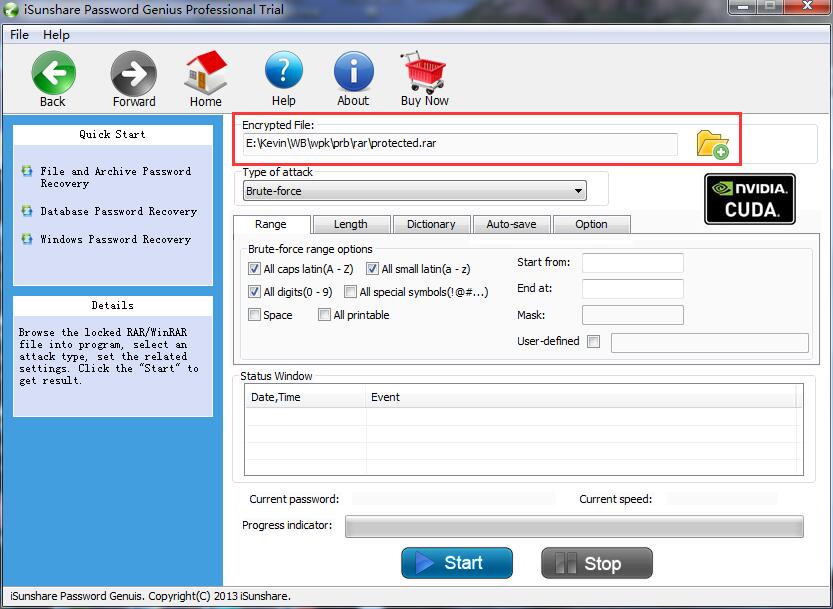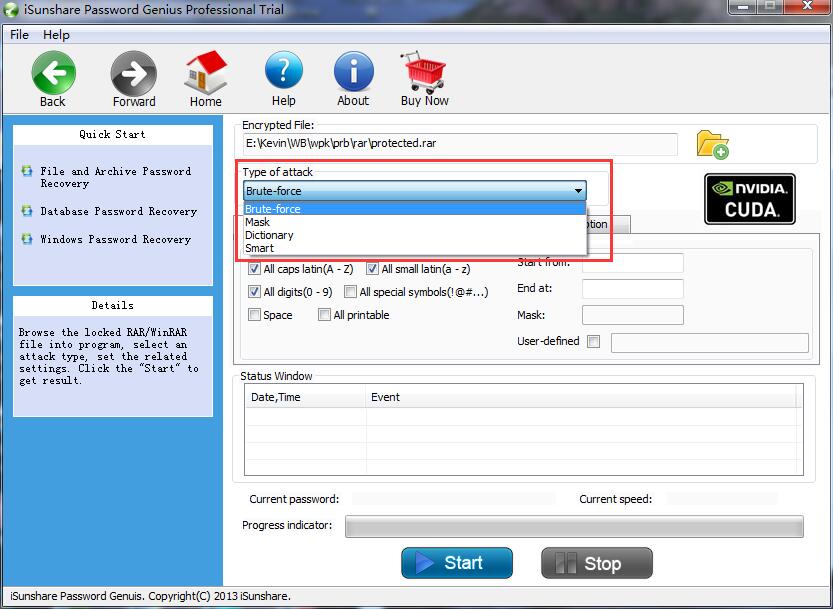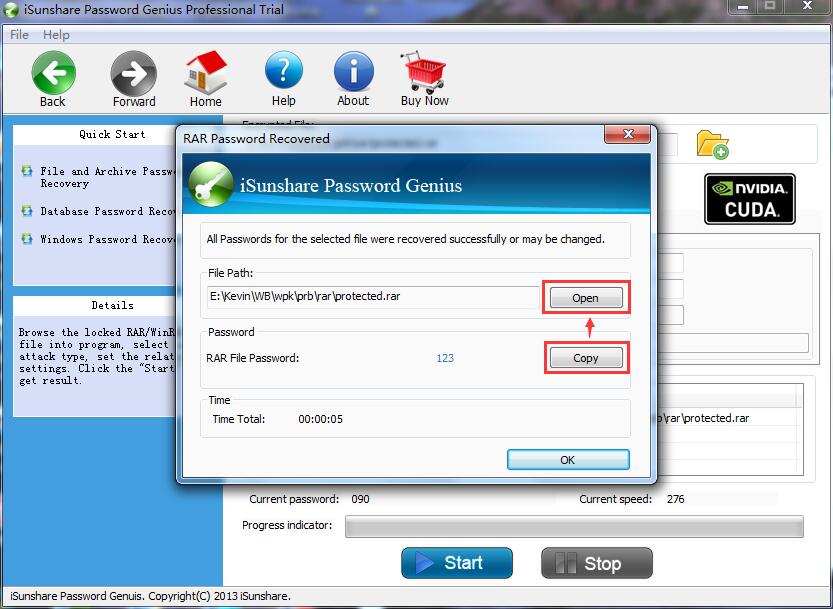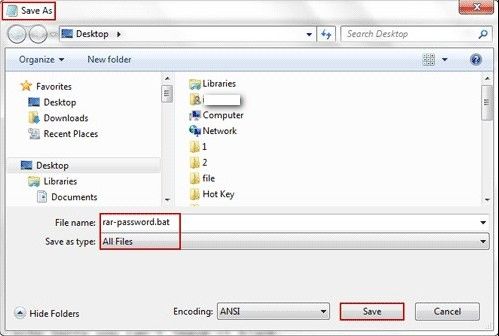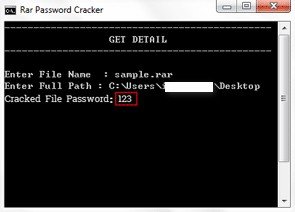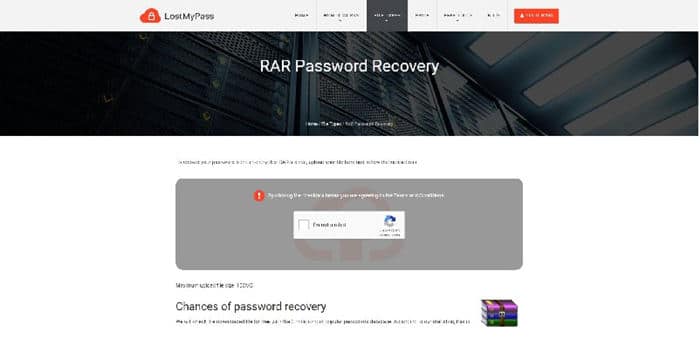- Time Limited Offer: Get $20 OFF for Windows Password Recovery Advanced Get It Now >>
How to Crack RAR/WinRAR File Password If You Forgot
How to Bypass RAR/WinRAR Password Protected Files
December 19, 2018How to Unlock Password Protected Word Document for Editing
December 20, 2018WinRAR is a very useful tool that is used in the Windows computers to compress files together in a single package. This process helps you to decrease the size of some big files together. The whole thing can be explained easily as a packet where you can keep some files together and also unpack it anytime you want. For security reasons you may password protect your RAR file. It’s totally obvious but the problem starts when you forget your RAR file password. After trying very hard when you still fail to unlock that RAR file, it really becomes a problem for you. Don’t worry, you are going to learn details on how to crack RAR password easily in this guide. You will also get proper guidelines on cracking password of WinRAR files and how to use the best RAR file password cracker to break into that RAR file easily.
- Method 1: Crack RAR/WinRAR Password with Password Recovery Bundle
- Method 2: Crack RAR/WinRAR Password with CMD
- Method 3: Crack RAR/WinRAR Password Online (Not Safe, Not Recommended)
Method 1: Crack RAR/WinRAR Password with RAR Password Recovery
You do not need to learn how to crack WinRAR password because a number of tools can do it for you quickly. RAR Password Recovery cracks all passwords used for protecting RAR archives. It comes in two versions: Standard and Professional. You can run the Professional version on multiple computers, but the Standard version only runs on one PC.
Features:
- Cracks passwords of all archive files created with all versions of Win.
- Free of charge to recover a password of three characters or below.
- Quick password recovery, thanks to optimization via multi-core CPU and multiprocessor systems. More computers can be added for higher speeds.
- Four password attack types featured.
- Compatible with all Windows versions: 2000/2003/2008/2012/2016/XP/Vista /Win7/Win8/Win10(32 bit & 64 bit).
- Easy to use tool with a highly intuitive user interface.
Here is how you can use this amazing RAR file password cracker to crack the forgotten RAR file password:
Step 1: To use this tool, you first have to download it from its official website by clicking the button below. Install it after the download and launch the program.
Free Download Buy NowStep 2: Next, add the encrypted RAR archive to RAR Password Recovey by clicking the “Open” button and browsing for your file. After importing the archive, it appears in the “Encrypted File” box.
Step 3: From the dropdown, choose the attack type for the operation. These attacks include:
- Brute-force with Mask attack: For passwords which you know a few characters.
- Brute-force attack: Attempts all possible passwords within a specified range of characters.
- Dictionary attack: This tries all the combinations of passwords from an inbuilt or customized dictionary.
- Smart attack: It attempts all possible characters, including printable ones.
Step 4: Finally, click “Start” to crack WinRAR password. If it ends up being successful, you will see the prompt in the image below. From there, you can either “Open” the encrypted file or “Copy” the recovered password to unlock it and see the contents.
Method 2: Crack RAR/WinRAR Password with CMD
You can easily crack password of RAR/WinRAR file with CMD. You can use this anytime to crack the forgotten password of WinRAR file when you don’t remember the password. But this method is a little bit complicated for technical novices:
Step 1. Open Notepad in your computer.
Step 2. Copy and paste the code below in Notepad to create a batch file:
REM ============================================================
REM winpasskey.com
@echo off
title Rar Password Unlocker
mode con: cols=47 lines=20
copy "C:\Program Files\WinRAR\Unrar.exe"
SET PSWD=0
SET DEST=%TEMP%\%RANDOM%
MD %DEST%
:RAR
cls
echo ———————————————-
echo GET DETAIL
echo ———————————————-
echo.
SET/P "NAME=Enter File Name : "
IF "%NAME%"=="" goto NERROR
goto GPATH
:NERROR
echo ———————————————-
echo ERROR
echo ———————————————-
echo Sorry you can't leave it blank.
pause
goto RAR
:GPATH
SET/P "PATH=Enter Full Path : "
IF "%PATH%"=="" goto PERROR
goto NEXT
:PERROR
echo ———————————————-
echo ERROR
echo ———————————————-
echo Sorry you can't leave it blank.
pause
goto RAR
:NEXT
IF EXIST "%PATH%\%NAME%" GOTO START
goto PATH
:PATH
cls
echo ———————————————-
echo ERROR
echo ———————————————-
echo Opppss File is not Found..
pause
goto RAR
:START
SET /A PSWD=%PSWD%+1
echo 0 1 0 1 1 1 0 0 1 0 0 1 1 0 0 1 0 1 0 0 1 0 1
echo 1 0 1 0 0 1 0 1 1 1 1 0 0 1 0 0 1 1 1 1 0 0 0
echo 1 1 1 1 1 0 1 1 0 0 0 1 1 0 1 0 1 0 0 0 1 1 1
echo 0 0 0 0 1 1 1 1 1 0 1 0 1 0 1 0 0 1 0 0 0 0 0
echo 1 0 1 0 1 1 1 0 0 1 0 1 0 1 0 0 0 0 1 0 1 0 0
echo 1 1 1 1 1 0 1 1 0 0 0 1 1 0 1 0 1 0 1 1 1 1 0
echo 0 0 0 0 1 1 1 1 1 0 1 0 1 0 1 0 0 0 0 0 1 1 0
echo 1 0 1 0 1 1 1 0 0 1 0 1 0 1 0 0 0 0 1 1 1 1 0
echo 0 1 0 1 1 1 0 0 1 0 0 1 1 0 0 1 0 1 0 0 1 1 0
echo 1 0 1 0 0 1 0 1 1 1 1 0 0 1 0 0 1 0 1 0 1 0 0
echo 0 0 0 0 1 1 1 1 1 0 1 0 1 0 1 0 0 1 1 0 1 0 1
echo 1 0 1 0 1 1 1 0 0 1 0 1 0 1 0 0 0 0 1 0 1 0 0
echo 0 1 0 1 1 1 0 0 1 0 0 1 1 0 0 1 0 1 0 0 1 1 0
echo 1 0 1 0 0 1 0 1 1 1 1 0 0 1 0 0 1 1 0 1 0 0 1
echo 1 1 1 1 1 0 1 1 0 0 0 1 1 0 1 0 1 0 1 1 1 0 0
echo 0 0 0 0 1 1 1 1 1 0 1 0 1 0 1 0 0 1 1 1 0 1 1
echo 1 0 1 0 1 1 1 0 0 1 0 1 0 1 0 0 0 0 0 0 1 1 0
echo 1 0 1 0 0 1 0 1 1 1 1 0 0 1 0 0 1 0 1 0 1 0 0
echo 0 1 0 1 1 1 0 0 1 0 0 1 1 0 0 1 0 1 1 1 0 1 1
echo 1 0 1 0 0 1 0 1 1 1 1 0 0 1 0 0 1 0 0 1 1 0 1
echo 1 1 1 1 1 0 1 1 0 0 0 1 1 0 1 0 1 0 1 1 0 1 1
echo 0 0 0 0 1 1 1 1 1 0 1 0 1 0 1 0 0 1 1 0 1 1 0
echo 1 1 1 1 1 0 1 1 0 0 0 1 1 0 1 0 1 0 1 1 0 0 0
echo 0 0 0 0 1 1 1 1 1 0 1 0 1 0 1 0 0 0 0 1 1 0 1
echo 1 0 1 0 1 1 1 0 0 1 0 1 0 1 0 0 0 0 0 1 0 1 1
UNRAR E -INUL -P%PSWD% "%PATH%\%NAME%" "%DEST%"
IF /I %ERRORLEVEL% EQU 0 GOTO FINISH
GOTO START
:FINISH
RD %DEST% /Q /S
Del "Unrar.exe"
cls
echo ———————————————-
echo UNLCKED
echo ———————————————-
echo.
echo PASSWORD FOUND!
echo FILE = %NAME%
echo CRACKED PASSWORD = %PSWD%
pause>NUL
exit
REM ============================================================
Step 3. Save it as .bat file.
Step 4. Run the .bat file just saved and it will open a command prompt window.
Step 5. Input the file name and path of you locked RAR file.
Step 6. Now you need to press the “Enter” button. Within a period of time, you will get password of your locked RAR file.
Method 3: Crack RAR/WinRAR Password Online (Not Safe, Not Recommended)
A couple of sites are equipped with tech to crack WinRAR passwords. If you have an archive file for which you do not have the password, an alternative to using third-party software is merely handing over the task to one of these websites. This method works correctly for most files, but the problem with it is that you have no idea what will be done to your data.
Also, after the password cracking, your RAR archive may not be the same as it was before the operation. Therefore, because of the data privacy concerns as well as the data loss, I do not recommend this method.
How to crack RAR password online:
Step 1: Launch your internet browser and go to the following URL: https://www.password-online.com.
Step 2: Click “Upload your encrypted file” and check the box below to accept their “Service and Confidential agreement.” Note that this website does not unlock RAR archives that are more than 500 MB.
Step 3: Once the file is done uploading, select it and click “Change over file.”
Step 4: The website will now send the archive to its password server to change the compression algorithm. After crack WinRAR password, a new button will show up on the screen.
Step 5: Download the file by clicking the new button, and then you will be able to open the archive without a password.
After reading this article you already know everything about how to crack RAR password easily. You can use any of the methods that are mentioned in this article but the best method is always using the RAR Password Recovery in Password Recovery Bundle. This is the best RAR file password cracker available on the internet and it will give you a guaranteed result every time.
Free Download Buy NowRelated posts
Laptop Password
- Reset Forgotten Password on Samsung Laptop
- Reset Toshiba Laptop Forgotten Password
- Reset Administrator Password on Dell Laptop
- Reset Lenovo Laptop Password on Windows
- Reset Forgotten Password for HP Laptop without Disk
- Reset Sony Vaio Laptop Forgot Password
- Unlock Acer Laptop Forgot Password
- Unlock Dell Inspiron Laptop without Password
- Reset Gateway Laptop Password on Windows 7/8/10