- Time Limited Offer: Get $20 OFF for Windows Password Recovery Advanced Get It Now >>
How to Hack Windows 8 Password without Reset Disk
How to Recover Deleted Word Documents
July 23, 2019How to Change Password on Windows 8?
July 30, 2019We all are humans, and no matter how long or short password you set, sometimes we forget our password, so it is not a big deal. If you forget your Windows 8 password and don’t know how to reset it, then there is no need to get worried. To consider this, I am trying to jot down some of the quick methods through which you can quickly hack Windows 8 password without reset disk and get your access back.
This article will help you out to pick the other alternatives approach for your Windows 8 password hack.
- What is Windows password?
- I. Hack Windows 8 password with Microsoft Account
- II. Hack Windows 8 password with Windows Password Recovery
- III. Hack Windows 8 password with Ophcrack
What is Windows 8 Password?
Windows 8 password is your Windows security password, in other words, when you go out so what you do is lock your house why? Because of the security and privacy, same like this, your PC is also your private thing which you can’t share to another that is why every pc and laptop has a password option. This option gives access to the administrator holder to set a password. So through this, only the administrator holder is allowed to open and access the entire activity, whether it is a word, searching, making sheets or anything else.
But what if you forget Windows 8 password? And the entire essential data is saved in your PC then, what will you do? And what are the options which you have to pick at the initial level? To consider this, I am sharing some of the quick methods and approaches through which you can easily hack your Windows 8 password.
METHOD 1: Hack Windows 8 password with Microsoft Account
In this method, I try to herald the quick and easy access options with Microsoft account so than you as a user can quickly hack into Windows 8 without password.
One of the quickest and most straightforward approaches which I think a user has to do at the initial level is to hack Windows 8 password with Microsoft account. Because most of the times, through this, a user get the access back or recover the password quickly. Like in case if you guys aren’t aware so there is a built-in option which you can easily find in your Windows 8 Microsoft account. You can connect with it and then try to get back your access.
At the initial level, what all you need to do is grab your smartphones or any other alternative laptop and then click and open the Microsoft Account Password Reset Page, once you have done with this so this is the view which you will see on your screen

So after this, what you all need to do is simply click on the I forgot my password and then click on the Next, once you click on the next so in the further step the code will automatically send you on mail or on your number which you have mentioned/ entered during the time of your Microsoft account making. So, then check your mail or phone and then enter the code.
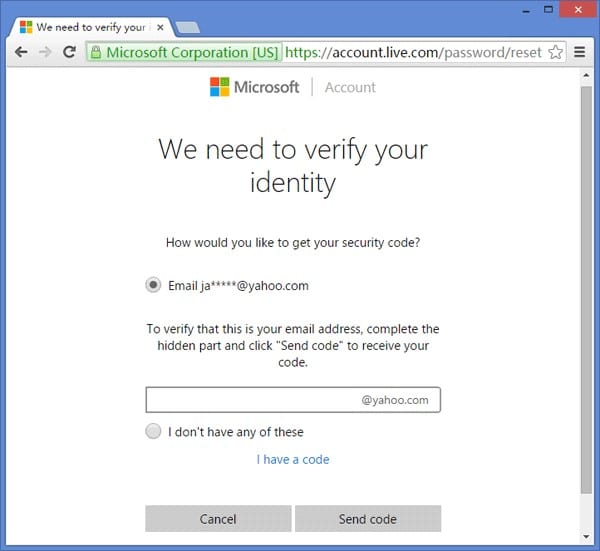
Once you entered the code so then, you will be able to set a new password as well as easily access your Windows mannerly.
Apart from this, there are also some other alternative approaches like hack your account with Microsoft pin/password, hack with another accessible admin account, hacking with BOOT administration and all. But apart from this, the boot or command prompt will take time, and it’s not an excellent deal for those who aren’t computer geek so better is to approach this Microsoft Account access option and hack your Windows 8 password.
METHOD 2: Hack Windows 8 password with Windows Password Recovery
Let’s suppose what you will do when you can’t hack Windows 8 password with the online Windows account? Indeed you will try to find some other alternative options through which you can get your access back. I don’t know how many of you guys are aware, but some software is offering and even claiming to recover your access and hack your Windows 8 password but to pick the one among the series of them is tricky.
So to consider this, after spending few hours on the net and done with the survey I picked the one most trustworthy and reliable software for you that can help you out to hack your Windows password mannerly without creating any fuss.
Windows Password Recovery is one of the reliable choices I recommend and pick this because I have read the entire reviews and ratings so all the ratings and reviews are positive and people mannerly get their Windows 8 password access back. To continue this, I am sharing steps/ instructions through which you can easily use this software and recover your Windows 8 access.
Ok, so the first step or thing which you need to do is to create a recovery bootable environment. For this, download Windows Password Recovery Tool and then quickly download it like the other general software.
Key Features:
- It can recover forgotten password for all Windows in a few minutes.
- It can create a new administrator account easily without logon.
- It can create USB flash drive disk or CD/DVD Disc.
- Support Windows 10, 8.1, 8, 7, Vista, XP, 2000, NT.
- Support Windows Server 2016, 2012, 2008(R2), 2003(R2), 2000, NT.
Once you done with this, and then insert any DVD/ CD, or any blank USB just for the sake to launch this application. After this click on the button whether it is USB, CD, or DVD to continue the process.

After this in the next step, select the drive button from the dropdown and click on the Begin Burning option. During this process, all of you need to keep in mind that this software itself will format the drive before it’s create a bootable drive, so what all you need to do is backup the data in the drive before the process to burn. Once the process completes so the software itself will let you aware like the below-mentioned picture.
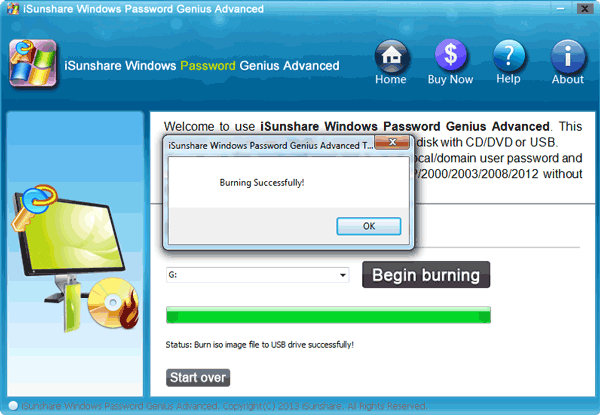
Now, this is the step where you have to reset your Windows 8 password so when you are going to reset it then you need to plug in the drive it doesn’t matter whether it is your CD, DVD, or USB simply plugin and then boot into it. In this next picture, you can see that how you have to select the operating system and then select your account where you want to reset your password and then, in the end, click on the reset-password button.

Once you have done with this process, then you need to click on the YES button for the continuation of the process. After clicking the confirmation prompt next time you log-in to the target user-account
Despite this, you can also create a local administrator account, and for this, you have o click on the ADD A USER button enter your details there and then simply click on the OK option/ button.
So through this, you can easily create your user account and log in to your system with your newly created account.
See, how easy it is to create your new account in your system with this software and get your Windows eight accesses back within 8 steps. Rest, in spite of these steps mentioned above and reviews/rating scenario, there are few more things behind this to pick this software for the Windows 8 admin password hack.
- It is easy to use like there is no need to concern or visit any computer shop.
- Not supports the Windows 8 version but also endorses the Windows vista, XP, 7, 10, 2016 and 2012 editions as well.
- Lightweight, so it is clear that it will not hold an ample space in your system, plus free from all errors and also gives you a free trial.
METHOD 3: Hack Windows 8 password with Ophcrack
The third alternative approach is to pick the Ophcrack. You can also hack Windows 8 password by utilizing this approach. Like if you are looking for some other alternative option and try to utilize the first approach and failed then evidently this one gives you the positive results and help you out to get back your access.
I am sharing quick and easy steps instruction guides with picture so through this you can easily avail this method and recover your Windows 8 password.
Here I am showing you the Ophcrack live CD version you can pick the DVD or even USB flash drive as it’s totally up to you. The entire process is easy and useful, but still, you are nervous, then this step guide will help you out and overcome your nervousness.
Ok, so the first thing which you need to do is visit on the Ophcrack website. Then there you will see the option of downloading/ installing this free software. After this, click on the Ophcrack download CD option/ button as I mentioned earlier that I am using the CD version.
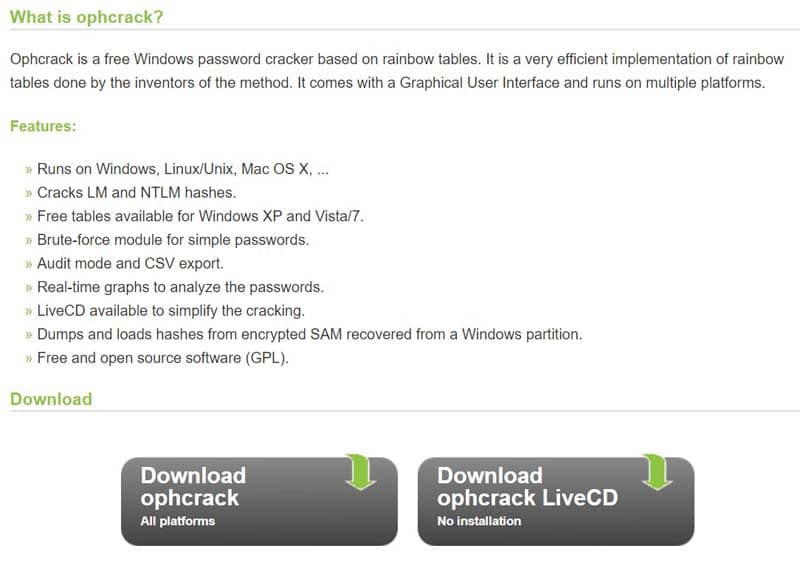
Once you have done with this, then you have to choose the correct live CD version. Specifically I am telling you Windows 8 password hack trick, so you have to click on the vista/ 7 live CD ophcrack for Windows 8 as it is necessary to pick the right version.
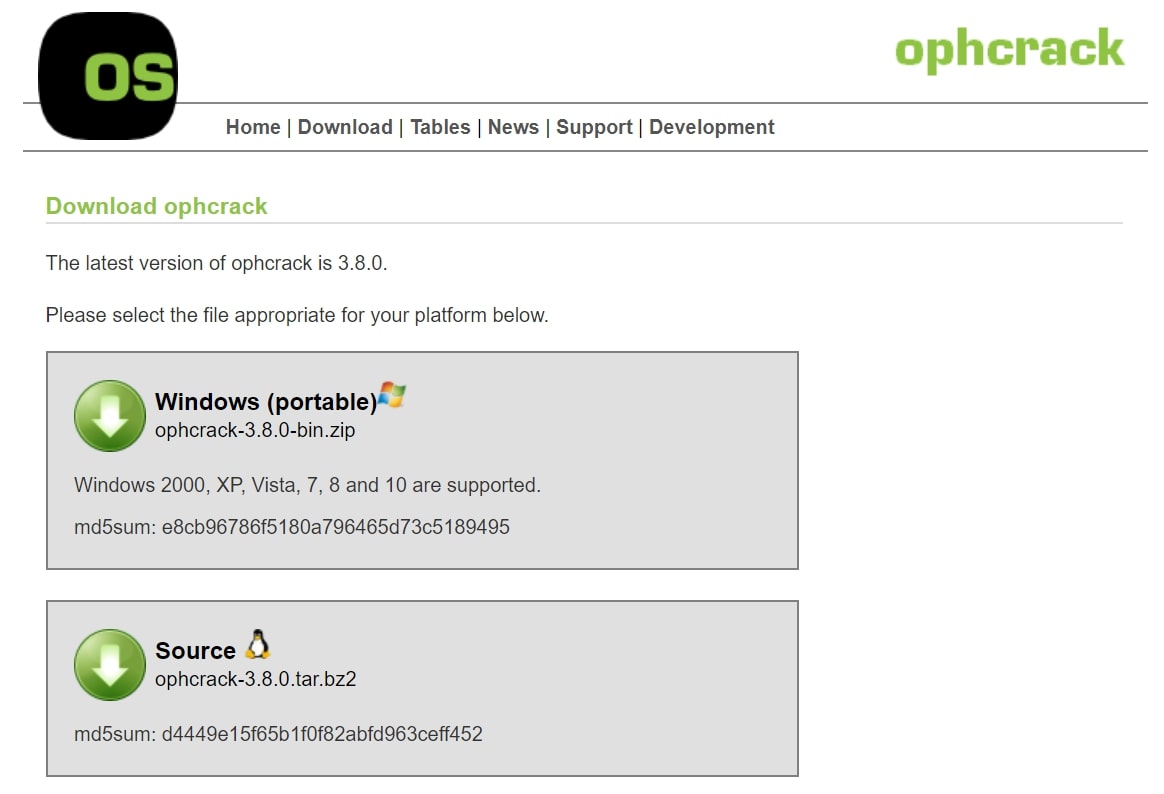
Once you have done with this process, then it starts to download automatically. And the downloading process will be in the form f single ISO file. But in case, if it prompted, then you have to choose the option of Download file or the Save to Disk then save the file accordingly but do not click on the open to file option at this stage.
Ok, so one of the main difference between the iSunshare and Ophcrack is that iSunshare is not taking ample storage whereas, on the other hand, this Ophcrack takes an ample space like for Windows 8 it takes around 649MB which is quite large. So for this, you have to wait a few minutes or like as it depends on your net speed that how much time will it take to complete this process.
After this process, next is to burn the live CD ophcrack CD file to a disc or flash drive as it’s up to you which option you pick. For this process, you need a 1 GB capacity flash drive you need to burn the ISO file. Well, If you are new and not that much aware that how to burn the ISO file then there is no need to get worried I am sharing a link through which you can quickly learn or get an idea that how to burn the ISO file.
It is because burning is essential and it is quite different from burning the music and other files that is why I suggest you to please go through this below-mentioned link as it has come up with a set of instructions. On the other hand, if you are aware and know how to burn the ISO file so this link also gives you a revision view through which you can burn your ISO file mannerly.
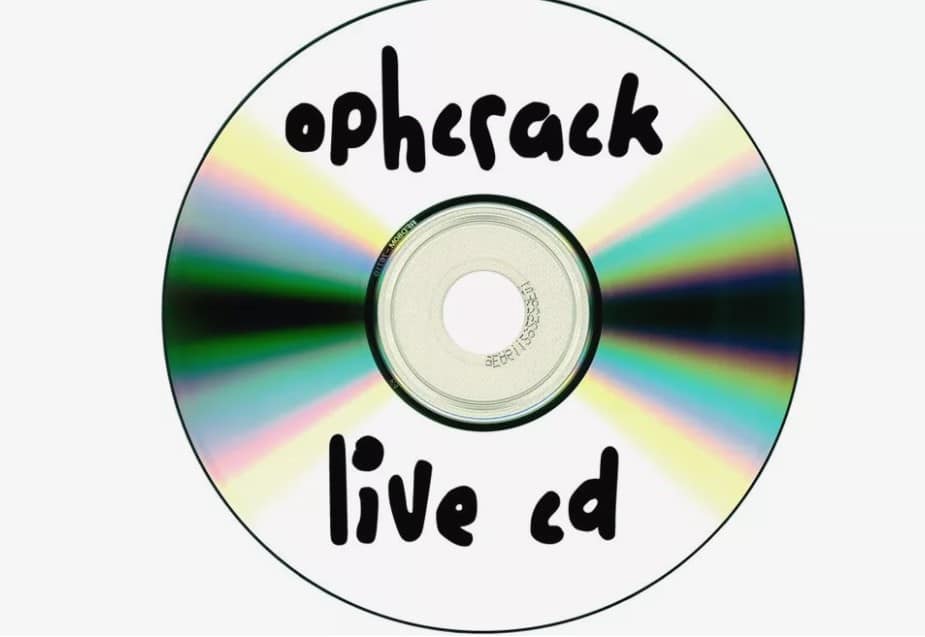
After this, go to your computer and click on the next step, in this next step you have to restart your computer with the ophcrack live CD/ flash drive inserted. That means you will create a bootable, so through this, you can run your hard drive operating system independently.
After restarting you will see this type of screen/ display on your system. Rest, behind this, ophcrack immediately starts its booting process.
After this previous process ophcrack menu will appear on your screen and then enter on the automatic option.
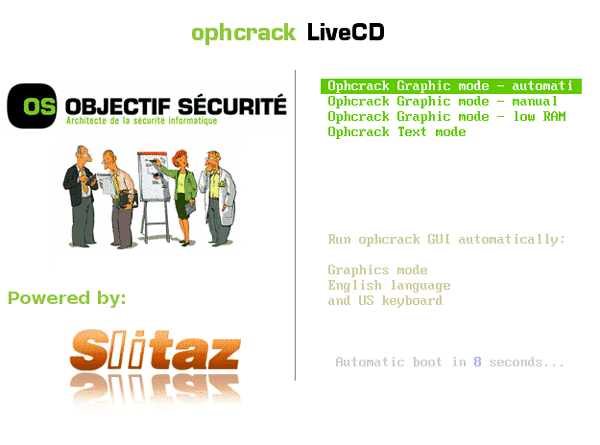
After this process, you have to wait for the Live CD to load. And the good part is in this step you don’t need to do anything except waiting.
So when you see this type of display on your system screen, there is no need to get worried as it is in its finalizing mode where the program is recovering your Windows password on the hard drive.
During the time of this booting process, a little screen will appear and then suddenly disappear from your screen, so that is a message of confirmation. I want to mention it here because most of the times people start to think to worry about this, and feel that they might have done something wrong.
Apart from this, you will see this type of display window on your system.
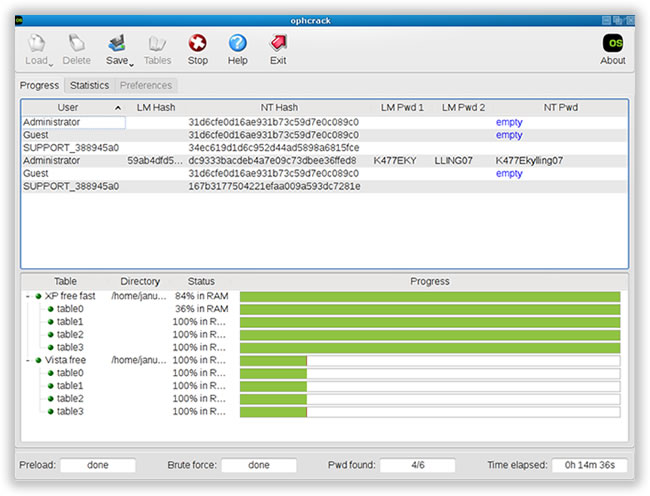
In this, you have to be very conscious. Like in this there are two essential things which you have to check one is the user column and the second one is the NT-PWD column. In case if the user account isn’t listed, so that means the ophcrack haven’t found the user on your computer similarly if the NT-PWD filed is blank that means the password hasn’t recovered so make sure to check these two things in this window display.
So this last window display tells you whether your password successfully recovers or not. Once it is recovered than remove the flash drove or ophcrack disc and then restarts your system. Additionally, it is not necessary to exit the ophcrack software as it won’t harm or affect your system.
At last, once you have done with your password recovery, you can quickly enter your pass.
But wait, It is not the end; I know after this, you want to jump or like eagerly want to get back to whatever stuff you were doing. But apart from the entire process, there are few things, and on behalf of those things, I suggest this method t all of you.
- This software is freely available so you can easily download it
- Secondly, with the help of the Live CD method, you can automatically hack your Windows 8 password
But yes, keeping these factors aside you need first to burn the Live CD ISO, and second, you can’t crack the password which is greater than 14 characters.
So like every software and alternative options, this method also comes up with some positive and negative aspects.
WRAPPING IT UP:
I hope that by reading the methods mentioned above, you are aware enough to pick the right choice to hack Windows 8 password without password or disk. Additionally, I hope that by utilizing these methods, you can save yourself in the future from the embarrassing moments where you don’t need to ask any help and enough to fix your system bugs manually. Despite this, last but not least, if you want to know some more tweaks and tricks related to Windows or anything else related to your system, then feel free to let us know.
Free Download Buy NowRelated posts
Laptop Password
- Reset Forgotten Password on Samsung Laptop
- Reset Toshiba Laptop Forgotten Password
- Reset Administrator Password on Dell Laptop
- Reset Lenovo Laptop Password on Windows
- Reset Forgotten Password for HP Laptop without Disk
- Reset Sony Vaio Laptop Forgot Password
- Unlock Acer Laptop Forgot Password
- Unlock Dell Inspiron Laptop without Password
- Reset Gateway Laptop Password on Windows 7/8/10