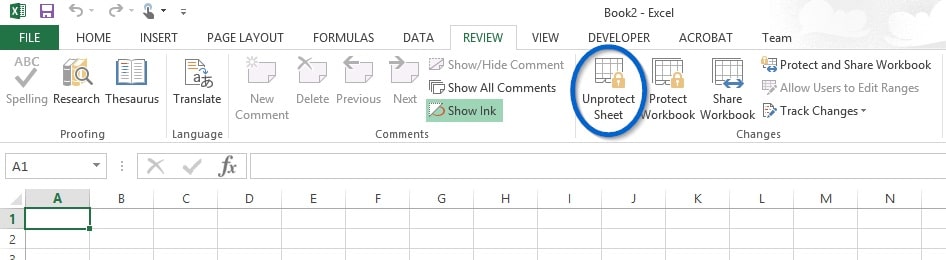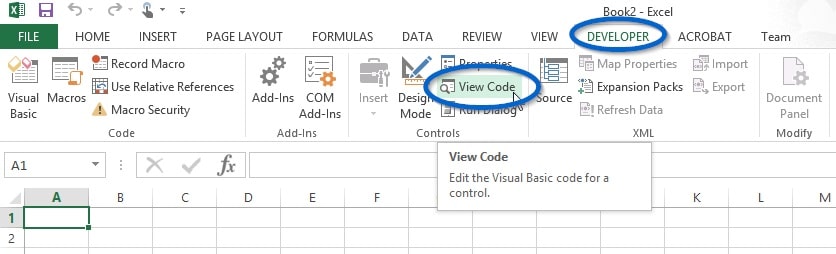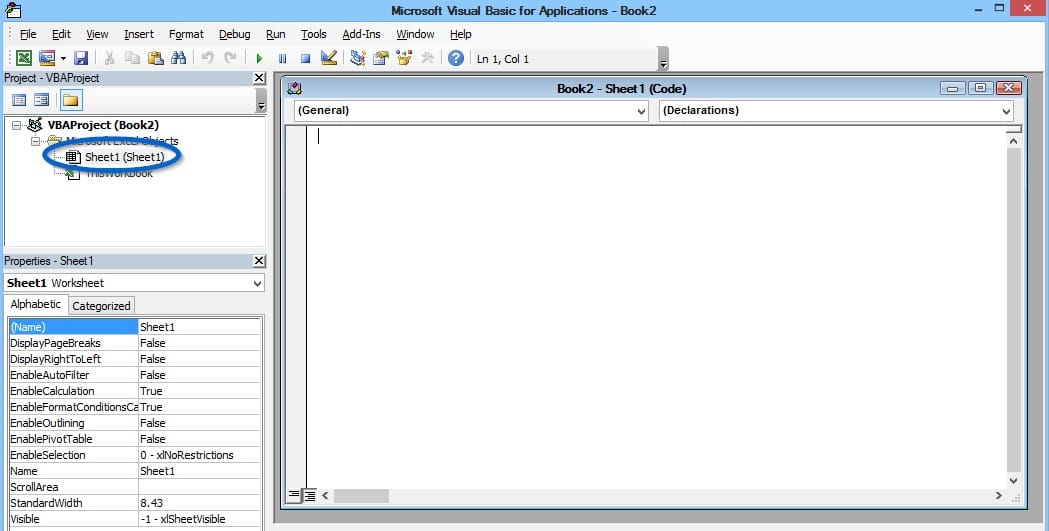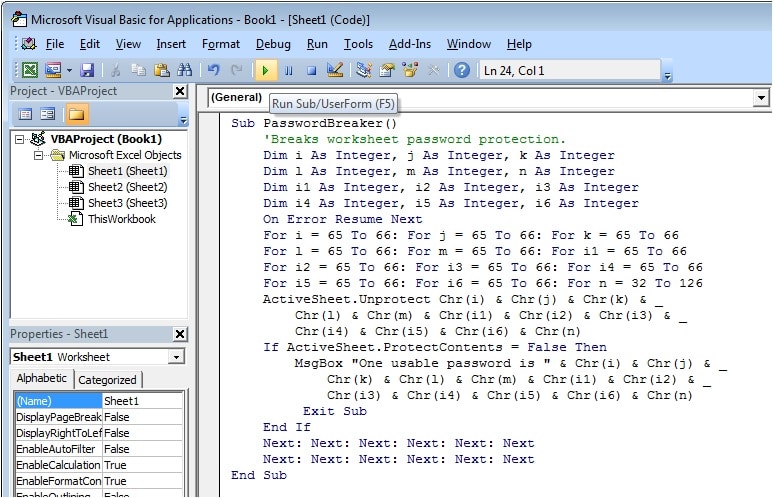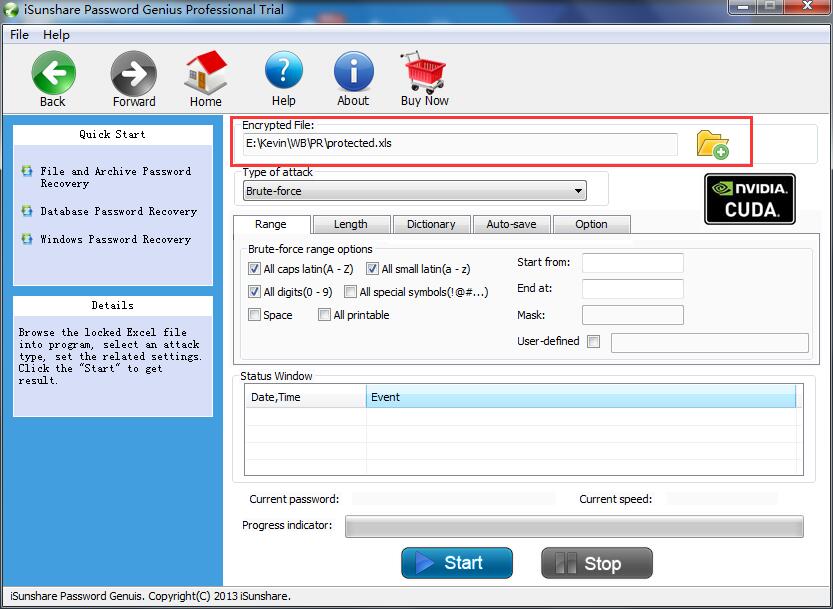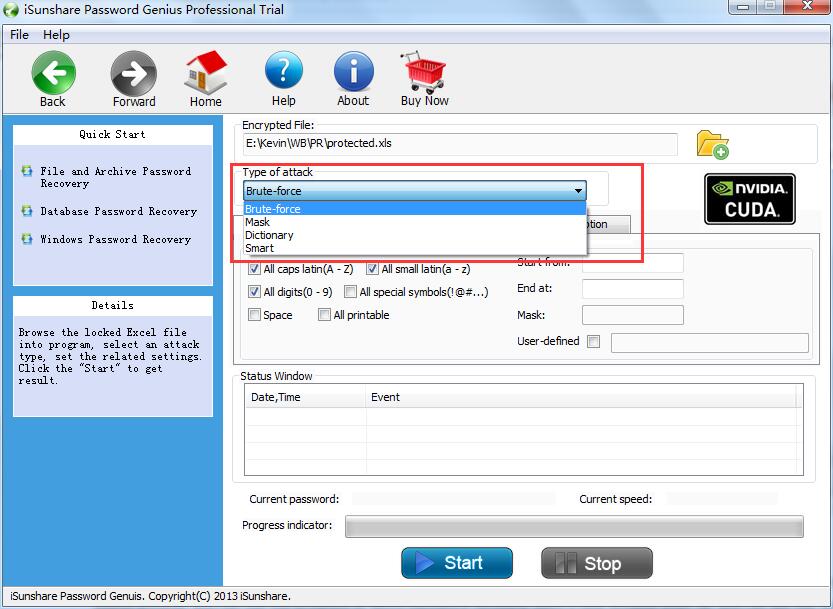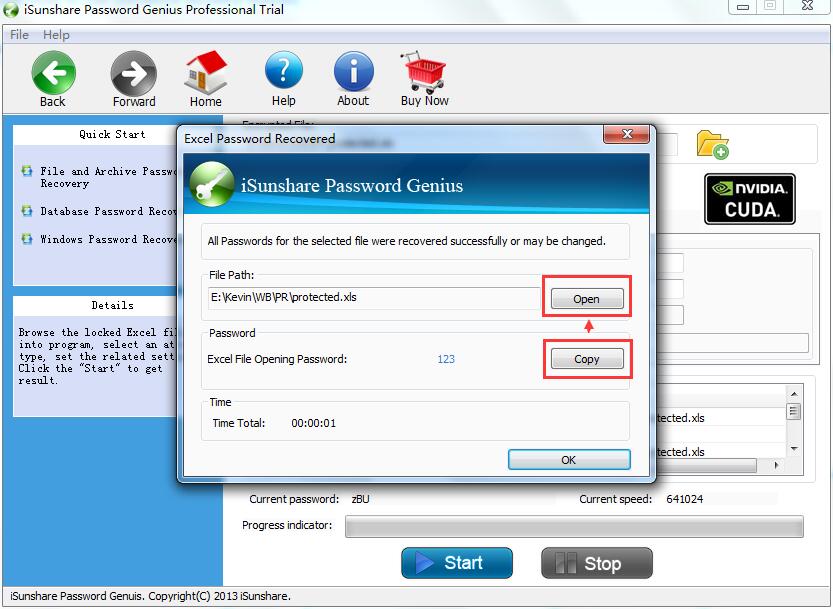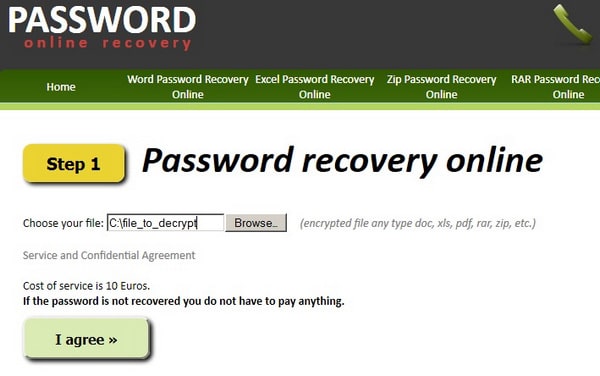- Time Limited Offer: Get $20 OFF for Windows Password Recovery Advanced Get It Now >>
How to Hack Excel Spreadsheet Password
How to Decrypt RAR/WinRAR File Password Online or Offline
January 19, 2019How to Unlock HP Laptop Forgot Password If Locked Out
January 21, 2019“As an accountant, I have access to a lot of sensitive information about several companies and as per the company policy, we keep each Excel file password protected. Unfortunately, I have a made a big mistake and forgotten the password of a very specific and important Excel file. It is very important for me to unlock that file, I need it in 2 days. Any leads on how to hack excel password will be very helpful!”
Actually, it is a very common occurrence. A lot of people have faced such an issue but mostly they have accepted that it was impossible and started the work from the beginning. But you don’t need to do that, as there are several procedures available to hack Excel Spreadsheet password. All the details are listed below.
- Way 1. Hack Excel Spreadsheet Password with VBA
- Way 2. [Best Method] Hack Excel Spreadsheet Password with Excel Password Recovery
- Way 3. Hack Excel Spreadsheet Password Online
Way 1. Hack Excel Spreadsheet Password with VBA
The use of VBA Code is possibly one of the oldest ways to hack Excel password. Without a doubt, this method is effective but you have to get hold of the VBA Code in order to get it unlocked. The guide to the VBA method is detailed below:
Step 1: So, when you are locked out of the Excel spreadsheet and unable to do anything, press Alt + F 11 to get access to VBA tab.
Step 2: Then, double on the locked Excel file.
Step 3: Now, paste the following code. Don’t change any part of the code.
SubPasswordBreaker()
'Breaks worksheet password protection.
DimiAsInteger, j AsInteger, k AsInteger
Diml AsInteger, m AsInteger, n AsInteger
Dimi1 AsInteger, i2 AsInteger, i3 AsInteger
Dimi4 AsInteger, i5 AsInteger, i6 AsInteger
OnErrorResumeNext
Fori = 65 To66: Forj = 65 To66: Fork = 65 To66
Forl = 65 To66: Form = 65 To66: Fori1 = 65 To66
Fori2 = 65 To66: Fori3 = 65 To66: Fori4 = 65 To66
Fori5 = 65 To66: Fori6 = 65 To66: Forn = 32 To126
ActiveSheet.UnprotectChr(i) &Chr(j) &Chr(k) & _
Chr(l) &Chr(m) &Chr(i1) &Chr(i2) &Chr(i3) & _
Chr(i4) &Chr(i5) &Chr(i6) &Chr(n)
IfActiveSheet.ProtectContents = FalseThen
MsgBox "Password is "&Chr(i) &Chr(j) & _
Chr(k) &Chr(l) &Chr(m) &Chr(i1) &Chr(i2) & _
Chr(i3) &Chr(i4) &Chr(i5) &Chr(i6) &Chr(n)
ExitSub
EndIf
Next: Next: Next: Next: Next: Next
Next: Next: Next: Next: Next: Next
EndSub
Step 4: After pasting the code, run it.
If the procedure was completed successfully, a little pop-up window will appear with the usable password. Sometimes, if you have a complicated password, this may fail you.
Way 2. Hack Excel Spreadsheet Password with Excel Password Recovery
Rather than using the VBA method you can always go with third-party programs like Excel Password Recovery. You might say that you have the VBA method to hack Excel password but Excel Password Recovery is much easier to operate and the recovery rate is very high.
This is 2019, being skeptical is not the option, a few years back most of the independent programs were sloppy and not up to par with the users. But now, things have changed for good, these days there are a lot of independent programs available and most of them would give the multi-national companies a run for their money.
So, Excel Password Recovery is a very capable software. If you are going to hack Excel spreadsheet password then this software will be an excellent choice.
Free Download Buy NowHere’s how to hack Excel password protected file with this program:
Step 1: You have to download and install this program on your computer.
Step 2: Then, launch the program and select “Excel Password Recovery”.
Step 3: Now, click “Open” and import the locked Excel file into the program.
Step 4: Then, you have to choose from, 3 different modes of attacks to unlock the file. Select the one that fits your requirements.
Step 5: After you are done choosing the mode, click “Start” to initiate the password recovery process.
This will be a very efficient way to crack Excel file password. This software is proven to be user-friendly and provides superfast recovery.
Way 3. Hack Excel Spreadsheet Password Online
There are several password cracking websites available, you can use them to your advantage. Operational procedure is very simple, all you have to do is to upload the locked file and the website will unlock Excel file password for you. Then they will provide you with the download link. It is very simple. Here’s how to hack Excel password online:
Step 1: Open your computer and visit a password hacking website from your browser.
Step 2: Go through the website very carefully and you will find the option to upload to open the lock Excel file. The new Excel 2016 is not supported by some websites.
Step 3: Now, just provide your email address and wait. When and if the password is hacked you will be notified through email. If you are using a paid website then you will have to pay the money before the password gets delivered to you.
It is what you might call a very neat method of hacking Excel files. You are basically not doing anything, the website will be doing it for you. But there are several issues with these practices like size limitations while uploading, safety issues and compatibility problems. So, it will be a good idea to keep yourself out of it if you have other options to go for.
Conclusion
Theoretically there are several methods capable of hacking an Excel file but you have to find an efficient option. You may find the VBA method good and effective, which it is. You also don’t have to spend anything if you are applying it but it is not efficient. The online method is not that effective as well. First of all, most of the websites demand money for their services and even after they are paid, they will provide you a false password most of the time. Also, the file you have uploaded stays in their server. So, if it contains any sensitive data, you have made a very wrong choice. So, it is better to go for something that is hassle-free and effective. And that’s why you should definitely go for Excel Password Recovery software.
Free Download Buy Now