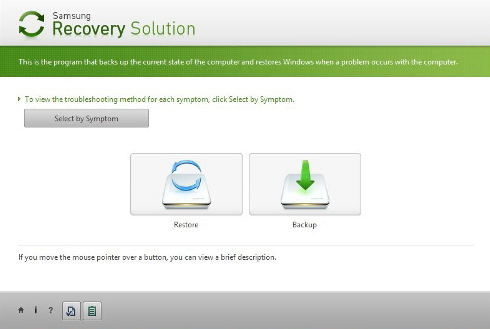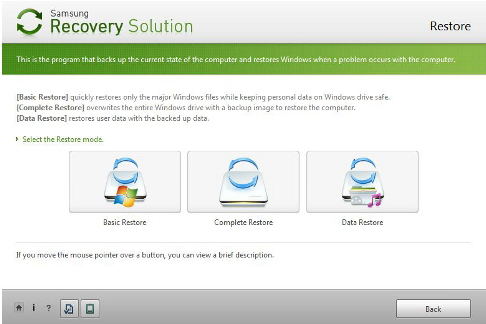- Time Limited Offer: Get $20 OFF for Windows Password Recovery Advanced Get It Now >>
How to Restore Samsung Laptop to Factory Reset on Windows 7/8/10
How to Unlock a Windows 8/8.1 Computer without Password
November 29, 2018How to Reset Forgotten Password on Asus Laptop Windows 7/8/10
December 1, 2018Many computer users prefer laptop over desktop and Samsung is a brand that produces great laptops for its users. But if your Samsung laptop has been used for some time and it has become slow in time, then you must be very annoyed for that. Actually, laptop performance level decreases in time for various reasons. It can be a virus attack or any kind of malware that is harming your laptop. So restoring Samsung laptop to factory settings is the smartest choice for you. But if you don’t know anything about Samsung laptop factory reset, then you have come to the right place. In this article you will get the guideline for best 3 methods to factory reset Samsung laptop in Windows 10/8/7. There is no need to panic, just follow this article to solve your Samsung laptop issues.
- Method 1: Factory Reset Samsung Laptop with Recovery Partition
- Method 2: Factory Reset Samsung Laptop from PC Settings
- Method 3: Factory Reset Samsung Laptop without Password
Method 1: Factory Reset Samsung Laptop with Recovery Partition
The first way that comes in mind when you want to perform Samsung laptop factory reset without password in Windows 10/8/7 is with recovery partition. It’s an easy way and this recovery partition is a hidden part of the hard drive which safely stores a complete copy of Windows, drivers and extra programs of your Samsung laptop. You can use it to restore your Samsung laptop to factory defaults easily. Here is how you can factory reset Samsung laptop in Windows 10/8/7:
- First you need to turn your laptop on. When your laptop is still switching on, hold the key “Esc” and keep holding it until the screen is turned into the restore system.
- Now, you need to find Samsung Recovery Solution program on your laptop screen and click on “Restore”.
- You will get 3 options you can choose from here – Basic Restore, Complete Restore and Data Restore. You need to select the restore type that you want to perform and click on it. After the factory reset process is finished, your Samsung laptop will be turned off automatically.
- It can recover forgotten password for all Windows in a few minutes.
- It can create a new administrator account easily without logon.
- It can create USB flash drive disk or CD/DVD Disc.
- Support Windows 10, 8.1, 8, 7, Vista, XP, 2000, NT.
- Support Windows Server 2016, 2012, 2008(R2), 2003(R2), 2000, NT.
Method 2: Factory Reset Samsung Laptop from PC Settings
If you are a Windows 8/8.1/10 operating system user than you are in luck because Microsoft has provided easier functions to restore Samsung laptop to factory settings. You can easily perform Samsung laptop factory reset in Windows 10/8 from PC settings. Here is how you can do it:
For Windows 10:
Step 1. First you need to go to the Start menu and choose “Settings”. Then select “Update &security” option.
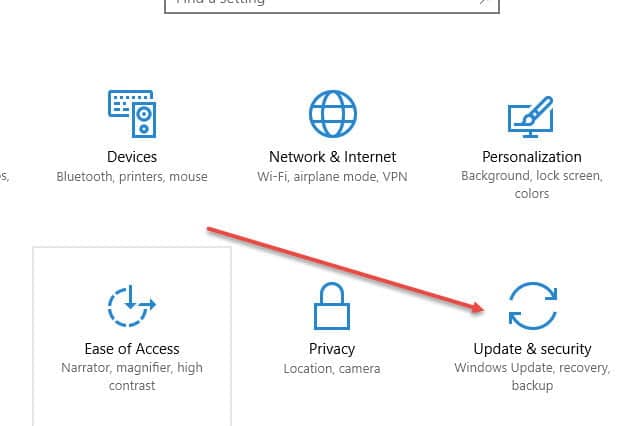
Step 2. Now to start the process, you can click on “Get started” which you will find under the “Recovery” section of “Update & Security”. From here you can also choose if you want to keep files or do a full reset.
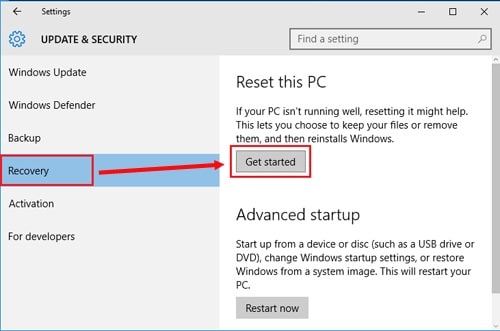
For Windows 8/8.1:
Step 1. First you need to move your mouse pointer to the upper-right corner of laptop screen. Then you need to move the mouse pointer down and click on “Settings”. Then you need to select “Change PC settings”.
Step 2. Next select “Update and recovery” option and click on “Recovery”.
Step 3. Finally, under the “Remove everything and reinstall Windows” option, click on “Get started”.
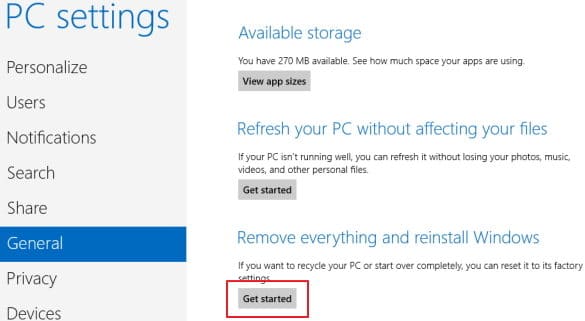
Method 3: Factory Reset Samsung Laptop without Password
If you want to factory reset Samsung laptop on Windows 10/8/7 without password then the best way is by using Windows Password Recovery. This amazing software can reset forgotten password in Windows 10/8.1/8/7/XP/Vista in no time. Its amazing features and user friendly interface will help you to reset Samsung laptop password. After that you can factory reset Samsung laptop with Method 2. Here is how you can do it:
Key Features:
Step 1. The very first thing is to download, install and launch the Windows Password Recovery on an accessible PC and insert an USB drive or CD/DVD on that PC. Now on the program, you need to click on the “USB device” or “CD/DVD” option and select that USB drive or CD/DVD from the drop down list.

Step 2. Now click on “Begin burning” button to burn the password reset disk. It will take a while to finish.
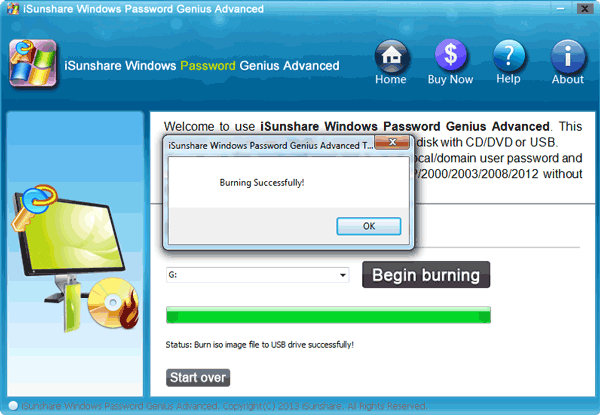
Step 3. Now click on the “OK” button.
Step 4. Now comes the main process and you need to insert the created password reset disk in your locked Samsung Laptop. Then restart it and boot the Samsung laptop from the password reset disk.
Step 5. Now the Windows Password Recovery will launch on your locked Samsung laptop.
Step 6. Select the Windows system and user account on Samsung laptop that you need to reset the password from. Then click on “Reset Password” button.

Step 7. On the final step, click on “Reboot” button to restart your Samsung laptop.
Now you can go to Method 2 and factory reset Samsung laptop from PC setting.
It’s obvious that after a virus attack or any kind of slow performance, you are irritated with your Samsung laptop. But after reading this article, you have the best 3 solutions to factory reset Samsung laptop in Windows 10/8/7. The best way to restore Samsung laptop to factory settings will always be, by using Windows Password Recovery. So without wasting any time, start using the tool now.
Free Download Buy NowRelated posts
Factory Reset Without Password
- How to Reset Samsung Laptop to Factory Settings without Password
- How to Reset ASUS Laptop to Factory Settings without Password
- How to Reset Acer Laptop to Factory Settings without Password
- How to Factory Reset HP Laptop without Password
- Restore Gateway Laptop to Factory Settings without Password
- Factory Reset Lenovo Laptop without Password