- Time Limited Offer: Get $20 OFF for Windows Password Recovery Advanced Get It Now >>
How to Recover Deleted Photos from SD Card
How to Recover Permanently Deleted Files in Windows 10
June 17, 2019How to Factory Reset Windows 7 without Password or CD
June 24, 2019At present, it is natural to face an unexpected deletion of necessary data. It can happen for different reasons. But especially the virus causes this problem. But with the growth of the virus, a lot of data recovering applications were made. Using these applications it is easier to recover deleted photos from SD card. You cannot recover them just by installing them. You have to maintain some instructions to recover you most wanted photos or files. But don’t be afraid. It is very easy to recover photos. Here I will show you how to recover deleted photos from SD card. Before that, we need to know something about data recovery. Let’s learn some knowledge about it.
- Part 1: Reasons Why You Lost Deleted Photos on SD Card?
- Part 2: Can You Recover Deleted Photos from SD Card?
- Part 3: How to Recover Deleted Photos from SD Card with A Windows Data Recovery – AnyRecover
Part 1: Reasons Why You Lost Deleted Photos on SD Card?
People lost photos and data from their SD card very often and there are obviously some reasons. The most common reasons of losing photos or files are given below:
- Sudden removal of memory card: If you remove your memory card or card reader suddenly while accessing or transferring any data, your memory card gets damaged or corrupted. In this case, you may lose some files from your memory card. So eject your memory card safely.
- Sudden power failure: Sometimes sudden power failure causes during copying. In that case, you may lose some of your data or photos. Besides at the time of synchronization sudden power failure can be happened. This power failure may lead to unexpected data loss.
- Formatting of SD card: When we insert the memory card sometimes it can’t get access to the PC. Then it is shown “Memory card not initialized” or “Format error” This error message or formatting leads to deletion. Besides, sometimes the card can’t get access and preview an option “format SD card.” If you click the button then it will be formatted automatically. In those cases, you can lose your data and photos.
- Inappropriate ejection: If you remove the memory card when any videos or file is open and running, it may cause damage to your memory card. Because of the damage, you may lose some important files. So be careful about this fact.
- Virus attack: Virus is always harmful to everything. If a computer is affected with virus and you put the memory card into the computer your memory card can be affected by the virus. In this case, the virus can attack files of your memory card and can be a reason for losing them.
- Using same card on multiple devices: If you use one memory card into several devices such as different cameras, it may cause a deletion into the memory card. It doesn’t happen generally but the virus attacked memory card may this unexpected data loss sometimes. So do not use your memory card into different devices.
- Ignoring battery low signal: While we capture photos on phone and battery is low we should stop capturing. Sometimes the avoidance of low battery signal may corrupt your SD card.
- Mistakenly pressing delete all button: Sometimes we mistakenly press the button to delete all. Delete all button causes the deletion of all files. Be sincere about this matter. And anyhow if it happens, recover them with recovery application as soon as possible.
- Ignoring memory full warning: Do not overload the memory card. Suppose the space of the card is available 29.9 GB. Do not load it over almost 29+ GB. If you do so you may get full memory card warning. When you get this warning you should free up some space into the memory card. If you keep ignoring it, your memory card may get damaged. So always keep some space free in your memory card.
- Others: There are some other problems like slow memory card, missing file, unread file, damaged card etc. can cause to unexpected deletion of photos and files.
Part 2: Can You Recover Deleted Photos from SD Card?
Yes, you can recover deleted photos from the SD card most of the times. Very often by accidentally or willingly we delete photos. Sometimes we feel the need for those photos and get desperate for them. Happy to know that there is always been a recovery system.
There are many data recovery tools available on the internet. You may find them by searching how to recover deleted pictures from SD card. Most of the recovery tools do not work well but there are some excellent data recovery tools. Those data recovery tools can recover your photos, videos and other files. You may get some paid and some free software. Paid software works better than free software. Most of the free software can’t work properly. AnyRecover is one of the best Windows data recovery software. Using this application you can recover data like photo, videos, documents and others. There you will have to go through some steps and you can recover them.
But keep in mind that you can recover the photos or data most of the time. In some condition, you may not be able to recover them.
Part 3: How to Recover Deleted Photos from SD Card with A Windows Data Recovery – AnyRecover
AnyRecover is a great data recovery tools. One can easily recover delete file using this reliable data recovery tool. Files included photos, music, videos, documents and others can be recovered by using this tool. No only SD card, you can recover data from USB drive, Flash drive, CF card, hard disk and other removable media. It is a hassle-free task to recover. There are only a few steps and you can get back all your lost data. Here are those steps:
Sept 1: First download, install and open the application. Find the option “External Device Recovery” and go to the option.
Get It Now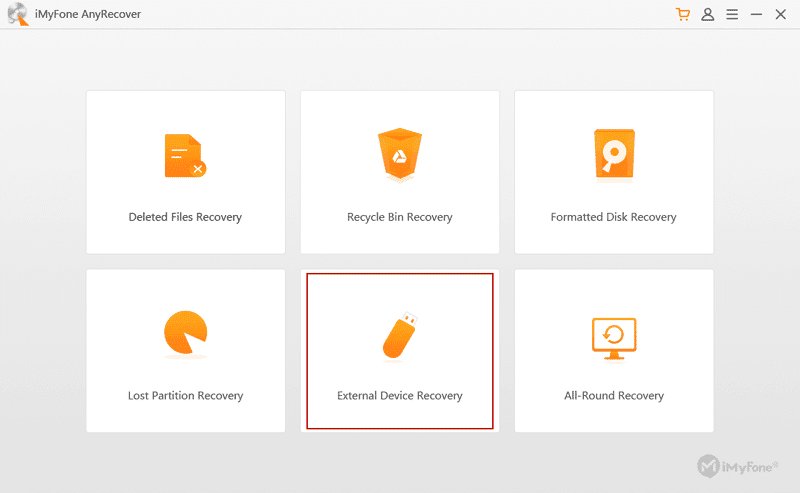
Step 2: Connect your SD card to the cardholder to search the data.
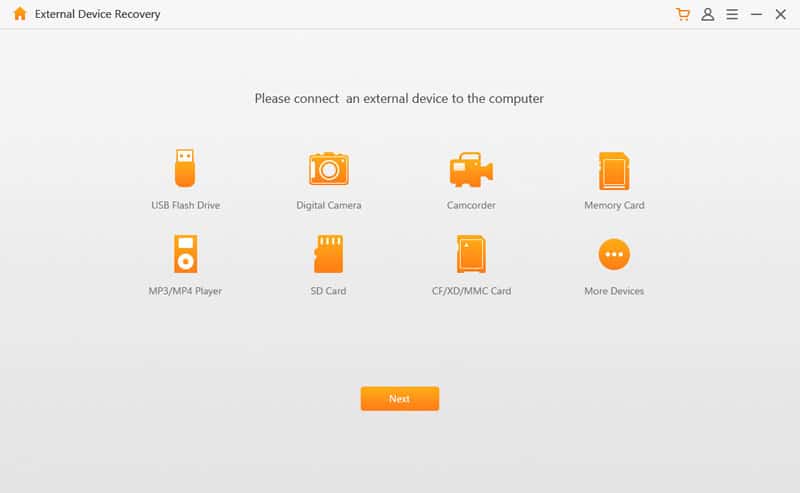
Step 3: Select what types of files need to be recovered. If you want to recover photos then select “Photo”.
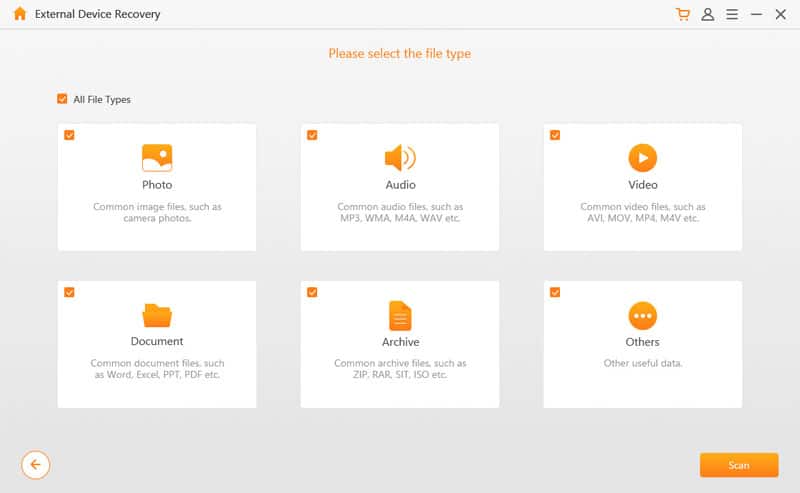
Step 4: Now scan and search for the recovering data. AnyRecover will start scanning itself but it will take a few times to scan. You have to wait until the scan finishes.
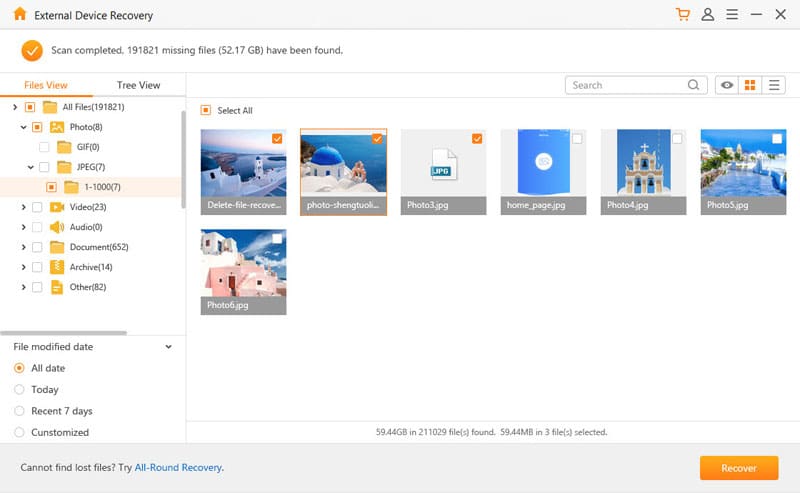
Step 5: When scanning is over, AnyRecover will display the entire recovered file from the SD card according to the file or folder types. The next task is just to preview the files or photos you want to recover. You will find the recover button and click the button to retrieve your lost data.
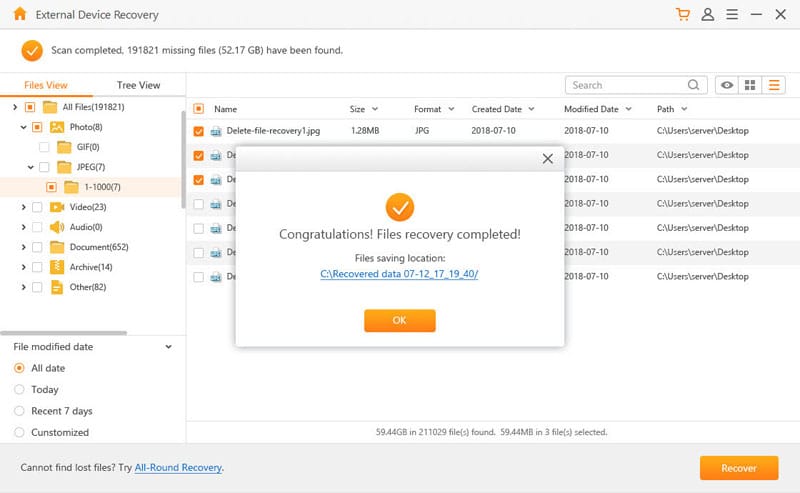
Conclusion:
It is not impossible to lose data from the SD card. The extra pressure of recovering can be reduced by a recovery application. This article shows the way of recovering deleted data and files. You can recover photos from SD card with some instructions and I have shown them. I hope reading the article you have learnt about the reasons for deletion and how to recover photos from SD card. If you have any questions still feel free to ask on the comment box.
Get It Now