- Time Limited Offer: Get $20 OFF for Windows Password Recovery Advanced Get It Now >>
How to Recover Permanently Deleted Files in Windows 10
How to Reset If I Forgot My Laptop Password
June 17, 2019How to Recover Deleted Photos from SD Card
June 21, 2019In the 21st century, almost everyone is using computers, the internet, smartphones, etc in their day to day lives. Due to this, almost everyone has important files stored in a digital form. It includes things like emails, photos, documents, videos, music, etc. And just like physical files and documents, losing them can create a lot of issues for most people out there. As a result, everyone keeps a backup of their important files. But if you haven’t made a backup, then you might lose your files and documents. In such a case you can try recovering the data using specific methods and techniques. And therefore, today we are here to show you how to recover permanently deleted files in Windows 10.
If you have lost any of your files recently, then you have a higher chance to get them back. In this article, you will find everything related to recovering permanently deleted data in Windows 10. You will also learn things like how are files permanently deleted as well as how these recovery methods work. But most importantly, you will also find one of the best file recovery tools mentioned in this article. Therefore, if you have lost some of your files in Windows 10, make sure to go through the following article till the end.
- Tip 1. How a File is Permanently Deleted in Windows 10?
- Tip 2. Is it Possible to Recover Permanently Deleted Files in Windows 10?
- Method 1. Restore Permanently Deleted files in Windows 10 from a File History Backup
- Method 2. Recover Permanently Deleted Files in Windows 10 with Windows Data Recovery
Tip 1. How a File is Permanently Deleted in Windows 10?
Before we take a look at how to recover permanently deleted files Windows 10, let us first understand how files can get permanently deleted in Windows 10. By default, if you delete any file, it gets deleted temporarily. And you can always go to the Recycle Bin and restore that file. Unfortunately, if you press down the shift key on your keyboard while deleting files, they will get deleted permanently. Similarly, if you accidentally formatted any of your drives, you will lose your data permanently. And as a result, you cannot go use the Recycle Bin in Windows 10 to restore your data.
This is due to the reason that, whenever you delete a file temporarily, the files are actually not removed from your drive. Not only that but the operating system does not write on that sector of your disk pallets. This is to make sure that you can successfully restore them using the Recycle Bin later on. On the other hand, if your files get deleted permanently due to some reason, this is not the case. In the case of permanently deleted files, what happens is that the files are still stored in the same sectors of your disk palettes. But the operating system does not restrict any program from writing on that portion of your physical storage drive.
Due to this exact reason, whenever you permanently delete a file, empty storage on that disk increases. While you can recover this data using special software and techniques, those can only work if your files were deleted recently. If that is not the case, then as soon as any program writes any data into that portion of the physical disk, the data will be gone forever. And as a result, you will not be able to recover that data anymore in Windows 10 no matter which method or tool you use. Now that you know how files are permanently deleted in Windows 10, make sure that you try recovering them right away. Otherwise, you might lose your important data without any possibility of recovery.
Tip 2. Is it Possible to Recover Permanently Deleted Files in Windows 10?
Now that you know more about files being deleted permanently, chances are that you would want to know whether you can recover deleted files Windows 10 or not. Thankfully, it is definitely possible under certain conditions especially if you use dedicated software and tools for this process. As told earlier, whenever any of your files get deleted permanently, the operating system allows any program on your PC to write on that section of your drive. Consequently, you will lose the ability to recover that if any program of your computer writes a lot of data on that portion of the disk.
This means that even though it is definitely possible to recover permanently deleted files in Windows 10, you should do it right after your files were deleted. Apart from that you also need a dedicated data recovery tool for Windows 10. These tools simply access all the different sectors of your drive and check for partially deleted data. And if no new data has been written over this portion, these tools are then able to successfully recover them without any issues. As data recovery is quite important, there are a lot of data recovery tools available out there. Since you know that even permanently deleted files can be recovered, chances are that you want to know how to restore deleted files Windows 10.
While this is certainly possible in Window 10, there are various possible methods to do so. And not all of them work equally good in terms of their success rate. In other words, these methods might not recover or restore all of the files. Therefore, we are here with two of the best methods for recovering and restoring permanently deleted files in Windows 10. While one of them uses File History Backup, the other one uses Windows Data Recovery. The first method uses Windows 10’s inbuilt file recovery feature while the other one is one of the best recovery tools available out there. When compared to Windows 10’s feature, it offers various useful tools and options that can be quite handy while trying to restore permanently deleted files.
Method 1. Restore Permanently Deleted files in Windows 10 from a File History Backup
Windows 10 offers various useful features that can be quite handy and were not present in older versions of Windows. And one of these features is related to permanently deleted files and recovering them. This feature is called File History Backup and as the name suggests it essentially creates a history of your files. And if you lose any of your important files in Windows 10, you can simply use this feature to recover them from its history backup.
Now, if you want to restore deleted files using File History Backup, follow the steps below:
Step 1: Navigate to “Control Panel” and tap “File History”
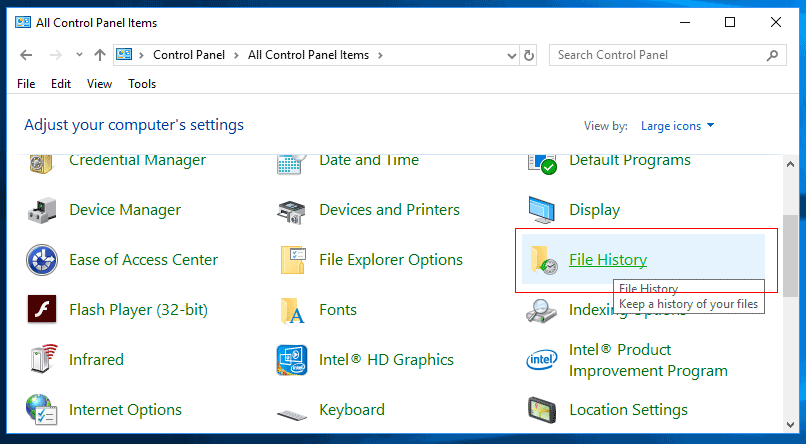
Step 2: Now, tap on “Restore personal files” on the left tab.
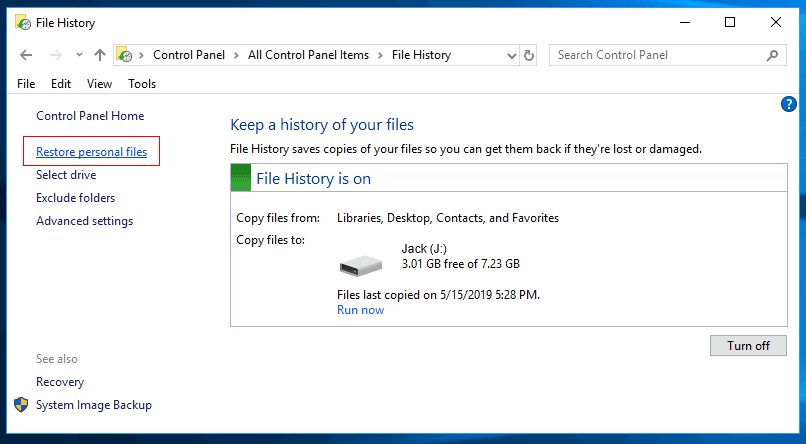
Step 3: Inside “File History”, you will get to see your files in accordance to the backup time. Choose the deleted file, then simply right-click and choose “Save as” to restore deleted files Windows 10.
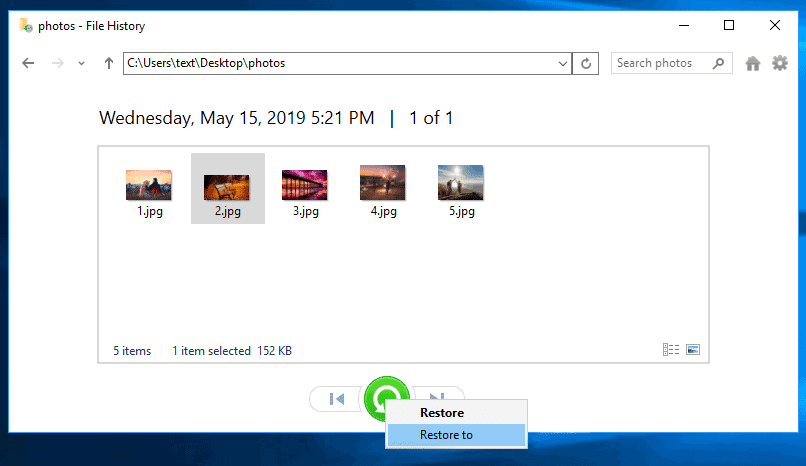
Method 2. Recover Permanently Deleted Files in Windows 10 with Windows Data Recovery
The File History Backup feature of Windows 10 might not be a viable option for all users. Because not everyone has an external drive for redundancy, not everyone can use it. In such a case, data recovery tools which can recover your data without creating a backup are a perfect choice. It is available for both Windows as well as MacOS. This means that you can install it on all of your devices. All of them differ from each other in terms of the features and options they offer. Due to this reason, AnyRecover is one of the best Windows data recovery tools available out there. It is available for free for both Windows as well as MacOS. This means that you can install it on all of your devices.
As for its working, AnyRecover simply tries to recover data from the untouched sectors of your hard disk palette. And if the data is untouched, it successfully recovers the files and documents. Not only that but it even allow you to save them in your desired location. Apart from that, it even offers various useful features to its users. And all these features can be quite handy from time to time. For example, it can even recover deleted files from your external drives. It also has a great user interface which makes it extremely easy to use. You can follow the given instructions one by one to successfully recover permanently deleted files in Windows 10 using AnyRecover:
Step 1: Download and install AnyRecover data recovery tool on your Windows PC.
Get It NowStep 2: Now open the AnyRecover program on your Windows PC once you have successfully installed it.
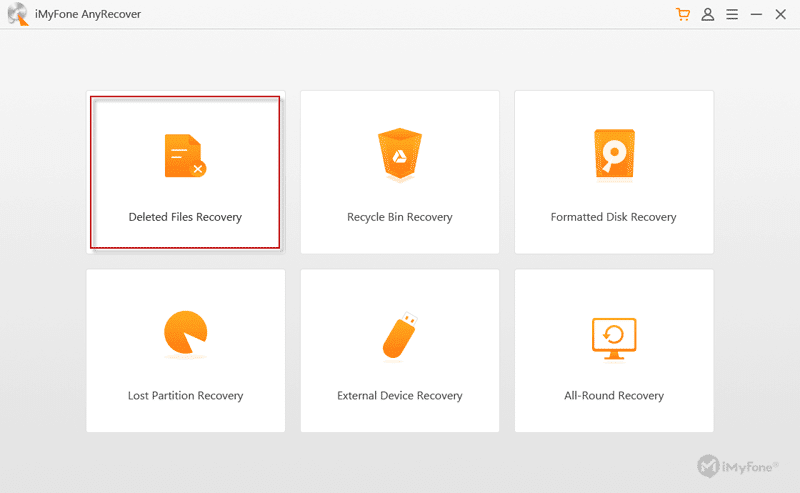
Step 3: In here, click on the Deleted Files Recovery option and select the directory which you want to scan for permanently deleted files in your Windows PC.
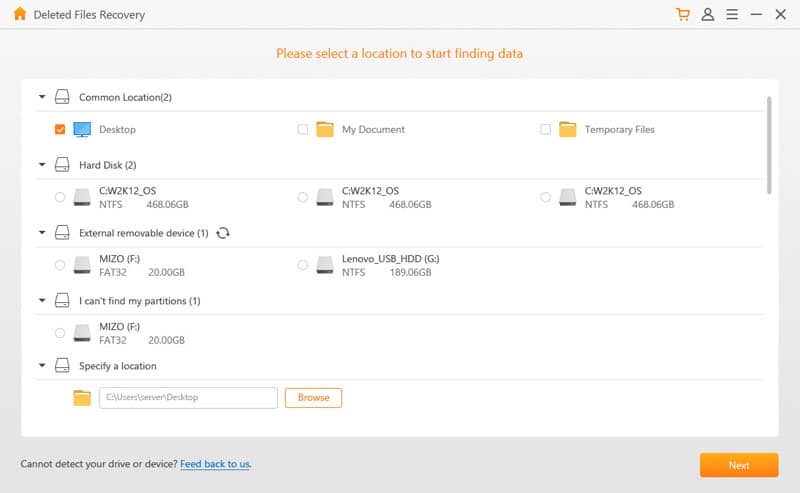
Step 4: Finally, click on Next so that AnyRecover can scan for all deleted files which can be recovered. After that, simply select the files that you want to recover by simply clicking on the Recover button.
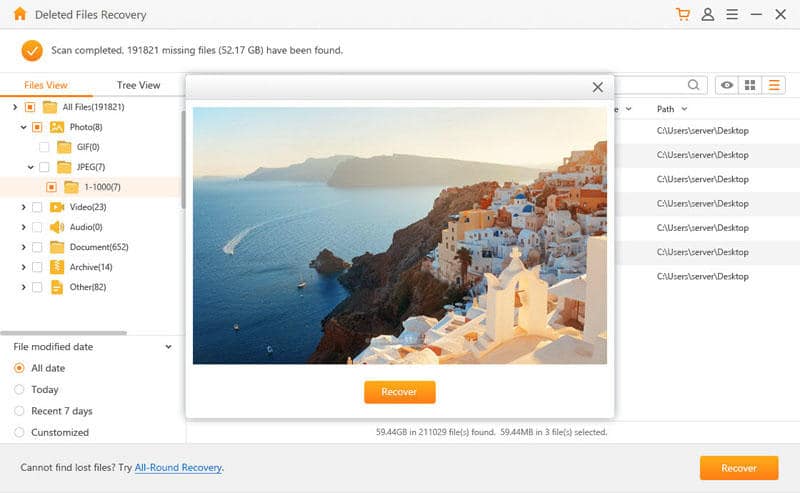
Conclusion
We hope that you’ve found this article useful and successfully recovered your important files in Windows 10. You can easily learn about files being deleted and how is their recovery possible in this article. We have also provided two of the best methods for either recovering or restoring deleted files in Windows 10. Apart from that, you will also found one of the best data recovery software for Windows 10, called AnyRecover. Not only that but we have also shown you how to use this tool to restore deleted files Windows 10. This means that you can use it for recovering permanently deleted files. In case you liked this article, then make sure to share it on social media. If you have any doubts regarding any of the solutions, feel free to ask any queries in the comments section below.
Get It Now