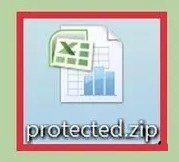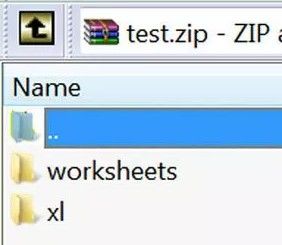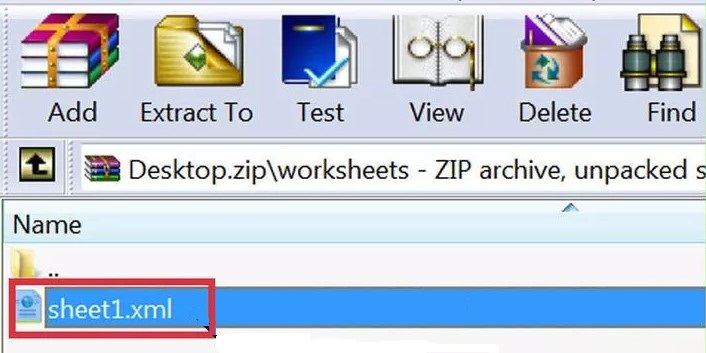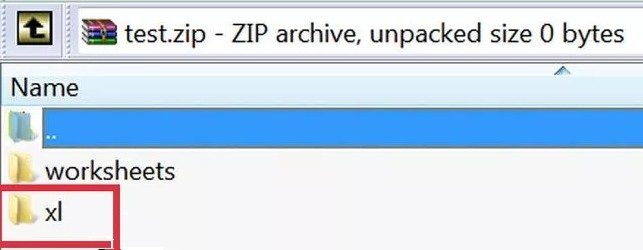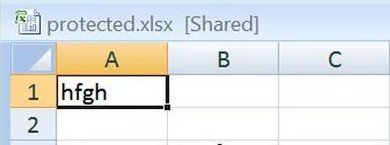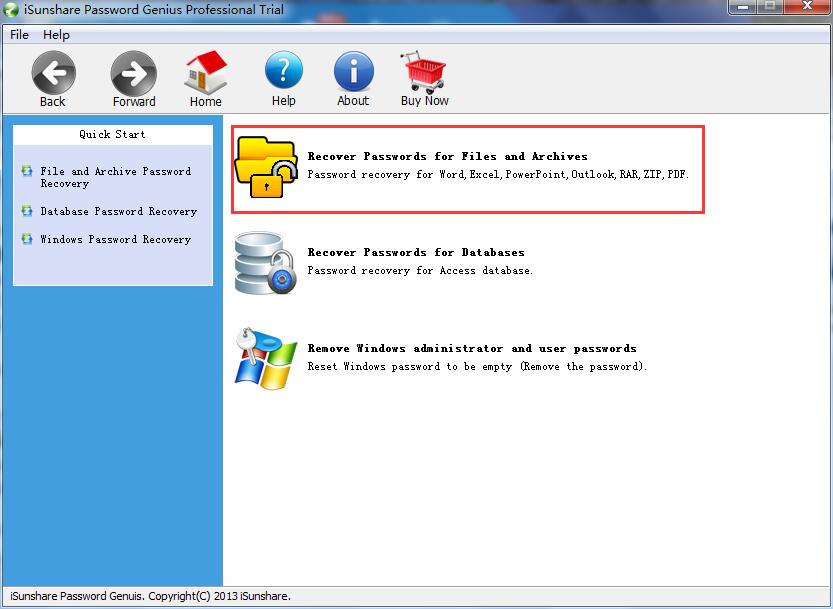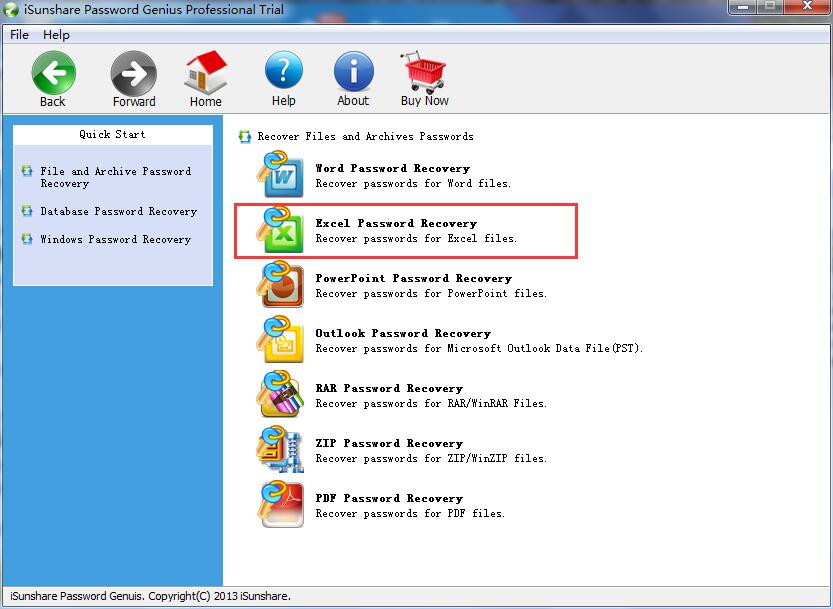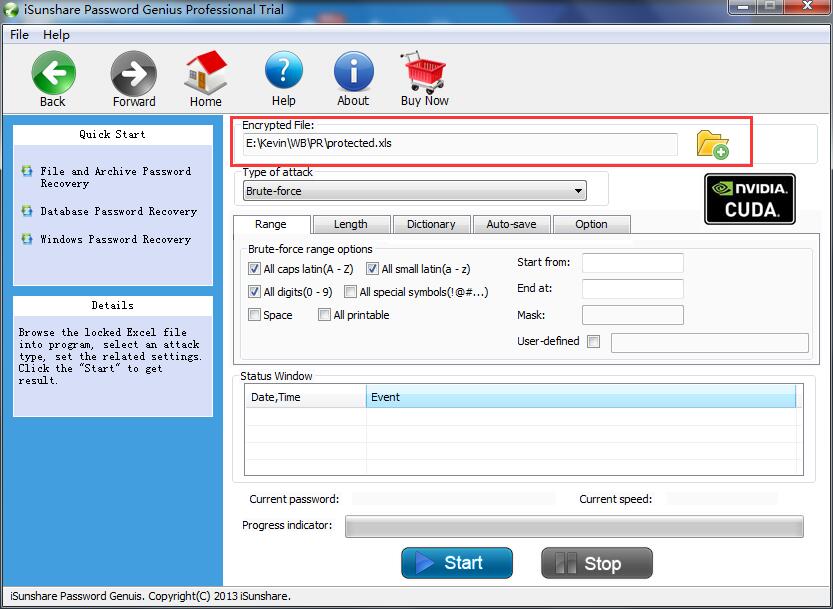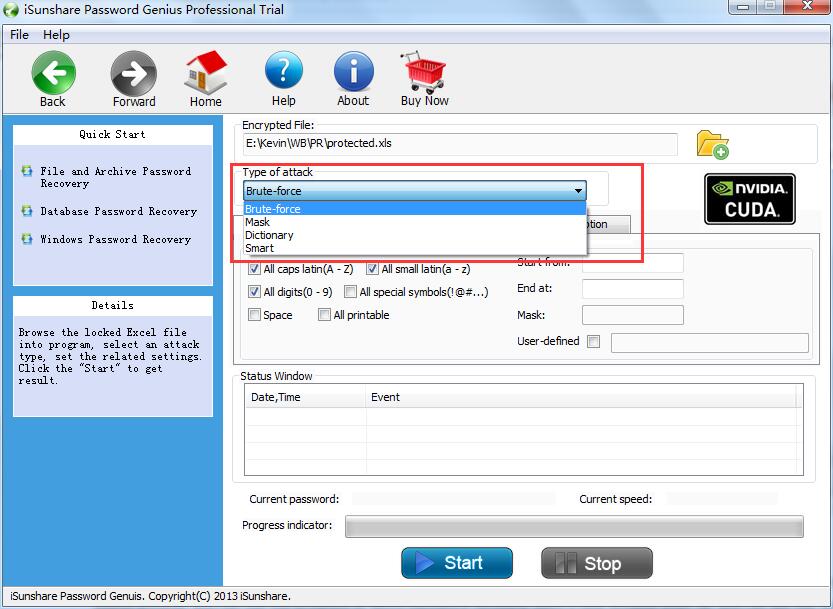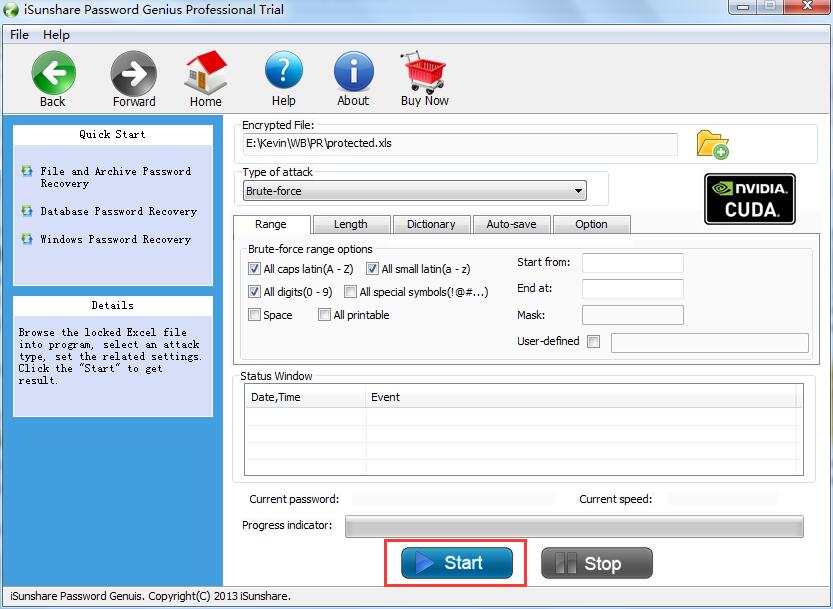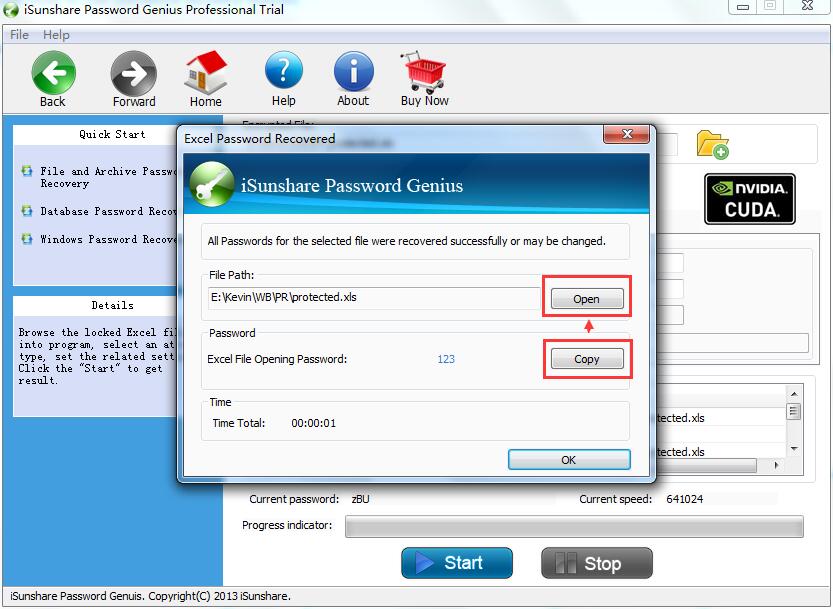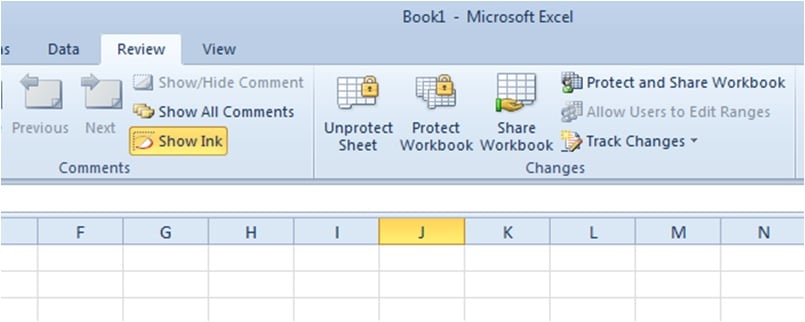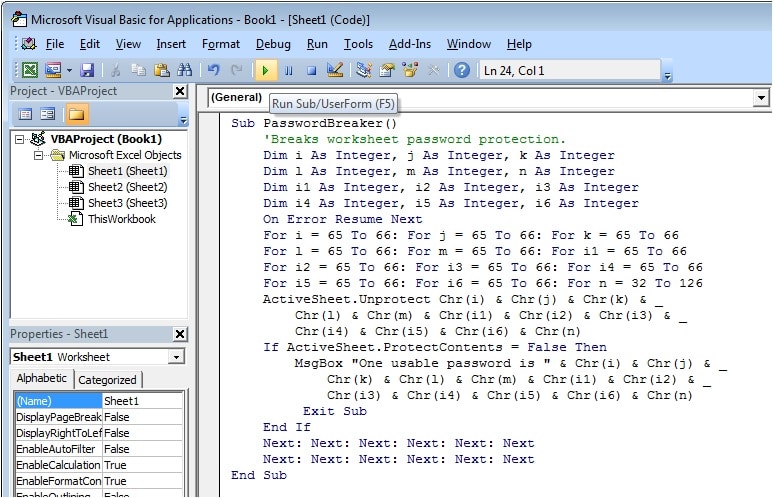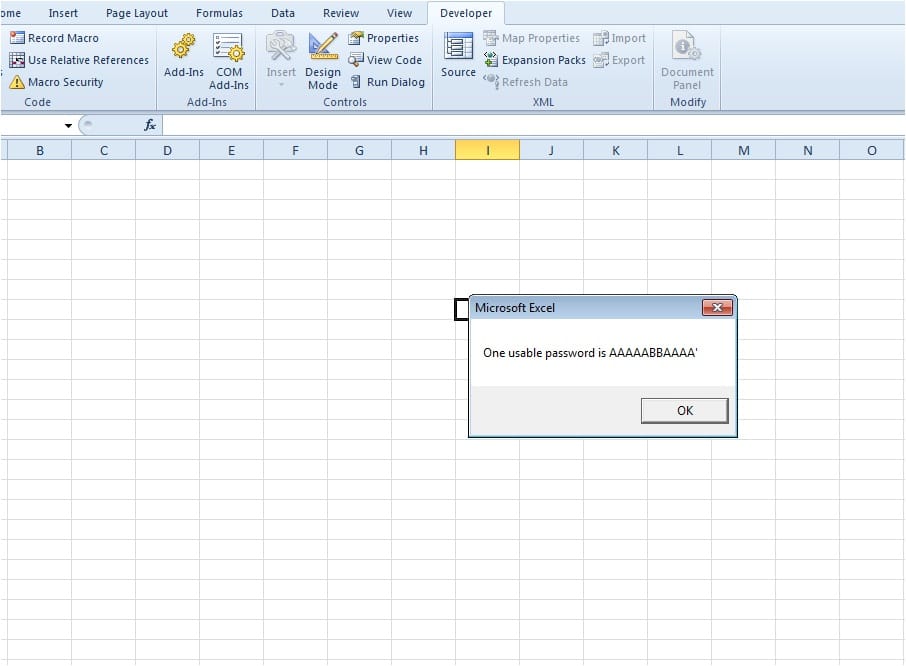- Time Limited Offer: Get $20 OFF for Windows Password Recovery Advanced Get It Now >>
How to Crack Excel File Password of MS 2016/2013/2010/2007/2003
How to Break Password of Excel File 2016/2013/2010/2007/2003
December 6, 2018How to Unlock Lenovo ThinkPad Laptop Password if Locked Out
December 7, 2018Most of the people who work with Spreadsheets generally use a password protection. It is a very intricate document and it is for everyone who just wants to view the file. But for some people, this extra caution becomes a nightmare, as they forgot the password and they are unable to access that file when they need it the most. This situation can be irritating for anybody! Although it may seem very farfetched, there are ways to crack Excel password. These methods are simple but very effective if you know how to use them. The elaborate discussion of the above is detailed below.
- How to Crack Excel Workbook Password with ZIP
- How to Crack Excel File Password with Excel Password Recovery
- How to Use Developer’s Code to Crack Excel Password
How to Crack Excel Workbook Password with ZIP
You can use this particular procedure when the structure of the Worksheet is locked, and you can edit that protected file using this method. It is an elaborate procedure to crack Excel file password but it is not too difficult. You can also use it to crack Excel 2013 password.
Here’s how to crack Excel password with ZIP:
Step 1: Locate the Excel file on your computer and change the “.xlsx” extension to “.zip”.
Step 2: Then, right-click on the file and select “Extract All”.
Step 3: All the files will be extracted in a folder with the same name of the Excel file. Now, go to the “Worksheets” folder.
Step 4: Make a right-click on the locked worksheet and choose “Edit”. The XML information will be opened in a Notepad.
Step 5: Now, press Ctrl + F to open the Find Windows and search for “sheetProtection”.
Step 6: Select the line in the brackets, that includes the word “sheetProtection” and delete the line.
Step 7: Then, copy the edited worksheet and open it but don’t extract it.
Step 8: Now, go to the folder where the worksheet is stored. It is the original worksheet folder.
Step 9: Here, you need to paste the edited document, it will overwrite the original file. Now, rename the file back to “.xlsx”.
Step 10: Now, you just need to open the file and load the sheet.
After using this Excel password cracker you will be able to enter the worksheet without even entering the password.
How to Crack Excel File Password with Excel Password Recovery
If the zip technique is too complicated for you or if it was unable to crack Excel 2010 password then without any delay, download Excel Password Recovery on your computer. Even though the previous method can crack Excel password at ease, sometimes things could take a different turn than what you expect. It is nothing to worry about as long as you have this particular Excel password cracker.
Free Download Buy NowHere’s how to crack excel password with Password Recovery Bundle:
Step 1: You need to download and install Password Recovery Bundle on your computer.
Step 2: The program comes with many password recovery solutions, just launch the program and choose “Recover Passwords for Files and Archives” from the interface.
Step 3: Then choose “Excel Password Recovery” and import the locked file by clicking open file icon next to Encrypted File box.
Step 4: You can use 3 types of attacks, the Brute-force attack, Brute-force with Mask and Dictionary respectively. You can select any one of them that fits your parameters.
Step 5: After choosing the mode, click “Start” and it will initiate the recovery process. After that, you can copy the password to open your password protected excel file.
This is one of the simplest methods to crack Excel password. The MS Excel 97-2016 Mode means that this mode supports all Excel files created within 97-2016.
How to Use Developer’s Code to Crack Excel Password
If you want a good Excel password cracker then you can use Developer’s code. This is a bit unorthodox procedure but an effective one. Here are the steps to break Excel password:
Step 1: Open MS Excel and press Alt + F11.
Step 2: It will take you to the Developers Tab. In the new tab, there will be a white space at the right-hand side, you need to write the following code:
“Sub PasswordBreaker()
'Breaks worksheet password protection.
Dim i As Integer, j As Integer, k As Integer
Dim l As Integer, m As Integer, n As Integer
Dim i1 As Integer, i2 As Integer, i3 As Integer
Dim i4 As Integer, i5 As Integer, i6 As Integer
On Error Resume Next
For i = 65 To 66: For j = 65 To 66: For k = 65 To 66
For l = 65 To 66: For m = 65 To 66: For i1 = 65 To 66
For i2 = 65 To 66: For i3 = 65 To 66: For i4 = 65 To 66
For i5 = 65 To 66: For i6 = 65 To 66: For n = 32 To 126
ActiveSheet.UnprotectChr(i) &Chr(j) &Chr(k) & _
Chr(l) &Chr(m) &Chr(i1) &Chr(i2) &Chr(i3) & _
Chr(i4) &Chr(i5) &Chr(i6) &Chr(n)
If ActiveSheet.ProtectContents = False Then
MsgBox "One usable password is " &Chr(i) &Chr(j) & _
Chr(k) &Chr(l) &Chr(m) &Chr(i1) &Chr(i2) & _
Chr(i3) &Chr(i4) &Chr(i5) &Chr(i6) &Chr(n)
Exit Sub
End If
Next: Next: Next: Next: Next: Next
Next: Next: Next: Next: Next: Next
End Sub”
Step 3: After, writing the code, press F5 and you will the usable code.
The procedure is complete, the file is unprotected. Now you know how to crack Excel password using this method.
Conclusion
These are the easiest ways on how to crack Excel password, there are lots of other ways available on the internet but these are the most effective ones. Hopefully, they will serve you well. The Zip method is a bit elaborated and complicated but it works pretty well. But the easiest of them all is using Excel Password Recovery, it is a simple, user-friendly and very effective Excel password cracker.
Free Download Buy Now