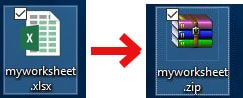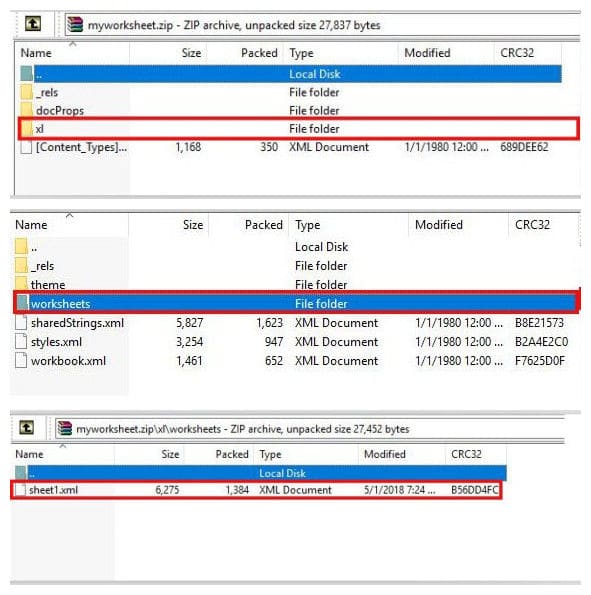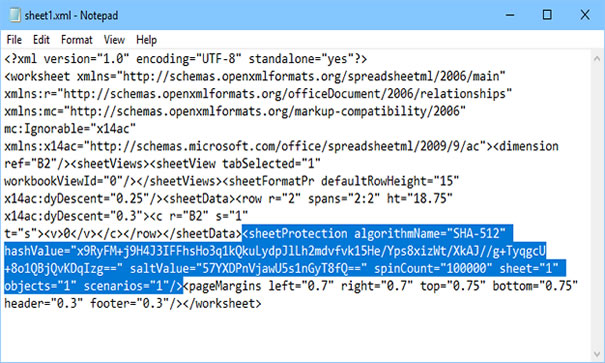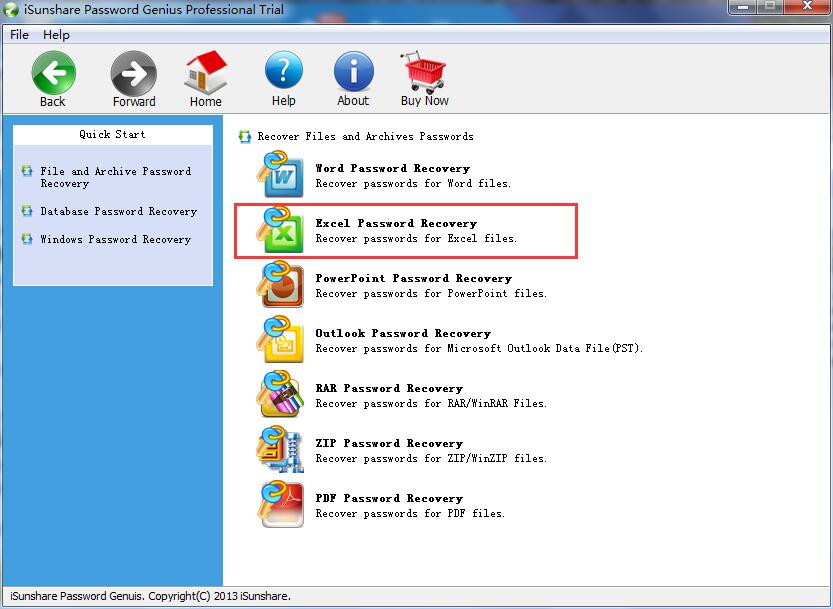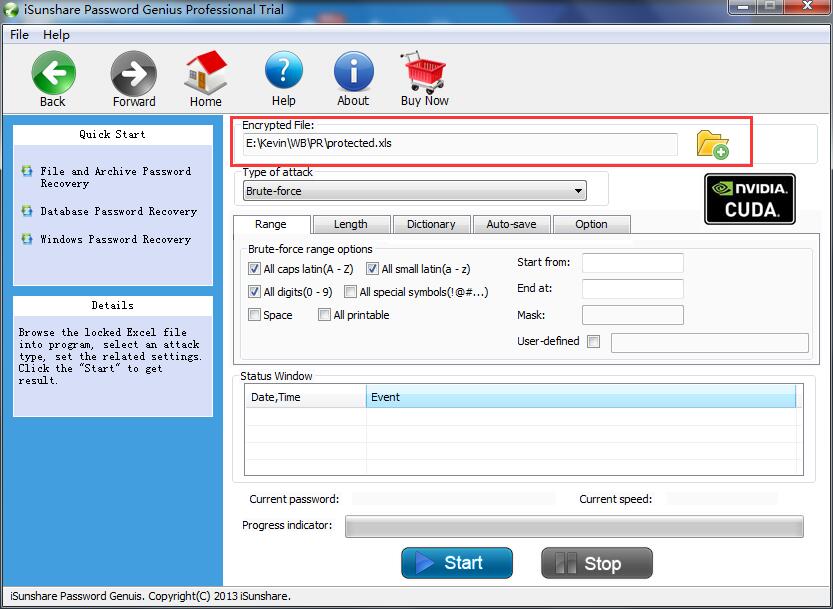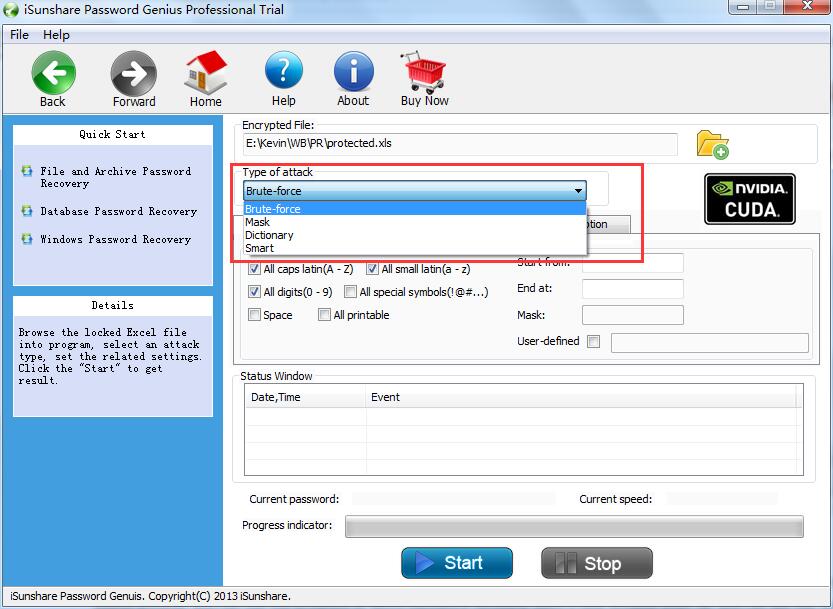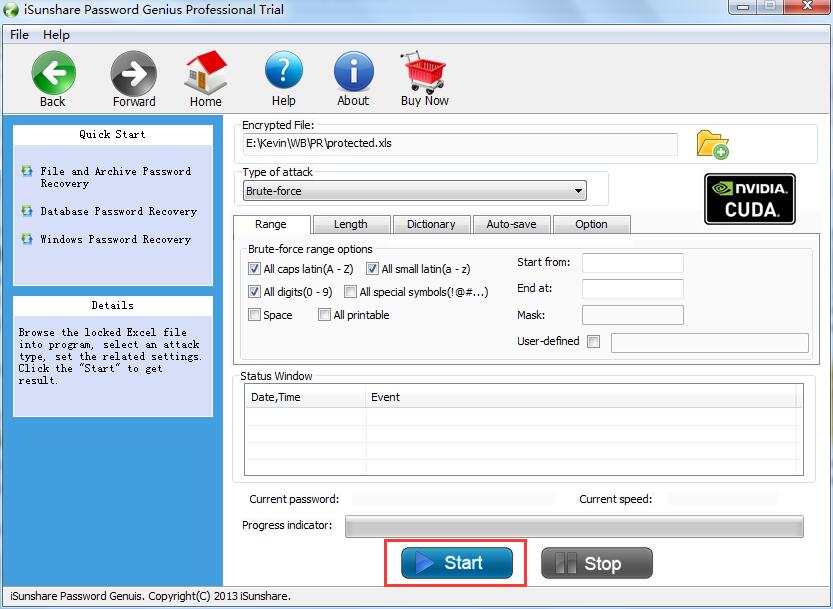- Time Limited Offer: Get $20 OFF for Windows Password Recovery Advanced Get It Now >>
How to Remove Password Protection from Ms Excel 2016/2013/2010/2007/2003
Can’t Remember Admin/Local Password for Windows 10/8/7, How to Recover
December 17, 2018How to Unlock Password Protected Excel File
December 18, 2018Microsoft Excel is a very famous software that we use in our daily life. And usually we store our important data in an excel file. So locking the excel file with a password is an obvious reason for security. Also you can’t access a password protected excel file without password. This is why you need to read this article. You will be able to learn 2 best methods to remove password protection from excel without password in the easiest ways possible. The step by step guideline and full information on excel password remover will help you to remove password from a locked excel file 2016/2013/2010/2007/2003. So there is no need to panic, just follow this article properly.
- Method 1: Remove Excel File Password by Changing File Extension
- Method 2: Remove Excel File Password with Excel Password Remover
Method 1: Remove Excel File Password by Changing File Extension
A lot of people want to unlock excel password but they don’t know how to remove password from excel. With this method, you can easily change the file extension and remove password protection from excel file in no time. This method is a little bit technical, but don’t worry just follow the below guideline to execute it:
Step 1. First you need to go to “Control Panel” and then select “Folder Option”. Now click on “View” and disable “Hide Extensions for known file types” option.
Step 2. Next select your excel file and rename the file to change the file extension from “.xlsx” to “.zip”.
Step 3. Then open the zip file by using “Winrar” or “7zip”. Go to “xl” folder and then “worksheets”. You need to extract “sheet.XML” file.
Step 4. Now open the “.XML” file in notepad and find the tag that says “
Step 5. Now you need to save the “.XML” file and replace this file with the old one in the zip folder.
Step 6. Then exit the zip file and change the extension back to “.xlsx” from “.zip”.
Step 7. You will be able to access your excel file without password from now because it has been removed.
Method 2: Remove Excel File Password with Excel Password Remover
The best way to remove password from excel 2016/2013/2010/2007/2003 is by using an excel password remover. If you want to know, which is the best excel file password remover on the internet? Then you can start using Excel Password Recovery. It’s an advanced tool that can recover or remove passwords of Microsoft Excel 97/2000/2003/2007/2010/2013/2016 in no time. It doesn’t matter the length or strength of an Excel password. There is no doubt, that it’s an elegant, easy to use and user friendly software. It’s the best solution to remove password protection from excel. Here is how to use this xls password remover to remove password protection from excel:
Free Download Buy NowStep 1. You can free download and install the software in your computer and start it at first. Then launch the program, choose “Recover Passwords for Files and Archives” and “Excel Password Recovery”.
Step 2. Then you need to click on “Open” option to import the locked Excel file.
Step 3. There are 4 types of attack that can be used to remove password protection from excel by using this tool – Brute-force Attack, Brute-force with Mask, Dictionary and Smart respectively. You need to select an attack type that is perfect for you and set its parameters properly.
Step 4. After setting up the attack type and everything else, click on the “Start” button to start the process of recovering your excel file password. You need to keep patience and don’t do anything until the process finishes.
Step 5. Within a very short time, depending how strong your password is, the program will unprotect excel sheet without password. Then you will be able to access the excel file because you know the password now. You can easily remove the password from Microsoft excel from its internal options.
This article can be the best guideline for you if you want to remove password protection from excel file. It’s really easy because all you need to do is follow the step by step guideline. A lot of people don’t really know how to remove password from excel. If you are one of them, then you already know the best 2 methods to remove password from excel 2016/2013/2010/2007/2003. The first method is a bit technical and it doesn’t guarantee the condition of your excel file. So the best method is by using an excel password remover – Excel Password Recovery. This tool will give you guaranteed result with no data loss protection. No matter what happens, you will still get the best result in a very short time by using this software.
Free Download Buy Now