Excel Password Recovery
Excel Password Recovery is one of password reset solutions in Password Recovery Bundle (Password Genius), which can recover lost or forgotten password from workbooks/sheets of Ms Excel 2017/2016/2013/2010/2007/2003.
Try It Free
Buy Now
https://www.youtube.com/watch?v=ea9YvQoaHok
What is Excel Password Recovery
Excel Password Recovery is a very popular and exceptionally effective password recovery tool designed to unlock Microsoft Excel files, if you accidentally lost or just forgot the password. It is a very sophisticated program that ensures a 100% successful password recovery. It does not matter the strength of the password or even the type of characters that were used to create the password. Regardless of all that Excel Password Recovery is capable of recovering the lost password in the shortest amount of time possible. The multi-core technology is used to create this program which makes this work faster compared to other password recovery programs.
Who Should Get Excel Password Recovery
The Excel Password Recovery can be used by a certain number people, basically who does regular works on Excel sheets. Locked Excel files are a very common thing but without a proper solution to unlock it. So, if they have lost the password for one or more Excel Workbook, the need arises to use a password recovery tool of good calibre and that is where Excel Password Recovery comes to the rescue.
Key Features of Excel Password Recovery
Excel Password Recovery is an excellent Excel password recovery tool. Suppose, you have lost or forgotten the password for an extremely important Excel document and it needs to be unlocked immediately, you don’t have to look anywhere, the mentioned Microsoft Excel password recovery tool will unlock your locked excel workbook in a blink of an eye.
The program uses brute force password attacks and a very advanced technology called GPU acceleration algorithm to recover the password in the shortest amount of time possible. Here are some of its key features:
- This program supports Microsoft excel Workbook, both *.xlsx and *.xls formats.
- From the release of the first version of Microsoft Excel at 1997, several upgraded versions of the same programs were released by the company, each version is more advanced than their predecessor. The latest version was released on 2016. This Excel Password Recovery Tool supports all of them.
- You will get fastest excel password recovery possible, regardless of the length and the complexity of the password.
- Expect a 100% recovery rate
- 24×7 customer support.
- 30-day money back guarantee
Windows Compatibility
Excel Password Recovery is very carefully designed with state of the art technology and advanced features. This program runs on practically every version of Windows operating System. Here’s the list:
- Windows 98/NT/2000/XP/2003/Vista/Server 2008/
- Windows 7/8/8.1/10 (32 and 64 bit)
Excel Version Compatibility
As mentioned earlier in this article, Excel Password Recovery is capable of unlocking every version of Microsoft Excel document starting from 1997 to the latest version.
- Microsoft Excel 97/2000/2003/2007/2010/2013/2016.
Security
Most of the users stays back from using third-party programs as they are concerned with security! We get that, and this program is 100% clean. It is very safe to use, simply install the software and launch it to recover Excel file password. You can expect no data loss or file corruption/damage etc with Excel Password Recovery.With a recovery rate of 100%, this Excel password recovery tool uses state of the art techniques and advanced algorithms to ensure that the password gets recovered as soon as possible without damaging the document.
Ease of Use
Excel Password Recovery is one of the best programs available for unlocking encrypted Excel files with ease. The program has a very simple user-friendly interface which can be used by anyone even without the proper knowledge of computers.The operational procedure is extremely simple: install the program and then import the locked Excel file into the program. Then, you have to select an attack type, you will be provided with a list of attack type, choose one from it.
How to Recover Excel Password with Excel Password Recovery
Excel Password Recovery is a fabulous Excel password unlock tool, mainly because the program is very effective and easily operable. The guide to use Excel Password Recovery is discussed below in a few simple words, have a look: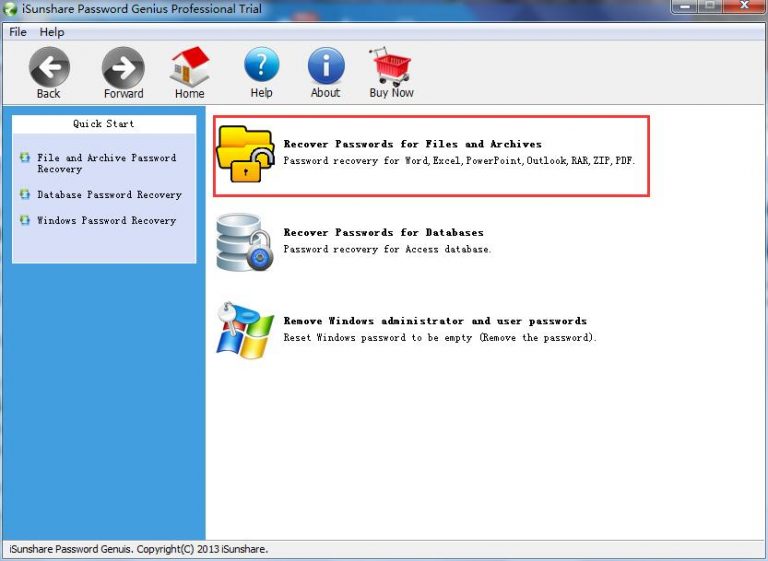
Step 1
To recover Excel password, first you need to download and install Password Genius on your computer, launch the program and choose “Recover Passwords for Files and Archives”, which can help you recover password for Excel, Word, PowerPoint, RAR, ZIP and more file types.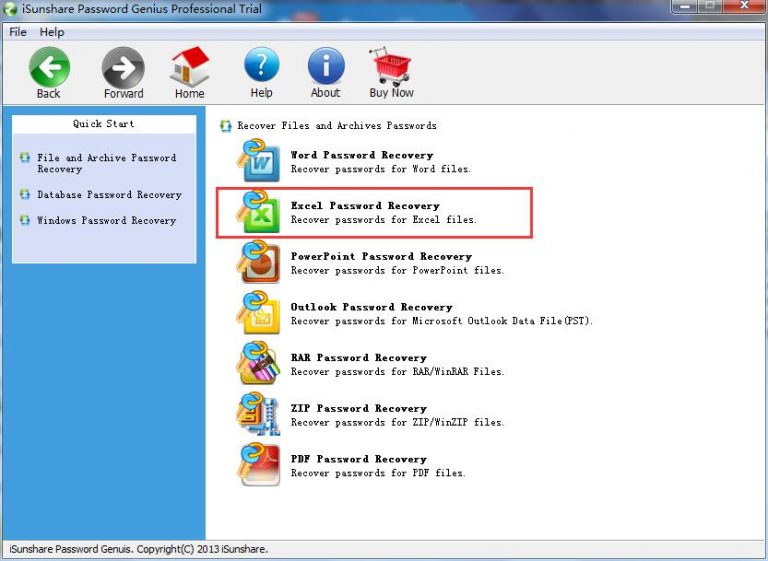
Step 2
After entering the “Recover Passwords for Files and Archives” section, you will see many solutions such as Excel Password Recovery, Word Password Recovery, PowerPoint Password Recovery and more. Since you want to recover Excel password, just choose “Excel Password Recovery”.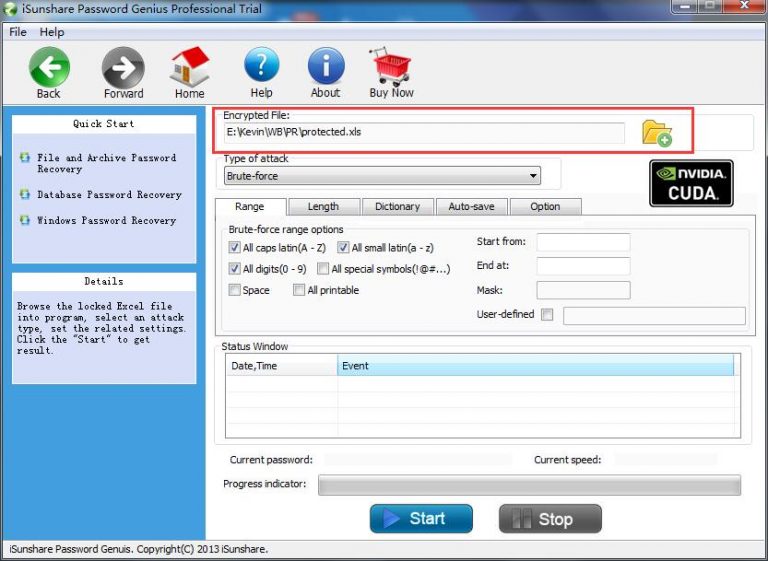
Step 3
Now you can add the password protected Excel file to the program. Click the folder icon and choose the Excel file you want to recover password.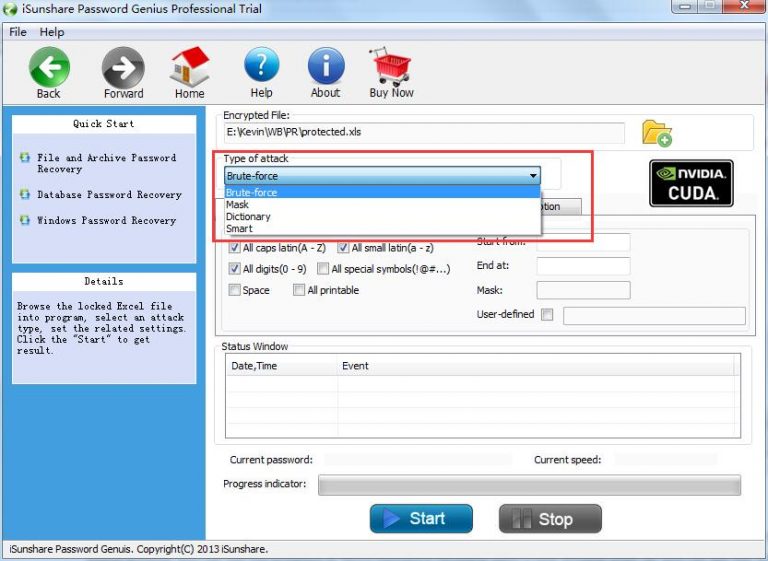
Step 4
Choose a suitable Excel password recovery attack type to better crack excel password. Then you can click on the “Start” button to start Excel password recovery.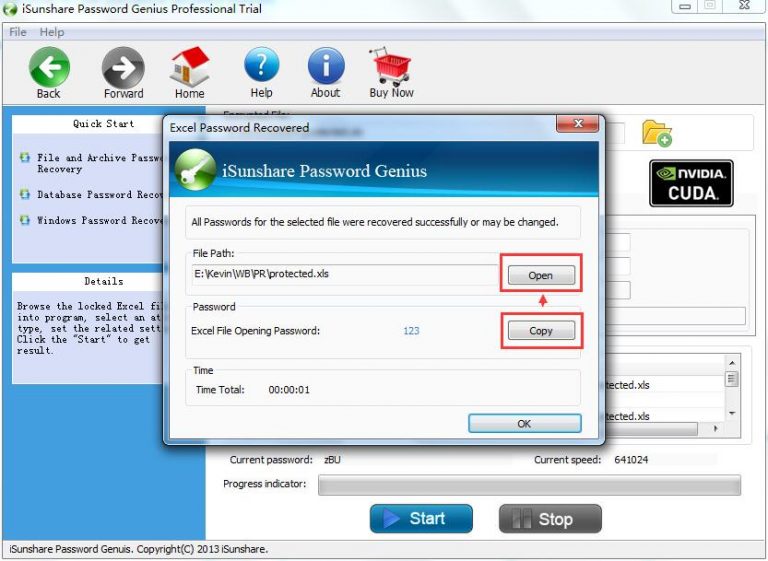
Step 5
After a few minutes, the password was successfully cracked, click on the “Copy” button and then open the locked Excel document, paste the password to get access your data again!
User Reviews of Excel Password Recovery
First time I learned that I lost the password for our annual account report, I was in shock for a few minutes. I was sweating and had no idea how to proceed. But my friend Gary came to my rescue. He suggested using Excel Password Recovery which worked like a miracle. I submitted the document the very next day. Quick and effective!
Jack
My brother changed the password for my Excel doc; it had my report for my final project which I had to submit the next day. Thanks, to Excel Password Recovery. I didn’t fail on my project. Very easy to use. Highly recommended xlsx password recovery tool from my side!
Amy
I was an accounts student and checking one of the sheets made by my friend, it was like a reference to me. But arbitrarily initiated the password protection for that document and it was locked. But the password I thought I selected wasn’t unlocking the document. I downloaded this program for me and it worked brilliantly. Best Excel password unlocker ever!
Spike
Get Excel Password Recovery Now
With Excel Password Recovery, you can recover password for Excel 2017/2016/2013/2010/2007/2003. It’s not only us but people from all over the globe prefers using Excel Password Recovery if they have lost the password for their Excel sheet.
Try It Free
Buy Now