WinPassKey
Windows Password Recovery
World’s 1st Windows Password Recovery Tool for resetting Windows local or domain account passwords on Windows 11, Windows 10, Windows 8.1, Windows 8, Windows 7, Windows Vista, Windows XP, 2000, NT, Windows Server 2012 (R2)/2008 (R2)/2003 (R2), etc. Besides recovering password it can even create a new administrator account via CD/DVD or USB drive. 100% Password Recovery Rate!
Only 3 Steps to Reset Windows Password
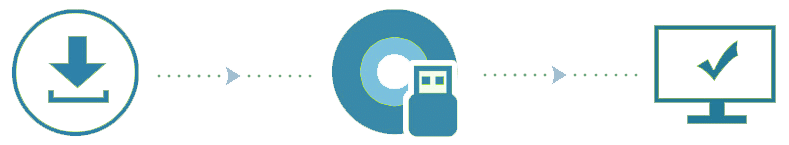
- Step 1. Download and install Windows Password Recovery on an accessible computer;
- Step 2. Run Windows Password Recovery and burn it to a CD/DVD or USB;
- Step 3. Reset Windows Password with bootable password reset disk.

Best Windows Password Recovery Tool You Need
- Remove/Reset Windows local administrator and other user passwords
- Remove/Reset domain administrator and other domain user passwords
- Create a new local administrator account
- Create a new domain administrator account
Reset Windows Password with CD/DVD or USB flash drive
- Create a bootable CD/DVD. Burn the Windows Password Recovery to a CD/DVD to boot up the locked Windows computer;
- Create a bootable USB flash drive. Burn a Windows password reset USB disk as well to get reaccess into your computer.
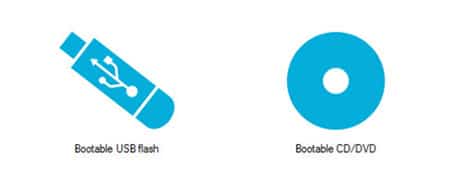
Windows Password Recovery Full features

Recover All Windows Passwords
Recover or reset all Windows user and administrator passwords.

100% Recovery Rate
100% Reset your lost or forgotten local Administrator password instantly.

Supports All Windows Version
Supports Windows 11, 10, 8.1, Windows 8, 7, Vista, XP and Windows Server.

Recover All Domain Passwords
Reset all domain user and administrator password.

Supports All File Systems
Supports FAT16, FAT32, NTFS, NTFS5 file systems

Fastest, Easy to Use and Safe
The fastest Windows Password Recovery Tool with easy to use interface and keep your privacy safe.
Windows Password Recovery User Reviews
Choose the Best Windows Password Recovery for You
|
Windows Password Recovery Edition Comparison (Price is in US dollars. Price displayed excludes sales tax.) |
Standard
$19.95
Try It Free
Add to Cart |
Professional
$29.95
Try It Free
Add to Cart |
Advanced
$39.95 $59.95
Try It Free
Add to Cart |
Raid
$79.95
Try It Free
Add to Cart |
| Reset PCs. | Unlimited PCs | Unlimited PCs | Unlimited PCs | Unlimited PCs |
| Reset Windows Local Admin and other user passwords. | ||||
| Create USB or CD/DVD password reset disk in Windows. | ||||
| Create a New Local Administrator Account. | ||||
| Reset Domain Administrator and other domain user passwords | ||||
| Reset Microsoft Account password for Windows 11/10/8. | ||||
| Create a New Domain Administrator Account. | ||||
| Support Windows server runs on RAID computer. |
- Reset Unlimited PCs
- Remove Windows local and user password
- Create CD/DVD Disc
- Create USB flash drive disk
- Create a New Local Administrator Account
- Reset Unlimited PCs
- Remove Windows local admin or user password
- Create CD/DVD Disc
- Create USB flash drive disk
- Create a New Local Administrator Account
- Reset domain admin and user password
- Reset Unlimited PCs
- Remove Windows local admin or user password
- Create CD/DVD Disc
- Create USB flash drive disk
- Create a New Local Administrator Account
- Reset domain admin and user password
- Reset Windows 10/8 Microsoft account password
- Create a new domain administrator account
- Reset Unlimited PCs
- Remove Windows local admin or user password
- Create CD/DVD Disc
- Create USB flash drive disk
- Create a New Local Administrator Account
- Reset domain admin and user password
- Reset Windows 10/8 Microsoft account password
- Create a new domain administrator account
- Support Windows server runs on RAID computer.
FAQs & Guides
How to Reset Windows Password with a Bootable CD/DVD/USB
With Windows Password Key, you can create a bootable CD/DVD/USB to reset forgot Windows password. Below is the detailed guide to do that.
Step 1. Download and install Windows Password Key on any accessible computer.
Step 2. Run Windows Password Key and choose CD/DVD/USB as your media type.

Step 3. Insert a CD/DVD/USB and select the inserted CD/DVD/USB from drop-down list, then click “Begin burning” button.
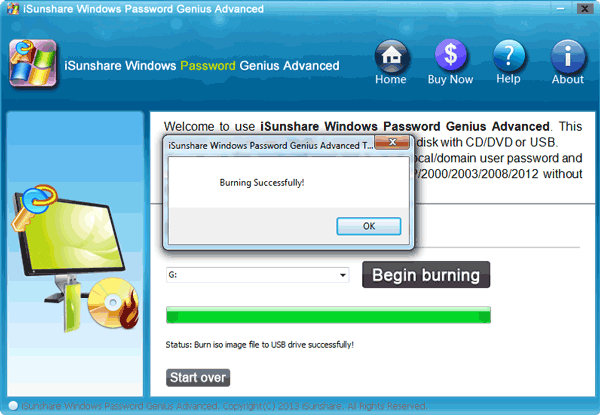
Step 4. After Windows password reset usb disk or cd/dvd disk burning, plug the created CD/DVD/USB into locked computer, and set computer boot from it.

Step 5. After computer boots from CD/DVD/USB, select the locked computer Windows system and user, then click “Reset Password” to remove its password or reset it as “iSunshare@2012“. Or you can click “Add User” button to create new administrator.
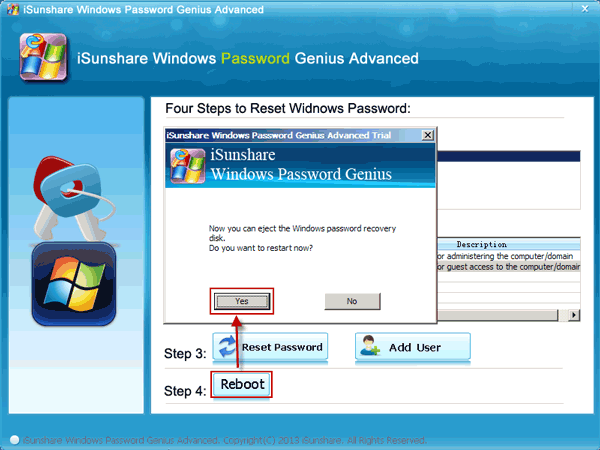
After reboot your computer, you can access into your Windows again.
Which kind of Windows system could Windows Password Recovery installed in?
Windows Password Key can be installed on Windows 10/8/7/Vista/XP/2000/NT, Windows Server 2016/2012/2008(R2)/2003(R2)/2000.
What can Windows Password Recovery do for me?
A powerful Windows password recovery tool to reset all kinds of accounts password, and add new user account without logon in Windows 2000/2003/2008/2012/2016/XP/Vista/Win7/Win8/Win10(32 bit & 64 bit).
How long it takes to reset Windows password?
From you download the Windows Password Key, create a Windows password recovery tool usb to finish password reset, it will take just a few minutes.
Which editions of Windows Password Recovery should I choose?
Usually Professional edition is for personal computer. If you will use it on Windows server computer, Advanced and Raid edition is better.
What's the difference between the trial version and full version?
The trial version only shows all user accounts of your computer, but cannot reset Windows password. The full version shows all users’ accounts and allows you to reset the password.
What do I need to prepare before resetting Windows password?
You need the following:
1. A usb flash disk to create a Windows password reset usb.
2. An accessible Windows computer, Windows 2000/xp/vista/7/8/10 supported.