ZIP Password Recovery
ZIP Password Recovery is designed to recover lost or forgotten passwords for ZIP / PKZip / WinZip files. If you forgot the ZIP file password and do not know how to recover it, this all-in-one password recovery tool is for you.
Try It Free
Buy Now
https://www.youtube.com/watch?v=X7t2IhbQ-MQ
What is ZIP Password Recovery
Forgotten passwords is not something that happens frequently but when it happens it can be very frustrating because you cannot get access to your important ZIP documents or files when you need it urgently and you wonder how to do ZIP file password recovery when you lost or forget it but the good news is the ZIP Password Recovery, it is a professional ZIP password recovery tool which can recover forgotten or lost ZIP/WinZip archive files passwords and helps to extract ZIP archive files passwords easily and effectively regardless of the password length and complexity without any data loss.
Who should get ZIP Password Recovery
In the present era we need to secure our confidential information from going into wrong hands and this can be done by password protecting our ZIP files but as we have protected almost our every digital thing so there are various passwords we need to remember such as logon screen password, website password, bank password etc. so forgetting password is now quite often, if you forgot your Zip file password and cannot get access to your important files or documents than you should get ZIP password recovery which is a professional tool to recover your ZIP files password quickly and efficiently without any data loss.
Key features of ZIP Password Recovery
ZIP Password Recovery is one of the most powerful and easy to use tool to recover or unlock your password protected Zip files, some of the key features which makes this program distinctive are as follows:
- One of the most powerful feature of this program is that it offers four types of password attacks that are Normal, Mask, Dictionary and Smart user can select one appropriate type of password attack that best suits its case and program will recover password in the shortest time possible.
- Another useful feature is its auto save password recovery process, in this process if you accidently or for some reason close this software, the process will suspend and save automatically and when you reopen this software it will resume.
- It will provide 100% accuracy rate.
- It uses the CPU rationally to recover password faster.
- It has friendly user interface and easy to use.
Windows and ZIP Version Compatibility
ZIP Password Recovery is a professional tool that provides easy and efficient WinZip password recovery it provides excellent ZIP version compatibility and can recover lost and forgotten passwords of all types of ZIP archives such as:
- ZIP
- WinZip
- PKZIP
- 7ZIP
And its supported archives formats are .zip and .zipx and it also provide efficient windows compatibility supported windows versions are:
- Windows 10
- Windows 8
- Windows 7
- Vista
- Vista
- XP
Secure and Easy to Use
When we these types of software we all have some security concerns because we do not want to put security of our confidential information or our computer at risk we are not sure whether our files are secure in using these type of software or not but ZIP Password Recovery is 100% secure it provides recovery with no data loss or damage, it does not install any malware or unauthorized software to your computer system. It is completely safe to install and run this software.
Also it has friendly user interface due to which it is easy to use you just have download, install and launch it to follow 3 simple steps that are: import your password protected file, choose suitable attack type and press start, that’s it! This software does not require any complex computer techniques you just have to follow on screen instructions to recover your password in few minutes.
How to Recover ZIP Password with ZIP Password Recovery
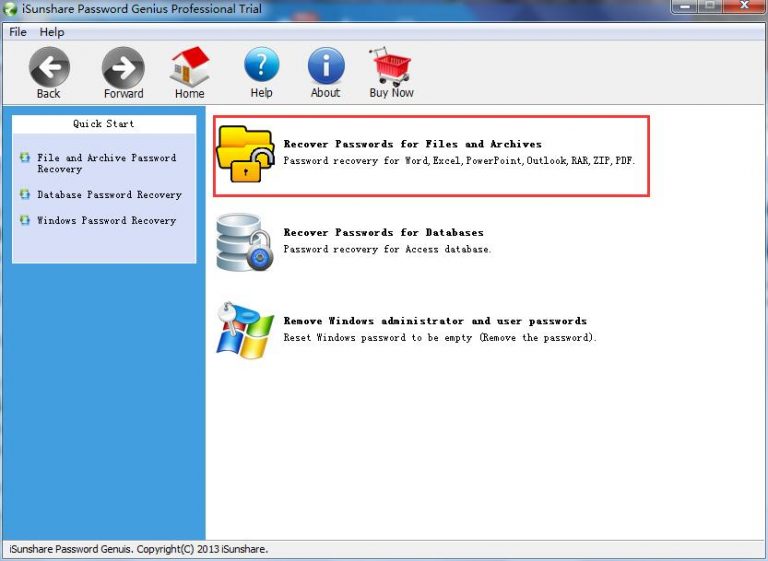
Step 1
ZIP Password Recovery is an excellent solution in Password Recovery Bundle, so if you lost or forgot ZIP file password, download and install Password Recovery Bundle in your computer first. Then go to “Recover Passwords for Files and Archives”.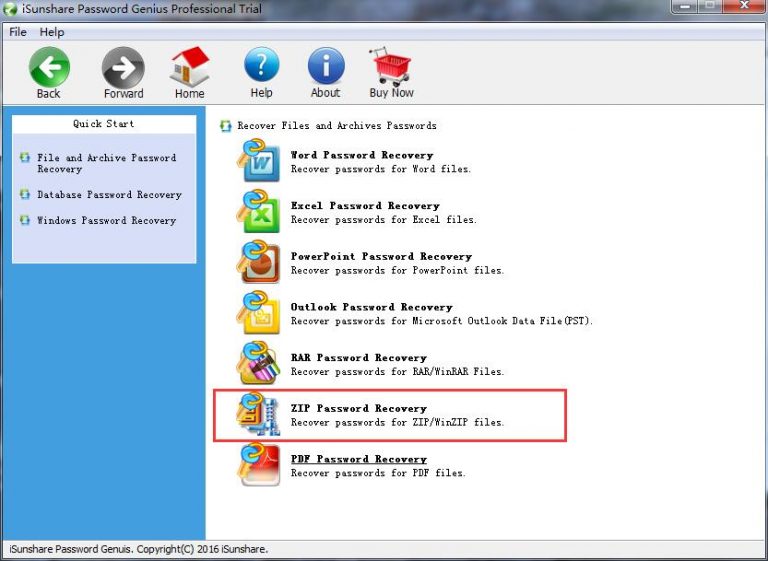
Step 2
Now choose “ZIP Password Recovery” to enter. If you lost or forgot password for other file types such as RAR, Word, Excel, PDF, etc. You can also choose the corresponding tools to enter. The steps are pretty much the same.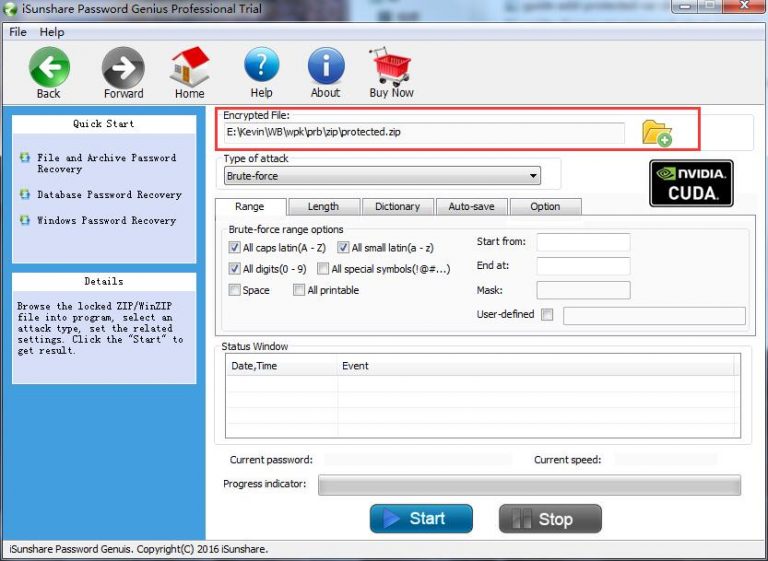
Step 3
In ZIP Password Recovery, click “Open” button to add the password protected ZIP file you want to recover password.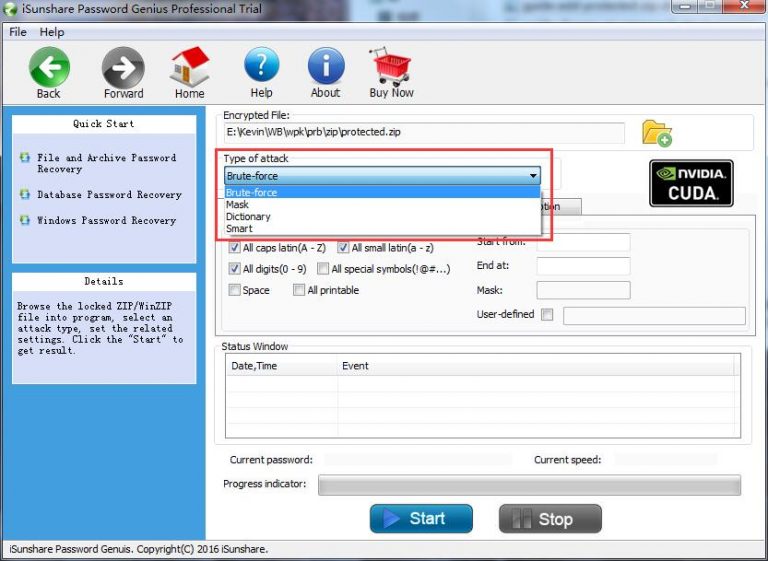
Step 4
In this step, choose a ZIP password recovery attack type to help you recover ZIP password better. But if you don’t what it is, you can just skip it and click “Start” button to start ZIP password recovery.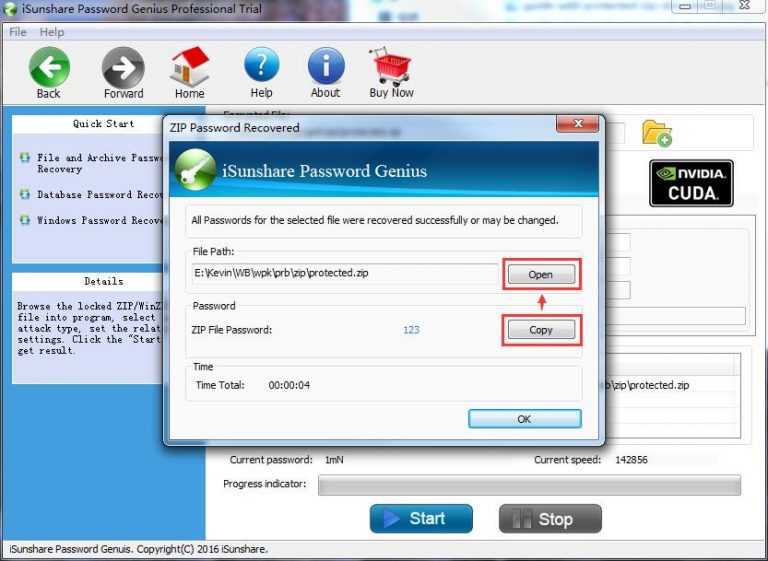
Step 5
Please wait patiently till this program finds your password. After that, you can direct copy the found password to open the document file.
User Reviews of ZIP Password Recovery
When I forgot my ZIP file password I thought I have lost all the files contain in it but this software helped me out and recovered my password. Thanks a lot.
Charlie
This software is great, safe and easy to use, I have recovered my password in few minutes. Thumbs up for this software.
Mason
Recovery attack types feature of this software is very useful I found my password more quickly with this.
Jacob
Get ZIP Password Recovery Now
ZIP Password Recovery is packed with all the features that anyone could want. It is one of the save and easy to use ZIP password recovery tool, it provides you solution without any data loss or damage.
Try It Free
Buy Now