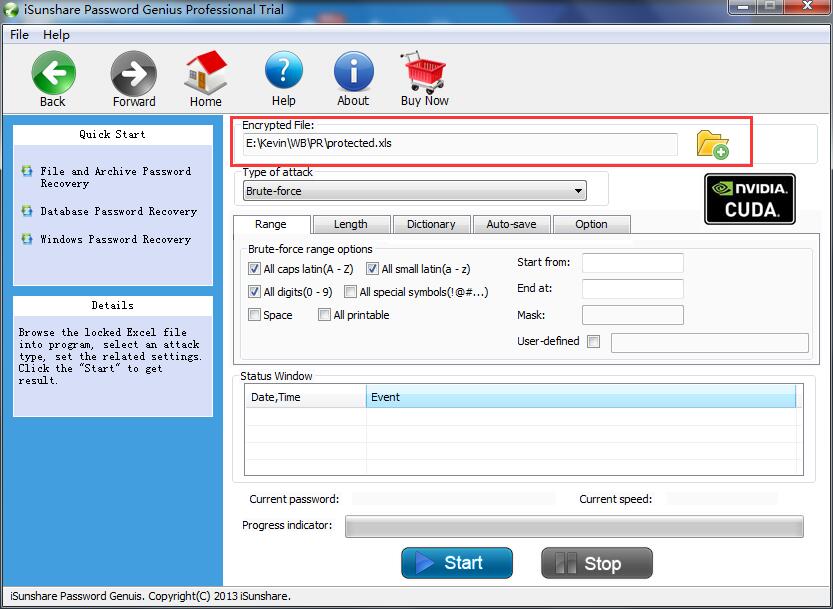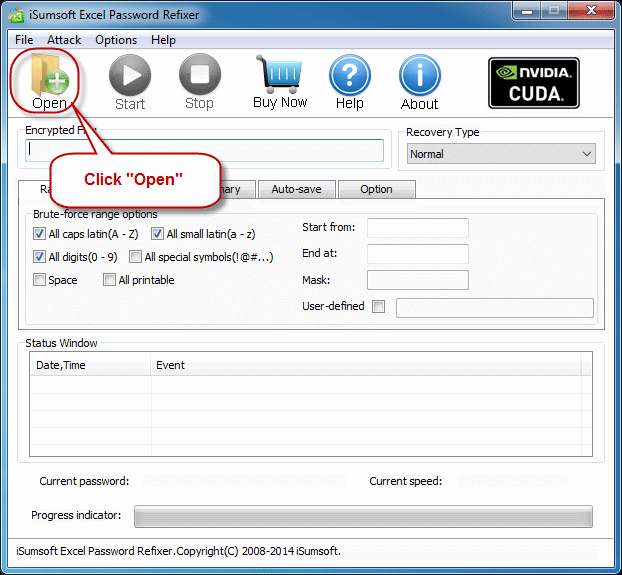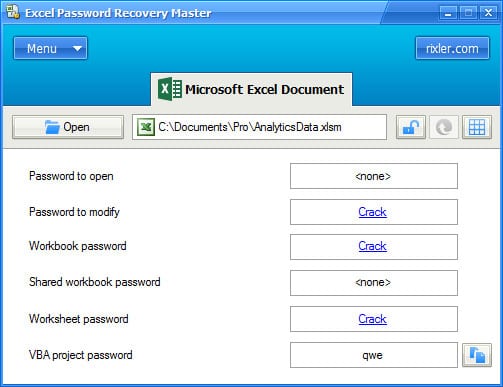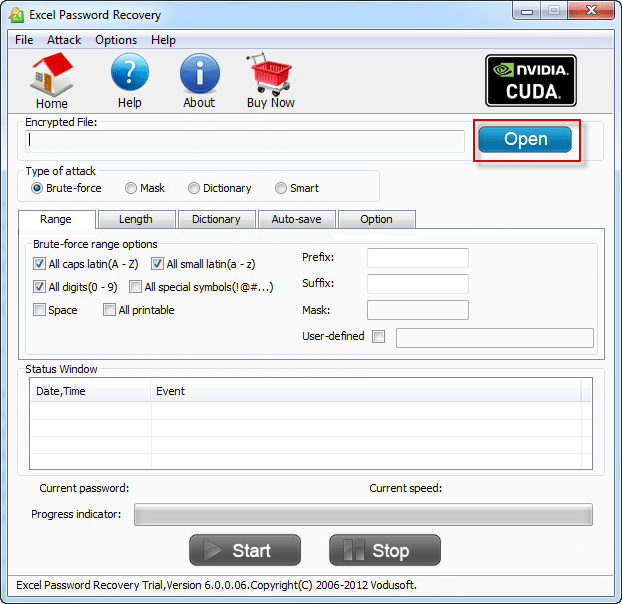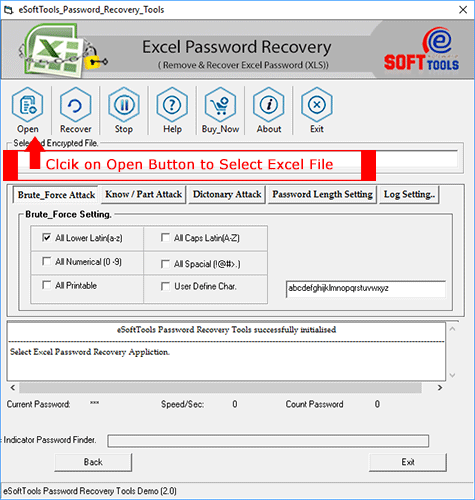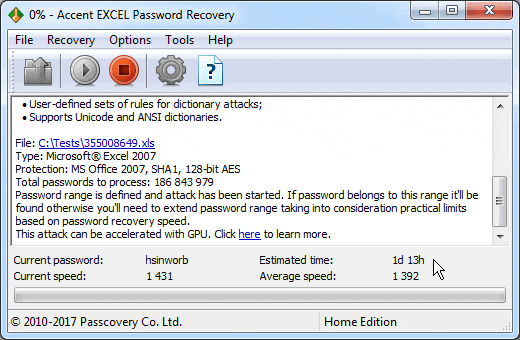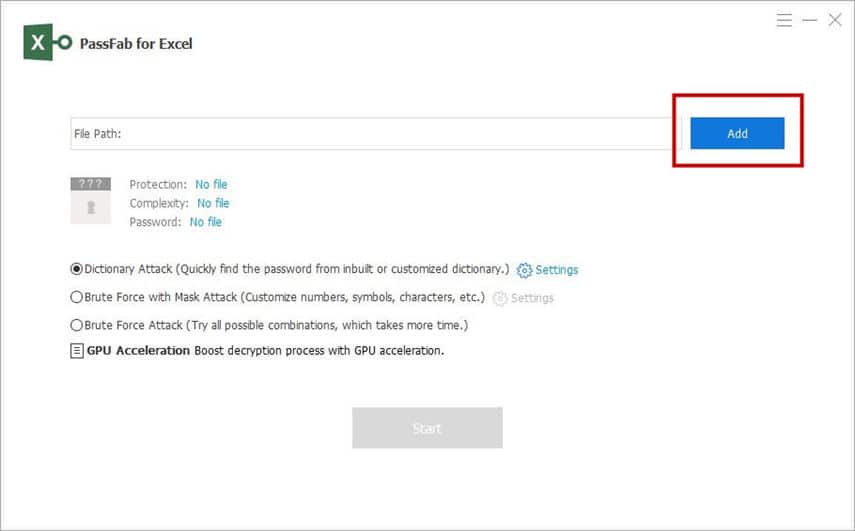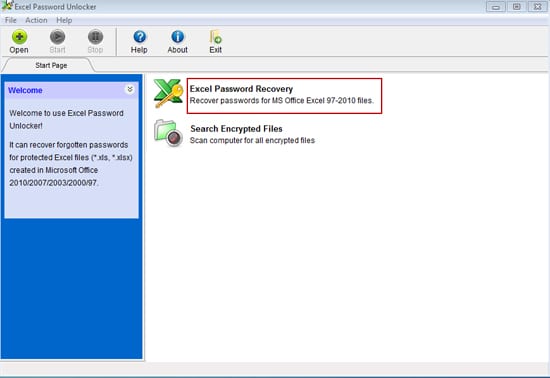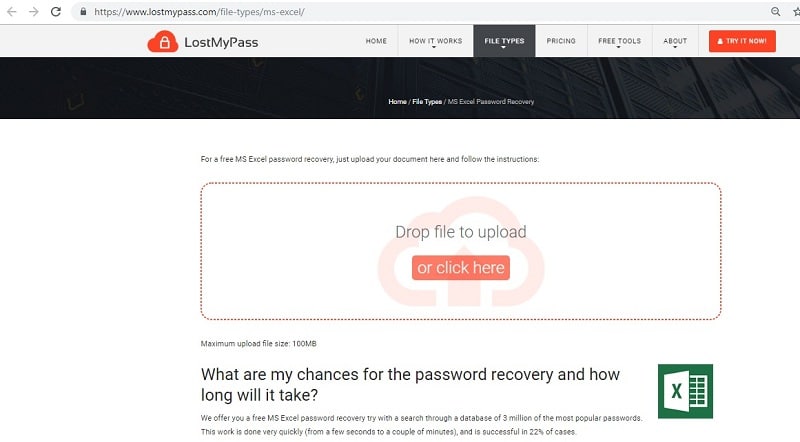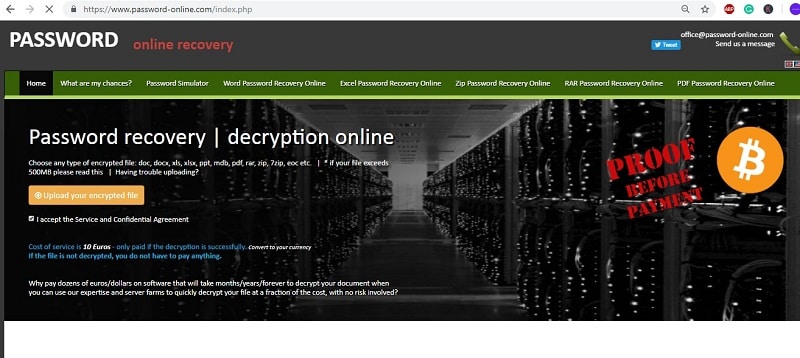- Time Limited Offer: Get $20 OFF for Windows Password Recovery Advanced Get It Now >>
Top 10 Best Excel Password Remover Software or Online
Forgot ZIP/WinZIP File Password? 3 Best Ways to Fix
April 24, 2019How to Make a Hiren’s BootCD USB Disk
May 10, 2019Nowadays, there are various tools being used to recover or remove password from the locked excel files. People often forget passwords for their important excel file and are unable to recover them. Many times, you might receive a locked Excel file at your workplace and you won’t be able to open it without the password.
So, here in this article, we’ll educate you about some Excel password remover software which will help to recover password for your locked Excel files with ease.
- Part 1: Best Excel Password Remover Software
- Top 1: Excel Password Recovery
- Top 2: iSumsoft Excel Password Refixer
- Top 3: Rixler Excel Password Recovery Master
- Top 4: Vodusoft Excel Password Recovery
- Top 5: eSoftTools Excel Password Recovery
- Top 6: Accent Excel Password Recovery
- Top 7: PassFab for Excel
- Top 8: Excel Password Unlocker
- Part 2: Best Excel Password Remover Online
Part 1: Best Excel Password Remover Software
Mentioned below are a few software which you can refer for Excel file password recovery!
Top 1: Excel Password Recovery
If you search, you will see plenty of Excel Password Remover online. Out of all those, Excel Password Recovery software is one of the most popular and widely used tools to recover Excel file passwords. It helps you to recover your Excel file password without losing any data and unlocks your locked Excel within a few seconds. Most importantly, the recovery rate is excellent!
Free Download Buy NowNotable Features:
- This Software is popular as it uses the latest technology called GPU acceleration algorithm to recover the passwords and that’s the reason that it unlocks Excel files in a very short period of time.
- Extremely easy to use as it boasts a simple UI.
- 100% recovery rate.
- Excel Password Recovery software supports all types of Microsoft Excel files including .xls and .xlsx formats.
- It comes with 30 days money back guarantee and 27×7 customer support service so that if you have any issue with the product, you can easily reach them anytime.
Top 2: iSumsoft Excel Password Refixer
iSumsoft Excel Password Refixer is another popular Excel workbook password remover which is being mostly used. It is easy to use and powerful password recovery software which is used to recover or remove Excel file password. Be it any type of passcodes, it can take care of anything. It is result oriented and quite effective!
Notable Features:
- iSumsoft Excel Password Refixer recovers your excel file password using four powerful attack types. It uses an advanced GPU acceleration algorithm to recover your password in a short period of time.
- It supports Microsoft Excel Workbook .xlsx and .xls and supports the versions of MS Excel from 1997 Version till 2016 version. It doesn’t matter about the size, length or complexity of your password as it recovers all types of passwords.
- It has some system requirements as it runs on systems with a configuration of at least 1 GHz CPU and minimum 512MB of RAM.
Top 3: Rixler Excel Password Recovery Master
Rixler Excel Password Recovery Master is another Excel Password recovery software which restores access to your Excel files by removing or restoring passwords. If your excel file is locked, then without knowing the password you can’t open the file just by entering random wrong passwords. It may lock your Excel file permanently. Instead of trying to guess the password and wasting time, you can use Rixler Excel Password Recovery Master.
Notable Features:
- Simple user interface
- It supports all versions of Microsoft Excel and can restore passwords for almost all formats of Excel files including XLS, XLT, XLA, XLSX, XLSM, XLTX, XLTM, XLSB, and XLAM.
- After recovering the password, you can also copy it if you wish to use the same password in future or you can even remove the current password.
Top 4: Vodusoft Excel Password Recovery
If you need a professional high-speed password recovery software which is designed to recover forgotten Microsoft Excel passwords, Vodusoft Excel Password Recovery is a great choice. It supports three powerful attack types and those are Brute force attack, Dictionary attack and Brute force with Mask Attack. Vodusoft Excel Password Recovery tool is highly optimized as it requires less CPU and memory resources to recover the password in a very short period of time.
Notable Features:
- The interface is user-friendly and password recovering process is very easy and simple.
- It is highly optimized, hence uses CPU at high Speed to recover the password in a shorter period.
- It supports both NVIDIA and ATI graphic cards.
- Supports auto shutdown of PC when the password recovery process is finished.
Top 5: eSoftTools Excel Password Recovery
eSoftTools Excel Password Recovery Software is one of the most advanced excel password remover tools which offers smart recovery on Excel file password as well as MS Word and Access passwords without needing any extra efforts. It supports multiple Excel file formats such as xls, xlsx, xlsm, xlam & xlsb.
Notable Features:
- Recovers forgotten Excel passwords by using smart recovery attacks in quick steps.
- It comes with a combination of three software as it recovers lost passwords for MS Excel, MS Word and MS Access.
- This software works on all types of Excel files including the latest version of 2016.
Top 6: Accent Excel Password Recovery
Accent Excel Password Recovery software comes with the compatibility of Microsoft Excel 95. Nowadays there are various excel file password remover available for password recovery, but you don’t get such software easily which supports MS Excel 95 version. Also another important information is that it supports only till Windows 7.
Notable Features:
- The best part about this software is that it comes with a demo version, so that you can check the software and its features and purchase according to your needs.
- Another unique part about Accent Excel Password Recovery tool is that it works very well on computers with low configuration as it doesn’t need much CPU and memory resources.
- It supports MS Excel versions from 95 till 2013, hence not suitable if you are using MS Excel 2016
Top 7: PassFab for Excel
PassFab Excel Password recovery software is a potent and a very user-friendly xls password remover used to recover lost Excel passwords. It offers the simplest method to decrypt Excel Workbook. It uses three attack types to decrypt the password and they are Brute force attack, Brute force attack with mask and Dictionary attack.
Notable Features:
- PassFab uses advanced technology as it supports multi-core CPU and GPU acceleration to speed up the recovery process.
- The system requirements for PassFab Excel password recovery tool are a bit higher than other software as the minimum windows configuration need to run this tool is Windows XP 32 bit with at least 256 MB of RAM and 1GHz 32 bit CPU.
- It supports MS Excel from 97 to 2019.
Top 8: Excel Password Unlocker
Excel Password Unlocker Software recovers the lost passwords for MS Excel 97 till MS Excel 2010. It unlocks Excel file passwords using powerful attacks like Brute-force attack, Brute-attack with Mask attack and Dictionary attack.
Notable Features:
- Excel Password Unlocker uses Streaming SIMD Extensions technology for recovering passwords.
- The advantage of using this software is that you can pause and resume the password recovery process anytime.
- Excel Password Unlocker comes with a trial and 30 days money back guarantee so that you can use the software, and if it is not suitable as per your needs, you can return the product anytime.
Part 2: Best Excel Password Remover Online
The above mentioned were the tools which you can purchase and use offline on your computer. If you do not wish to buy the products, you can also refer to online Excel Password recovery tools. There are several websites which offer Microsoft Excel password recovery. The two popular online password recovery websites are mentioned below.
Top 1: Lostmypass
Lostmypass is a popular online MS Excel password recovery tool which you can use to recover your MS Excel password. It’s a paid service which searches your password through the 20 million password database. To recover the password, you can upload the document on the website and start the password recovery process.
The steps to recover password on Lostmypass website are mentioned below:
- Log on to lostmypass website.
- Click on the human verification and do the necessary.
- Upload the file or Document for which you want to recover the password. Note: File size should be up to 100MB.
- Select the recovery type and pay the amount to start using the password recovery process.
Top 2: Password Online Recovery
Password Online Recovery is another excel password remover online tool for Excel password recovery. It is a multi-functional online password recovery tool which can be used to recover the lost password for several file types such as xlsx file, doc file, docx file, rar file, pdf file, zip file, EOC file and ppt file etc.
The various recovery methods of Password Online Recovery are:
- Instant password recovery online: It is used to decrypt week passwords.
- Password reset method: It resets the password by either replacing or removing the existing password.
- Brute force or Dictionary attack: These methods search each word and match with the dictionary to recover.
- Plain text password attack: This password is most commonly used to recover the password for zip archives.
Conclusion
The above article has shown many techniques for recovering a lost or forgotten password for Excel file. These all are the easiest methods to recover the excel file password. But instead of using online websites, we do you suggest you for using Excel password programs because they are quite safe and takes less time. Out of all the Excel password remover, we recommend you to choose Excel Password Recovery software as it has many advantages as stated above. It unlocks password for your important Excel files within a short period of time as compared to other tools and that too with a 100 % recovery rate. It uses the latest technology and offers you 24*7 customer support so that you can contact them anytime if you have any issue regarding the product.
Free Download Buy Now