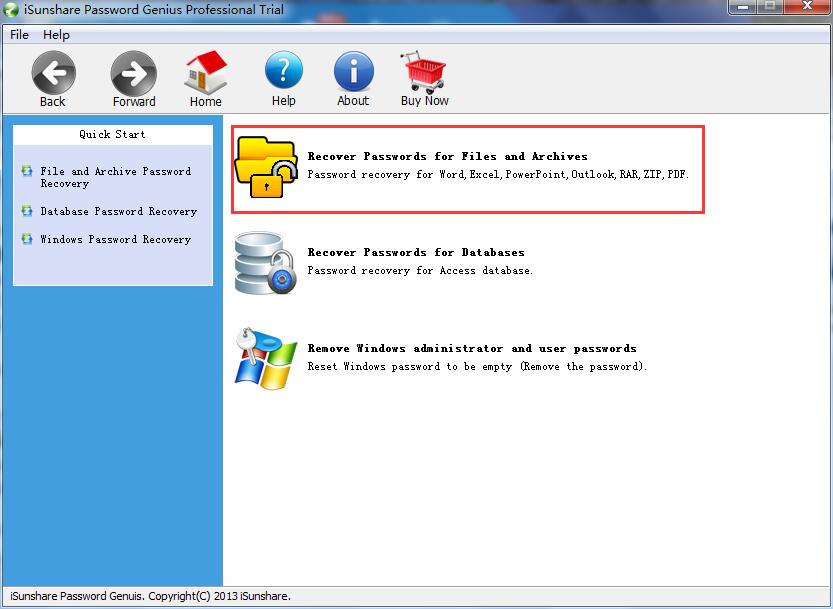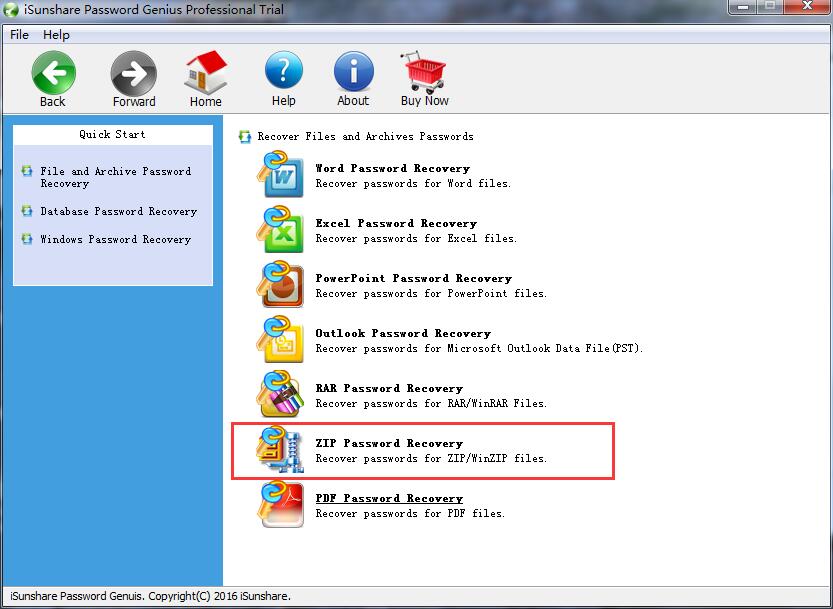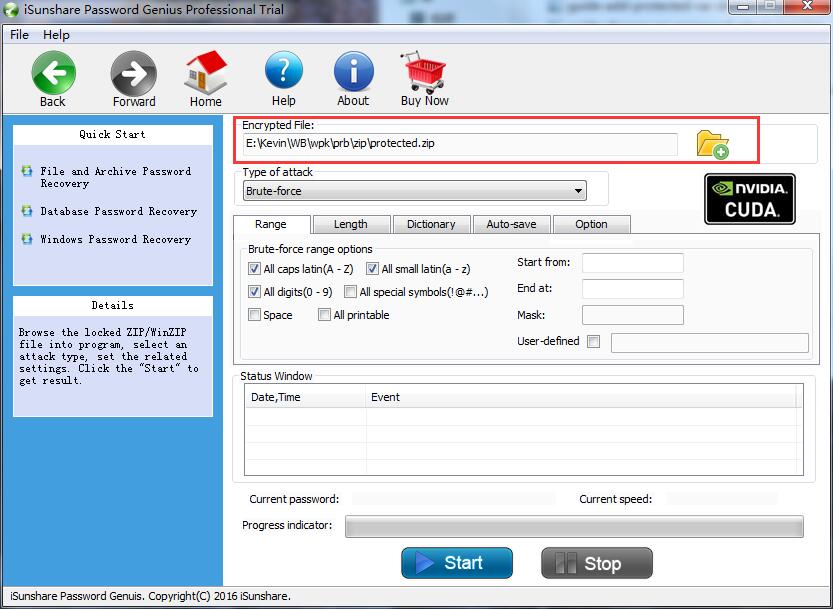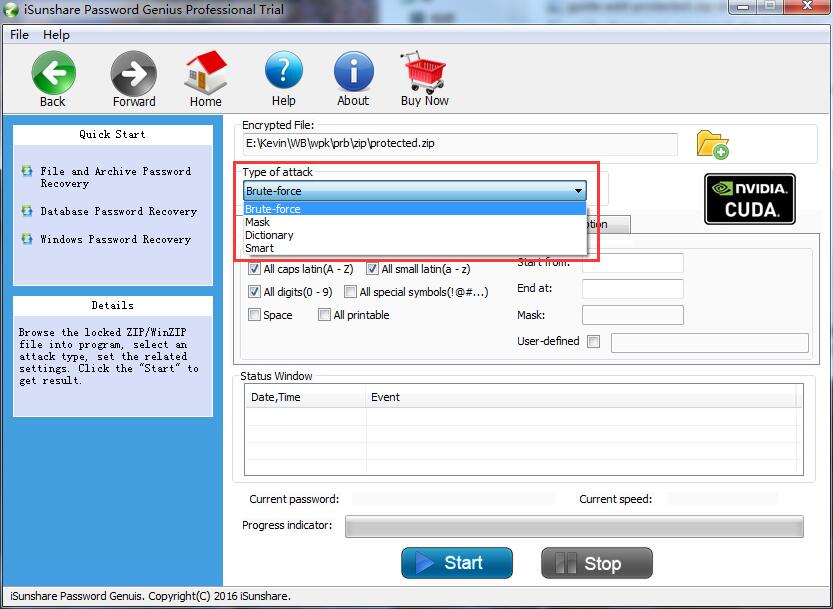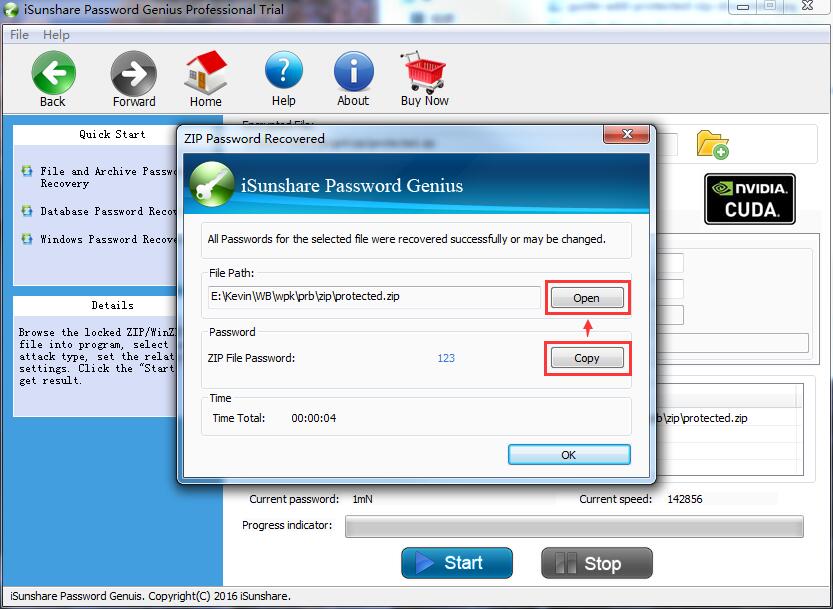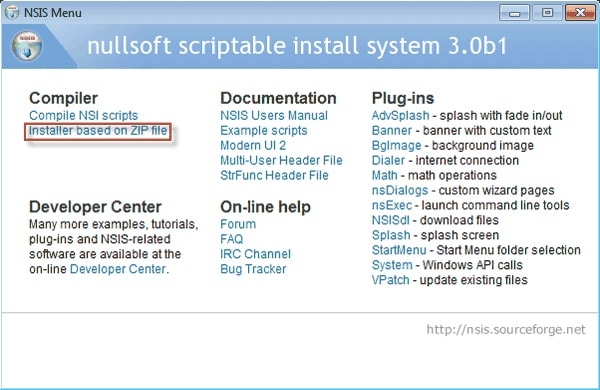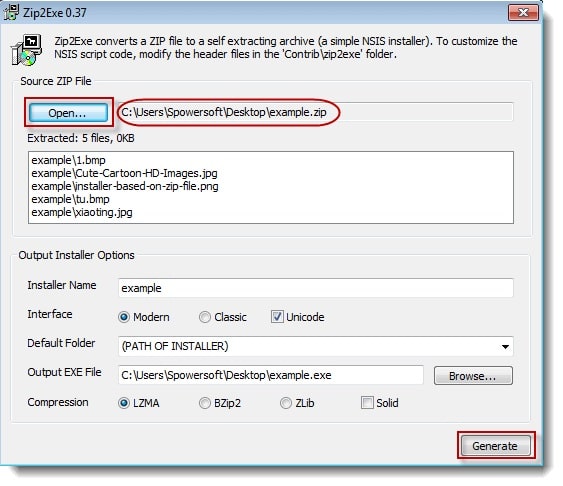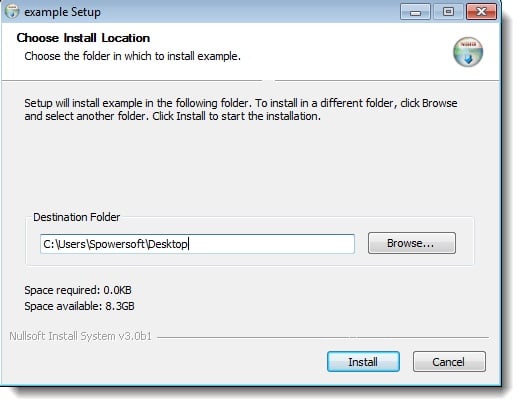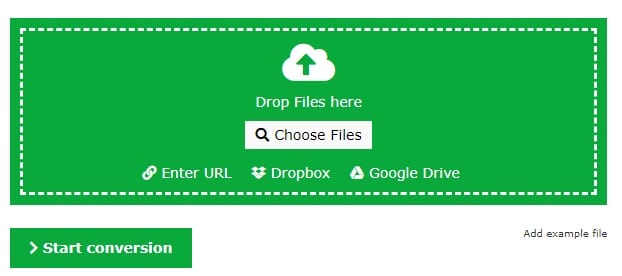- Time Limited Offer: Get $20 OFF for Windows Password Recovery Advanced Get It Now >>
Forgot ZIP/WinZIP File Password? 3 Best Ways to Fix
How to Remove RAR/WinRAR File Password
April 9, 2019Top 10 Best Excel Password Remover Software or Online
May 9, 2019“I compressed my important documents to ZIP file and make it password protected but now I forgot my ZIP file password. How can I get access to my files?”
ZIP file type is a popular type to share multiple documents with reduced size, we all use this type to share our confidential information or documents but in today’s era every digital thing needs to be password protected to be safe from going into wrong hands. To make passwords effective we try to make them as much complex as we can but the problem arise when we forget them ourselves so if you are one of them going through the situation as stated above than you are at the right place. These are the 3 best ways to recover your ZIP file forgotten password effectively.
- Method 1: Recover Forgotten ZIP File Password with ZIP Password Recovery Tool
- Method 2: Recover Forgotten ZIP File Password with NSIS
- Method 3: Recover Forgotten ZIP File Password by Using the Online Zip File Password Unlocker
Method 1: Recover Forgotten ZIP File Password with ZIP Password Recovery Tool
We use ZIP file type to compress our documents and to make it more secure we keep them password protected. It can be so frustrating when we forget our file password because we cannot get access to our important documents when we need them urgently and by tired of guessing it we end up with the thought that we have lost all our important documents. Wait! You may have not considered ZIP Password Recovery tool yet, you can easily recover your password with this without any data loss.
Free Download Buy NowStep 1: Download and install ZIP Password Recovery Tool
- First download a ZIP Password Recovery Tool on your computer.
- And by double clicking the downloaded file start installation process.
- After that, a successful installation screen is displayed finish the installation and launch the Tool.
Step 2: Select files and archives
After launching the tool you will see the following UI, choose “Recover password for files and archives” option it enables you to recover passwords for Excel, Word, PowerPoint, RAR, ZIP and more file types.
Step 3: Choose your file type
After selecting files and archives you will see following file types, as here we are discussing about recovery of ZIP file password so just choose “ZIP Password Recovery” option.
Step 4: Select your password protected ZIP file
After this you have to add your ZIP file that is password protected, click the folder icon at the top right corner and select file for which you want to recover password.
Step 5: Select recovery attack
Now select appropriate type of recovery attack that best suits your situation. ZIP password recovery provides four options to select recovery attack that are Brute force, Mask, Dictionary and Smart.
- Brute force: This option will try all possible combinations of password, you can select this type if you have no clue about your lost password.
- Mask: This method is ideal if you remember some part of your password, if you select this you have to write that part of your password which you remember in Mask tab like if original password is 123 and you only remember 3 you can write ??3 in Mask tab.
- Dictionary: Using this method you can recover password by trying the password combinations in the built in dictionary or you can create one.
- Smart: With this method you can reduce number of password combinations times by defining the minimal and maximal length of password.
Step 6: Start password recovery process
Now click on the “Start” button to start password recovery process, after completion you will see a pop up window with cracked password, copy this by clicking on the “Copy” button.
Now you can easily get access to your compressed ZIP file by using password cracked by ZIP password recovery.
Method 2: Recover Forgotten ZIP File Password with NSIS
As we have so many files with password protection so forgetting passwords is now quite often thing and also a nuisance too. If you forgot ZIP password another method through which you can unlock ZIP password it is NSIS or Nullsoft Scriptable Install Systems, it is a free third-party utility that can change your password protected ZIP file into an exe file, you just need to install that exe file and you will get a folder which contains all your data that you have saved in your ZIP file.
Step 1: Download, install and run NSIS
First go to the download page and choose suitable version of NSIS and download it. After successful download save that file on your computer, install and run it.
Step 2: NSIS Menu
From the NSIS menu, click on the “installer based on ZIP file” option.
Step 3: Add your password protected ZIP file
After that a pop up dialogue box will appear, click on the “Open” button and select your password protected ZIP file this will add the file path into this program. Click on the “Generate” button at the bottom right corner.
Step 4: Exe file
After the generation is complete, click on close and in the location of your password protected ZIP file you will see an exe file with NSIS icon and with name of ZIP file.
Step 5: Run exe file
Now run that exe file and follow the setup instructions to install it.
When the installation is complete it extracts your password protected ZIP file and now you can get access to it without any password. It is a little bit complicated method but it works effectively.
Method 3: Recover Forgotten ZIP File Password by Using the Online Zip File Password Unlocker
Another method that you can use to get access to your important ZIP file is by using Online ZIP File Password Unlocker, it is a free tool that can convert any file to ZIP and unlock it, you can either upload your file or provide a link to a file.
Step 1: First open https://archive.online-convert.com/convert-to-zip on your browser.
Step 2: Now click “Choose files” to open your password protected ZIP file or you can enter a link to a file by clicking “Enter URL” or you can open it through Dropbox and Google Drive just click the appropriate button.
Step 3: After adding your file click on the “Start conversion” button at the bottom left corner.
Step 4: With this converter will automatically convert your file and unlock your password protected file.
It is a simple you do not need to do any complex thing converter will do all for you and you will get unlock ZIP file in a few minutes.
Conclusion:
In this guide we have described 3 ways to recover your ZIP file password or to get access to your password protected ZIP file, if you forgot WinZIP password all the above methods will provide effective results but we recommend you to use ZIP password recovery tool as it provide 100% accuracy rate with 0% data loss. Whereas, NSIS method is quite complicated and ZIP converter is an online procedure in which you have to upload your file or confidential data so, you may have security concern here.
Free Download Buy NowRelated posts
Factory Reset Without Password
- How to Reset Samsung Laptop to Factory Settings without Password
- How to Reset ASUS Laptop to Factory Settings without Password
- How to Reset Acer Laptop to Factory Settings without Password
- How to Factory Reset HP Laptop without Password
- Restore Gateway Laptop to Factory Settings without Password
- Factory Reset Lenovo Laptop without Password