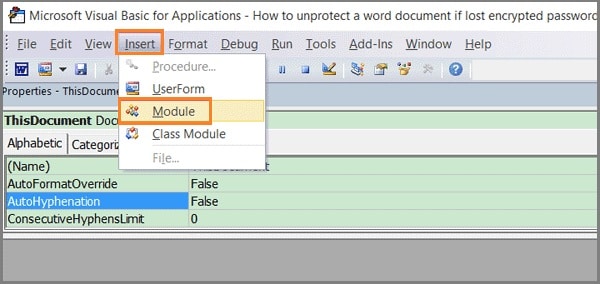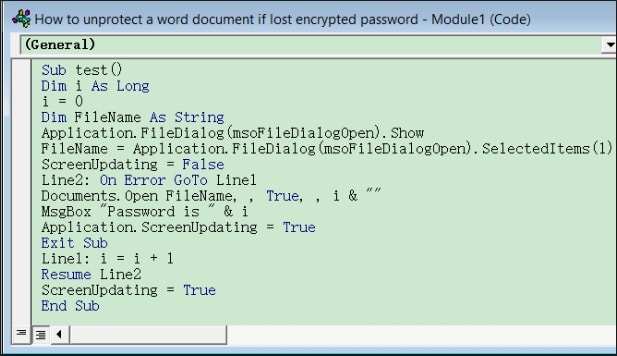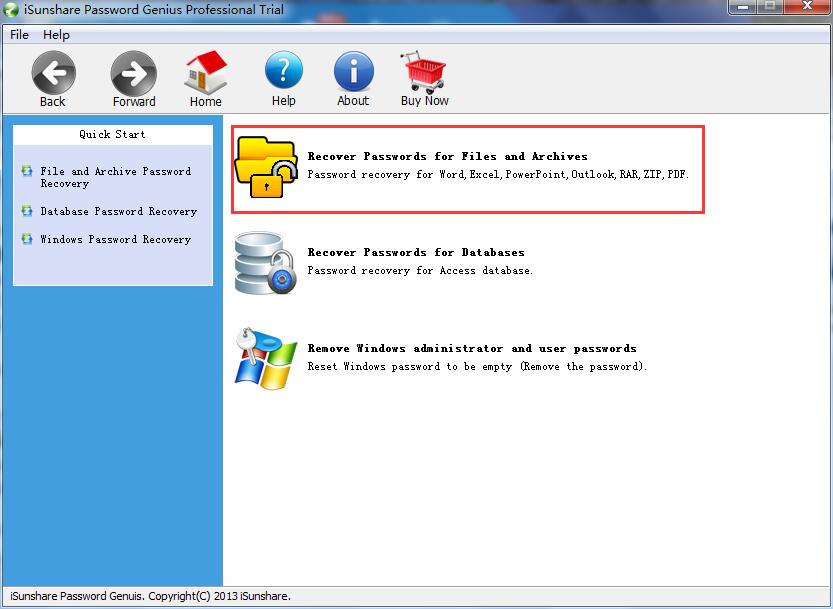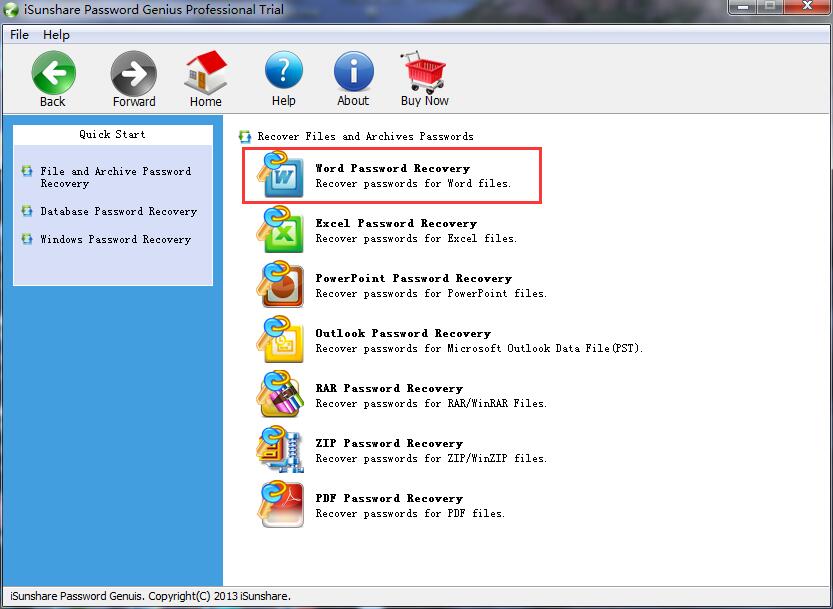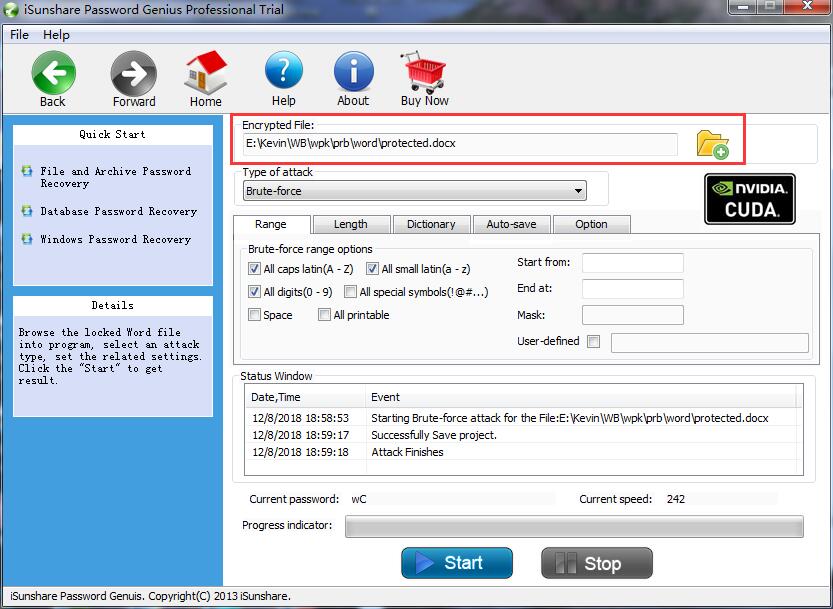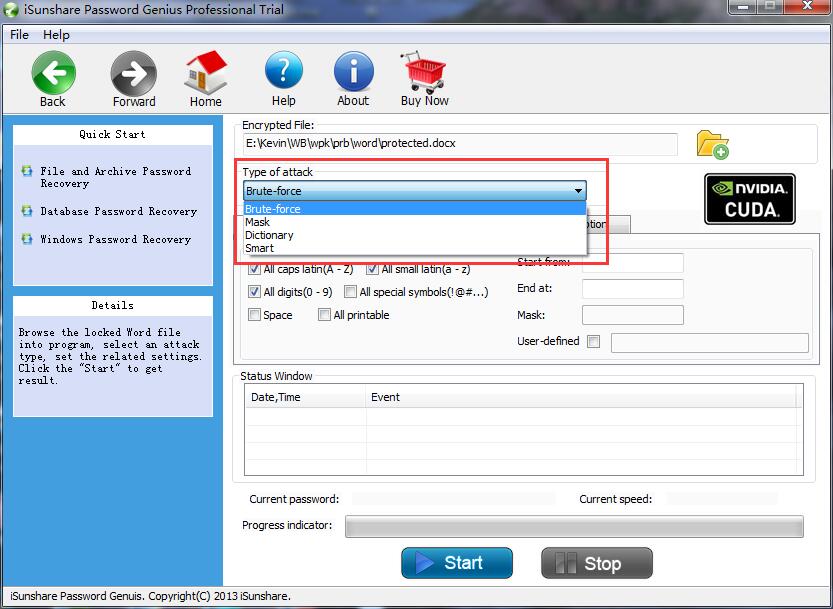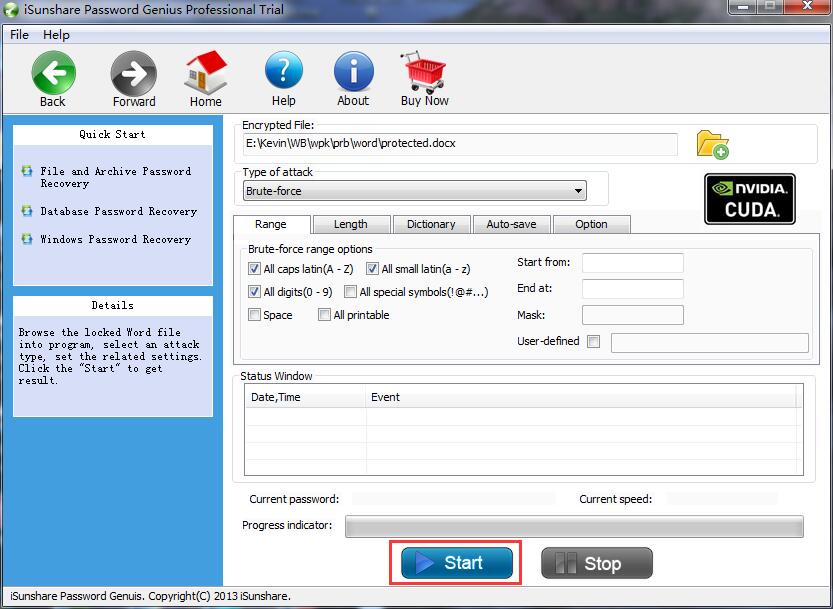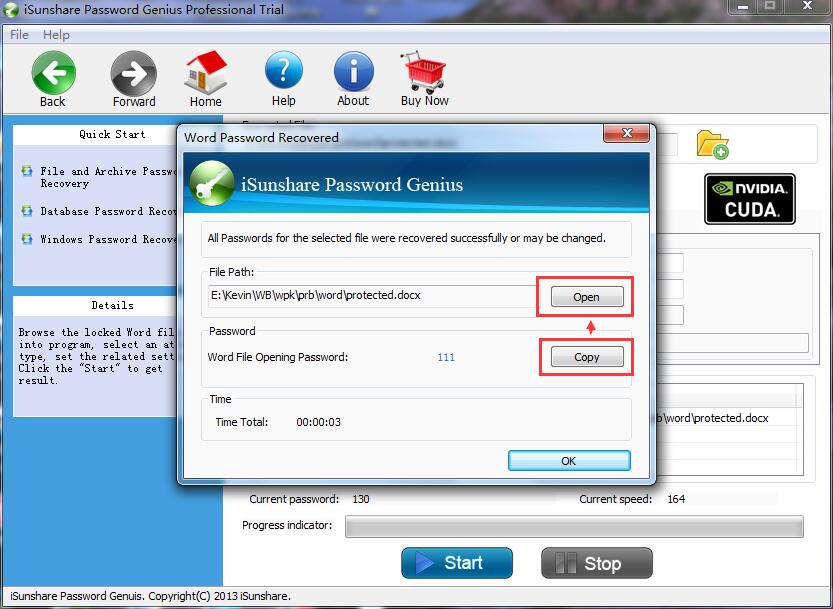- Time Limited Offer: Get $20 OFF for Windows Password Recovery Advanced Get It Now >>
How to Decrypt Word Document Password
How to Unlock Password Protected Word Document for Editing
December 20, 2018How to Open/Extract RAR File without Password Fast
December 24, 2018It is quite easy to decrypt Word file if you know the particular password for it. But what if you don’t know the password or simply forgot it? In this case, it is not that easy and you will be stuck if you don’t know the right ways to decrypt the document. So, in this article, we are here with some very effective ways to decrypt password protected Word document. Let’s get started.
- How to Decrypt Word Document Password with VBA Code
- How to Decrypt Word Document Password with Password Recovery Bundle (Best Method)
- How to Decrypt Word Document Password Online (Not Recommend, for Security)
How to Decrypt Word Document Password with VBA Code
The first method here to decrypt word file password is by using VBA code. VBA or Visual Basic for Applications is basically a programming language used by Office programs like Word, Excel etc. This should work on Word files with “.doc” and “.docx” with ease. Follow the steps below to make it work:
Step 1: Open a new Word doc.
Step 2: Tap “Alt” and “F11” together to open Microsoft VBA.
Step 3: Tap on “Insert” and go to “Module”.
Step 4: Type the following VBA code to decrypt Word password.
Sub test()
Dim i As Long
i = 0
Dim FileName As String
Application.FileDialog(msoFileDialogOpen).Show
FileName = Application.FileDialog(msoFileDialogOpen).SelectedItems(1)
ScreenUpdating = False
Line2: On Error GoTo Line1
Documents.Open FileName, , True, , i & ""
MsgBox "Password is " & i
Application.ScreenUpdating = True
Exit Sub
Line1: i = i + 1
Resume Line2
ScreenUpdating = True
End Sub
Step 5: Tap “F5” on the keyboard to run the code instantly. Also select the locked Word file, and tap “Open” on the File Explorer.
Step 6: The decrypted password will be prompted on a new window now.
And that’s it! You have got the password with the help of which you can decrypt the Word document. Keep in mind, this method may not work on password with many characters. In that case, follow the next method.
How to Decrypt Word Document Password with Password Recovery Bundle (Best Method)
If you want to know the best method to decrypt Word file, you should go for Password Recovery Bundle. It is an all-in-one software that can recover passwords of different files. You can recover upwards of 70 file types and it also ensures a 100 percent recovery rate. It is very easy to use and most importantly safe and secure. Here’s how to decrypt Word document password:
Free Download Buy NowStep1: Download and install this software and tap “Recover Passwords for Files and Archives”. This section is meant to recover file passwords.
Step 2: Tap “Word Password Recovery” to enter the module.
Step 3: Now, tap the open file icon and open the encrypted Word document.
Step 4: Select a password attack type from the list Mask, Brute-force, Smart and Dictionary.
Step 5: Now, tap “Start” at the bottom to run the process.
Step 6: Finally, you will get a prompt window with the recovered password. Simply copy it and tap the Open button again. The imported file will be opened, just type in and tap Ok.
And it’s done! As you can see it is a very simple process and effective as well. No doubt it is the best method here to decrypt Word password.
How to Decrypt Word Document Password Online (Not Recommend, for Security)
Another option to decrypt Word document without password is by taking online help. By that it means, there are a number of online tools available that offers decrypting services. But what makes this method not recommendable is that it may not be a secure method. As it is purely online, it is unfortunately not in your hands if something happens. Your data is important and you should make sure it is safe from misuse. Nevertheless, it is still a viable method and if you really want to you can go for Word Password Recovery Online. Here’s how you can get it done:
Step 1: Go to the Word Password Recovery Online website.
Step 2: Follow the instructions and navigate to the option “Upload your encrypted file”.
Step 3: Simply wait for some time and the software will revert back with a unlock password.
As you can see, your file will be uploaded online to the website and won’t be in your control. Though this method is viable and has good reviews on its website, we don’t recommend this due to security issues as discussed.
Conclusion
Overall, these are the best ways to decrypt password protected Word document. You can for the VBA method but keep in mind, it is a bit cumbersome as it requires the handling of code. For first time users, it can be tough. You can also go for online help but due to security issues, we don’t recommend it at all. The winner in this article is none other than Password Recovery Bundle and we highly recommend this software due to its ease of use, effectiveness, and quick recovery rate.
Free Download Buy NowRelated posts
Laptop Password
- Reset Forgotten Password on Samsung Laptop
- Reset Toshiba Laptop Forgotten Password
- Reset Administrator Password on Dell Laptop
- Reset Lenovo Laptop Password on Windows
- Unlock HP Laptop without Password
- Reset Sony Vaio Laptop Forgot Password
- Unlock Acer Laptop Forgot Password
- Unlock Dell Inspiron Laptop without Password
- Reset Gateway Laptop Password on Windows 7/8/10
- Unlock Asus Laptop Forgot Password without Disk