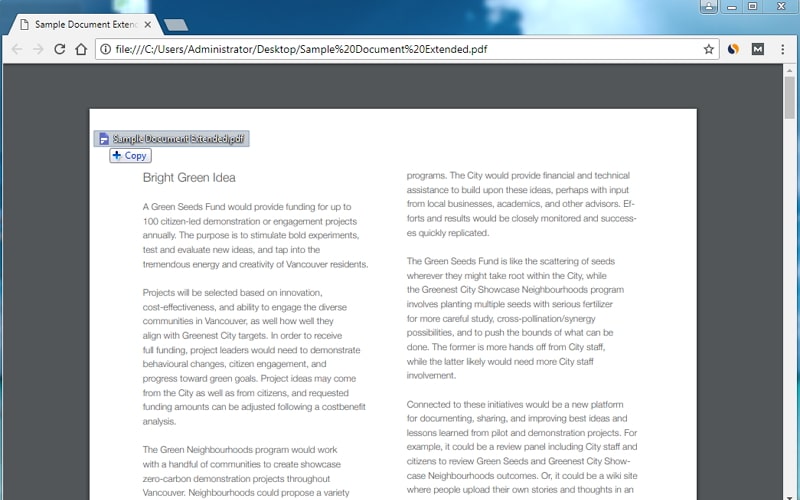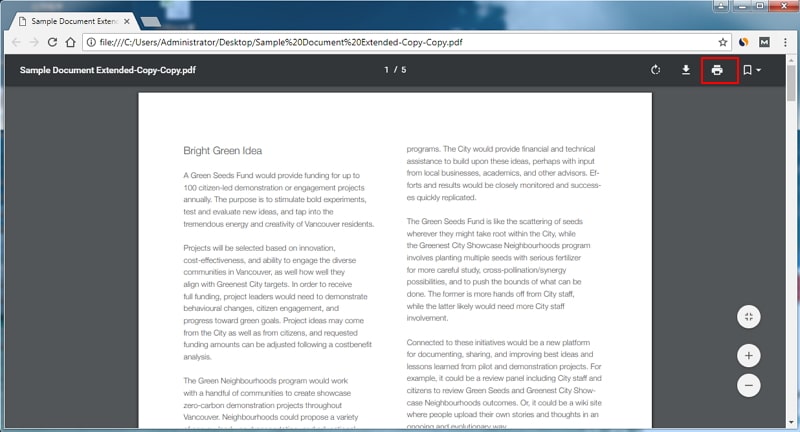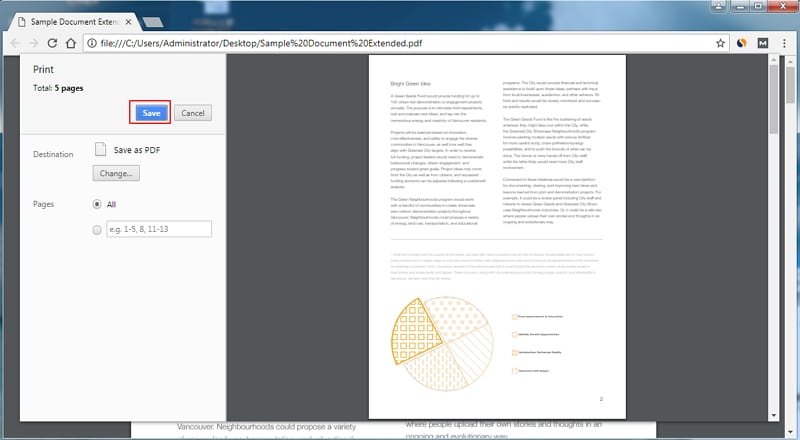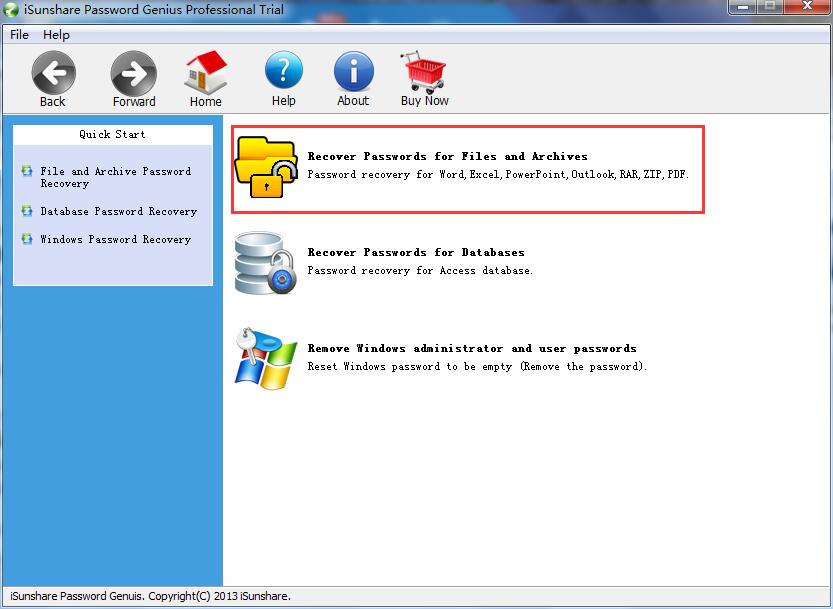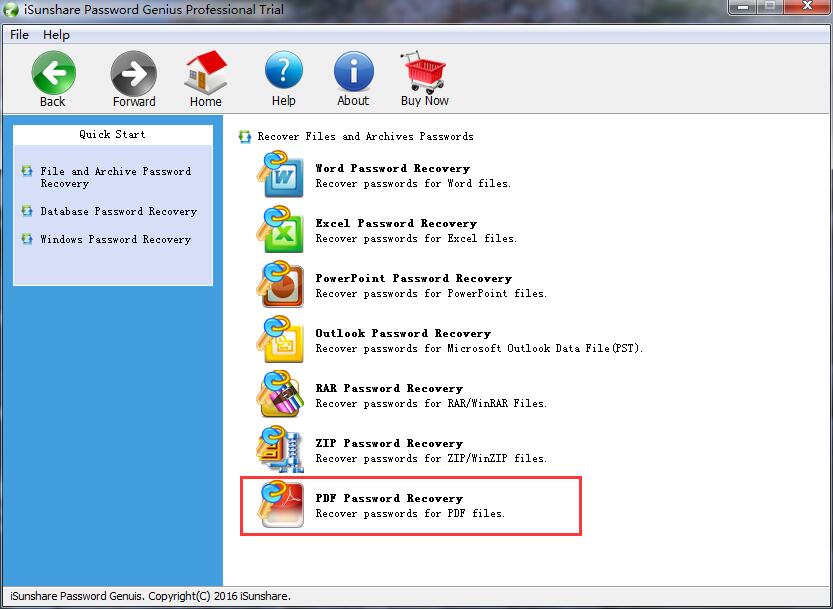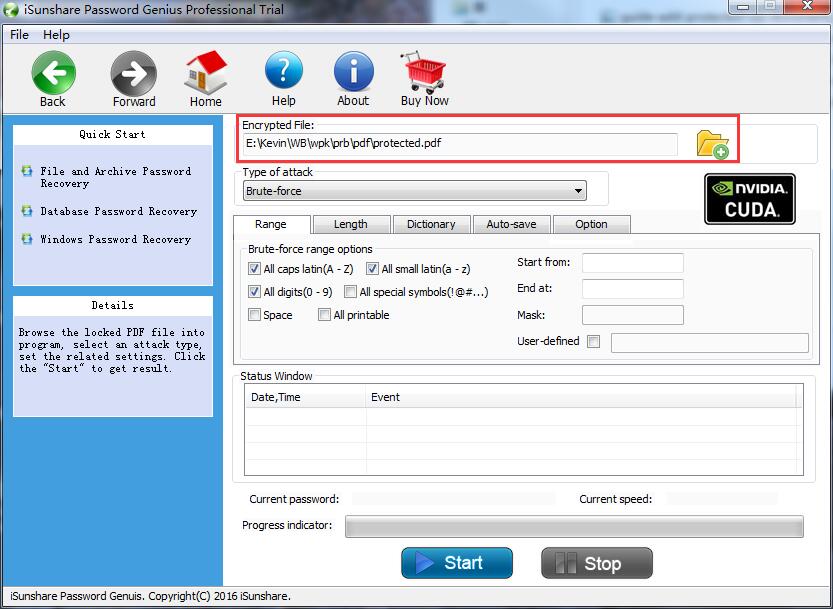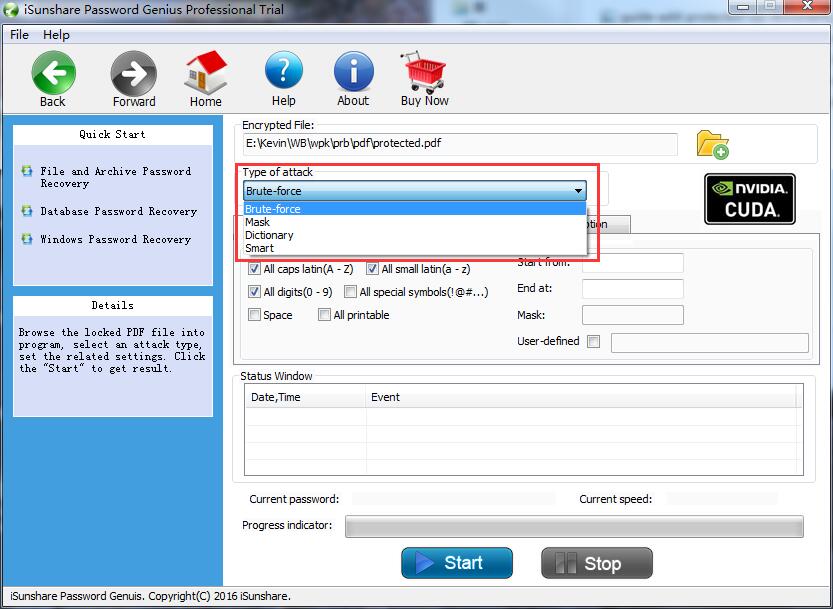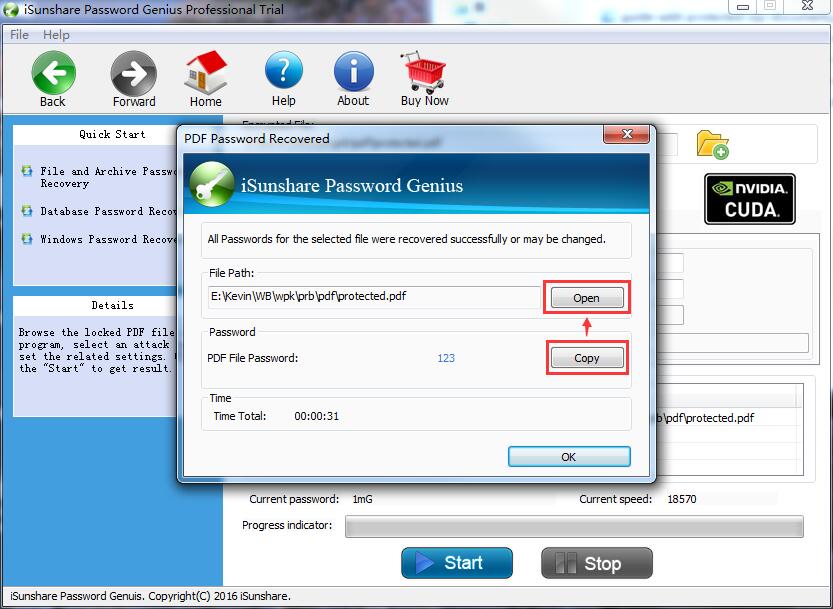- Time Limited Offer: Get $20 OFF for Windows Password Recovery Advanced Get It Now >>
How to Crack Adobe PDF File Password
How to Bypass or Break ZIP/WinZIP File Password
January 5, 2019Top 3 Best Windows 8/8.1 Password Reset Tools
January 5, 2019PDF is probably the most popular and used file extension in the world. But there are a few instances where you may need to unlock a PDF document that is protected by encryption. It mostly happens if such file contains a very sensitive or confidential data. Occasionally you may also need to download a file from the internet that could be locked and does not come with a password to unencrypt the file. These types of situations are very frustrating and you will need a way to crack PDF file password. So, there are a few efficient methods available, 3 of them are discussed below.
- Method 1: Crack Adobe PDF Password through Chrome Browser
- Method 2: Crack Adobe PDF Password with PDF Password Recovery
- Method 3: Crack Adobe PDF Password with Online Password Cracking Service
Crack Adobe PDF File Password through Chrome Browser
Every Windows OS user knows of Google Chrome, it is possibly the most popular Web Browser available on several operating systems. It is fast, sleek, and also comes with several outstanding features which are approved and adored by all. So, basically, you can use your web browser to crack protected PDF files, and all you need to know is “How!”
Here’s is how to crack Adobe PDF password with Google Chrome:
Step 1: First, you will need to install Google Chrome on your computer, if you don’t already have it. Then, run the program. Drag and drop the locked PDF file on a Chrome tab, the file will be opened.
Step 2: Now, you need to click on the “Print” option at the top right corner of the Chrome tab.
Step 3: Obviously, the “print” tab will be opened and it will come with a preview of the PDF contents. All you have to do is to click “Save” and the file will be saved on to a specified location.
Well, this is possibly the easiest way to get access to a locked PDF file. After the procedure is complete, you can close the tab and access the file from that specified location and you will have no trouble opening the file, it won’t require any password. But do keep in mind; this method might not work all the time!
Crack Adobe PDF File Password with PDF Password Recovery
For this next procedure, you are going to use a professional password recovery program to unlock the Adobe PDF file efficiently. It is very hard to choose a good password recovery program, as there are a lot of them available on the internet.
So, we are making sure that you are getting the best service possible but recommending the best one. It is called PDF Password Recovery and it comes with a very user-friendly interface which is very easy to operate as well.
Free Download Buy NowNow, let’s use it to crack PDF files password:
Step 1: After you are finished with installing PDF Password Recovery, run it. Then, you will be faced with your first choice to select the Mode. Choose “Recover password for Files and Archives”.
Step 2: In the following window, 7 password recovery programs will be available but you have to select “PDF Password Recovery”.
Step 3: Then, click “Open” to open the locked file through the program.
Step 4: Now, you will have to choose a type of attack that will recover the password. You will have 4 options, but choose the one that meets your requirements. After selecting the attack mode, click “Start”.
Step 5: After the procedure is completed, the recovered password will be visible on the screen. Just click “Copy” and use it to open the locked PDF.
This is the fastest and the most reliable third-party password recovery program you will ever get your hands on for free. Nonetheless, the procedure is very simple and after a few simple clicks, you will have the recovered password visible in front of you on a separate tab.
Crack Adobe PDF File Password with Online Password Cracking Service
Using the services of online websites is also a well-known practice to open locked files. People usually prefer this because they don’t have to do anything after uploading the files. But this method might be risky as it involves complete online exposure. And that is something that should be kept in mind while opting for this method. The website is called SmallPDF.com and it is known to crack passwords.
So, here’s how to crack PDF document password from a specific online website:
Step 1: Open the website from your computer and give it some time to load.
Step 2: Now, click “Choose File” and choose the locked PDF file.
Step 3: After the file is uploaded successfully, click “Unlock PDF” and that’s it.
Step 4: The website will provide you with a new PDF file after removing the lock.
The moment the lock is removed the file will be available for download. Unfortunately, these websites are not very efficient and effective. And you won’t be able to upload any documents that exceed the 2MB limit.
Conclusion
These 3 are the best and effective methods to crack protected PDF files. But there are also a few drawbacks for each one like the online method is not as effective and the Google Chrome might not be able to open the locked file, by that it means not always. But using the third-party program, PDF Password Recovery you will have the guarantee that, you will have the recovered password in your hands in a matter of minutes. So, we highly recommend this software!
Free Download Buy Now