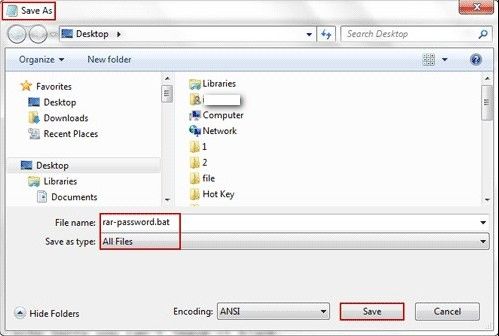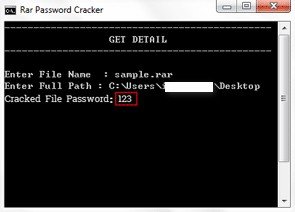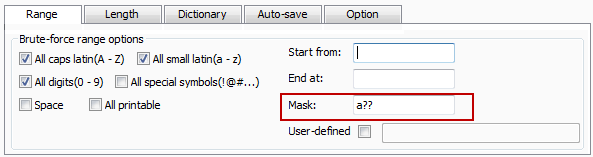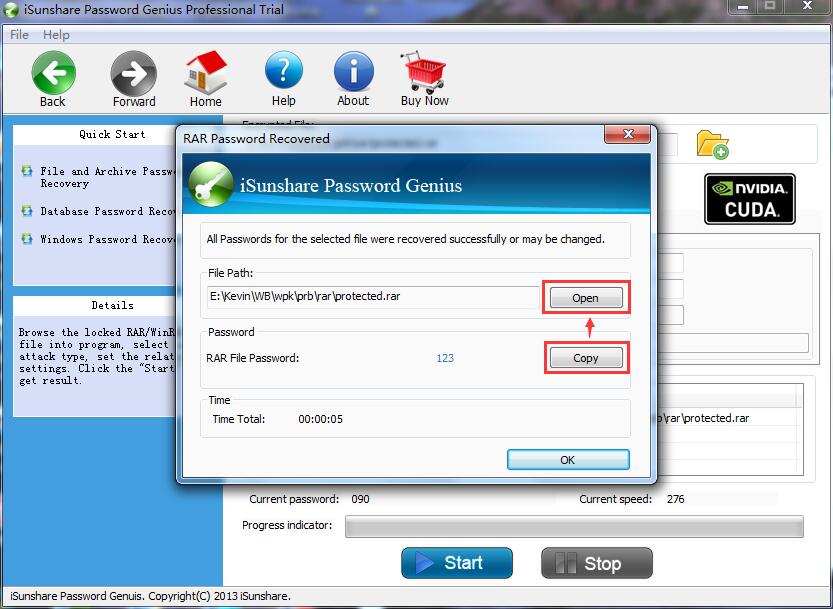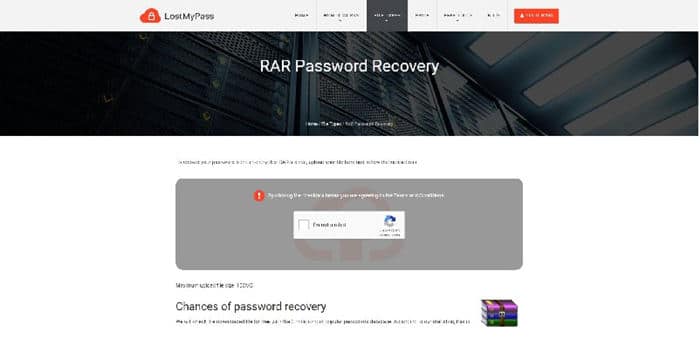- Time Limited Offer: Get $20 OFF for Windows Password Recovery Advanced Get It Now >>
How to Break RAR/WinRAR Password with/without Software
How to Unprotect A MS Word Document with/without Password
December 26, 2018How to Crack Encrypted ZIP/WinZIP File Password
January 2, 2019If you want to compress some files together into a single file and also decrease the file size without damaging them, then WinRAR is the best tool for it. This process is very helpful for us because we can reduce the file size and use the whole thing as a packet for keeping a lot of files together. You can keep many important files compressed together in a RAR/WinRAR file and also password protect the file so that no one else can access it. It’s highly recommended by any expert to lock your WinRAR/RAR files with password. The problem occurs when you are unable to remember the password to break that WinRAR file. There is no need to panic if you are reading this article. With the help of this article, you will be able to easily learn how to break a RAR password protected file. If you want to break RAR/WinRAR password, then all you need to do is follow the guideline from here and you will know what to do.
- Method 1: Break RAR Password with Notepad
- Method 2: Break RAR Password with RAR Password Recovery
- Method 3: Break RAR Password without Software (Online Zip Converter)
Method 1: Break RAR Password with Notepad
Many users don’t know how to break RAR password. If you are one of them, then you can easily break RAR/WinRAR password file with Notepad. This method will help you to unlock a password protected RAR file by using a batch file system. You can use this method anytime to get access when you are forgot RAR password. It’s a little complicated so if you don’t know what you are doing, then you can use the second method instead. Here is how you can do it:
Step 1. First open Notepad in your computer as you will need it.
Step 2. Now you need to create the batch file by copying the below code in Notepad:
REM ============================================================
REM errorcode401.blogspot.in
@echo off
title Rar Password Unlocker
mode con: cols=47 lines=20
copy "C:\Program Files\WinRAR\Unrar.exe"
SET PSWD=0
SET DEST=%TEMP%\%RANDOM%
MD %DEST%
:RAR
cls
echo ———————————————-
echo GET DETAIL
echo ———————————————-
echo.
SET/P "NAME=Enter File Name : "
IF "%NAME%"=="" goto NERROR
goto GPATH
:NERROR
echo ———————————————-
echo ERROR
echo ———————————————-
echo Sorry you can't leave it blank.
pause
goto RAR
:GPATH
SET/P "PATH=Enter Full Path : "
IF "%PATH%"=="" goto PERROR
goto NEXT
:PERROR
echo ———————————————-
echo ERROR
echo ———————————————-
echo Sorry you can't leave it blank.
pause
goto RAR
:NEXT
IF EXIST "%PATH%\%NAME%" GOTO START
goto PATH
:PATH
cls
echo ———————————————-
echo ERROR
echo ———————————————-
echo Opppss File is not Found..
pause
goto RAR
:START
SET /A PSWD=%PSWD%+1
echo 0 1 0 1 1 1 0 0 1 0 0 1 1 0 0 1 0 1 0 0 1 0 1
echo 1 0 1 0 0 1 0 1 1 1 1 0 0 1 0 0 1 1 1 1 0 0 0
echo 1 1 1 1 1 0 1 1 0 0 0 1 1 0 1 0 1 0 0 0 1 1 1
echo 0 0 0 0 1 1 1 1 1 0 1 0 1 0 1 0 0 1 0 0 0 0 0
echo 1 0 1 0 1 1 1 0 0 1 0 1 0 1 0 0 0 0 1 0 1 0 0
echo 1 1 1 1 1 0 1 1 0 0 0 1 1 0 1 0 1 0 1 1 1 1 0
echo 0 0 0 0 1 1 1 1 1 0 1 0 1 0 1 0 0 0 0 0 1 1 0
echo 1 0 1 0 1 1 1 0 0 1 0 1 0 1 0 0 0 0 1 1 1 1 0
echo 0 1 0 1 1 1 0 0 1 0 0 1 1 0 0 1 0 1 0 0 1 1 0
echo 1 0 1 0 0 1 0 1 1 1 1 0 0 1 0 0 1 0 1 0 1 0 0
echo 0 0 0 0 1 1 1 1 1 0 1 0 1 0 1 0 0 1 1 0 1 0 1
echo 1 0 1 0 1 1 1 0 0 1 0 1 0 1 0 0 0 0 1 0 1 0 0
echo 0 1 0 1 1 1 0 0 1 0 0 1 1 0 0 1 0 1 0 0 1 1 0
echo 1 0 1 0 0 1 0 1 1 1 1 0 0 1 0 0 1 1 0 1 0 0 1
echo 1 1 1 1 1 0 1 1 0 0 0 1 1 0 1 0 1 0 1 1 1 0 0
echo 0 0 0 0 1 1 1 1 1 0 1 0 1 0 1 0 0 1 1 1 0 1 1
echo 1 0 1 0 1 1 1 0 0 1 0 1 0 1 0 0 0 0 0 0 1 1 0
echo 1 0 1 0 0 1 0 1 1 1 1 0 0 1 0 0 1 0 1 0 1 0 0
echo 0 1 0 1 1 1 0 0 1 0 0 1 1 0 0 1 0 1 1 1 0 1 1
echo 1 0 1 0 0 1 0 1 1 1 1 0 0 1 0 0 1 0 0 1 1 0 1
echo 1 1 1 1 1 0 1 1 0 0 0 1 1 0 1 0 1 0 1 1 0 1 1
echo 0 0 0 0 1 1 1 1 1 0 1 0 1 0 1 0 0 1 1 0 1 1 0
echo 1 1 1 1 1 0 1 1 0 0 0 1 1 0 1 0 1 0 1 1 0 0 0
echo 0 0 0 0 1 1 1 1 1 0 1 0 1 0 1 0 0 0 0 1 1 0 1
echo 1 0 1 0 1 1 1 0 0 1 0 1 0 1 0 0 0 0 0 1 0 1 1
UNRAR E -INUL -P%PSWD% "%PATH%\%NAME%" "%DEST%"
IF /I %ERRORLEVEL% EQU 0 GOTO FINISH
GOTO START
:FINISH
RD %DEST% /Q /S
Del "Unrar.exe"
cls
echo ———————————————-
echo UNLCKED
echo ———————————————-
echo.
echo PASSWORD FOUND!
echo FILE = %NAME%
echo CRACKED PASSWORD = %PSWD%
pause>NUL
exit
REM ============================================================
Step 3. Now you need to save the file as .bat extension.
Step 4. Next run the .bat file and you will see a command prompt window on your screen.
Step 5. Now input the RAR file name and its full path in the specified place like the image below.
Step 6. Press the “Enter” button to finish the process. Within a very short time, you will get the locked RAR file password. Use the password to unlock your RAR file.
Method 2: Break RAR Password with RAR Password Recovery
Do you feel that the Notepad method above is too complex? I agree it’s a little complicated. That is why there are plenty of ways of how to break RAR password; you just choose and stick with the one you are most comfortable with. Speaking of easy methods, you can’t find one that is more straightforward than using specialized software, such as RAR Password Recovery.
RAR Password Recovery is all you really need to break an encrypted RAR archive. Some IT ‘gurus’ claim that there is no way to crack some protected RAR files, but this tool throws all of those myths out the window. With this tool, you have four attack methods for breaking these passwords; they are the brute-force attack, dictionary, brute-force with mask, and smart attacks. You can use these attacks based on the password you look to break. We will get into this attack methods in the course of this guide. Whether you are a tech-savvy user or a light user, you will find RAR Password Recovery very intuitive and easy-to-use.
Free Download Buy NowStep 1: Download RAR Password Recovery, install and launch it. Click the button below to download and try the tool free of charge.
Step 2: On the toolbar of the program window, click “Open.” Next, you locate the encrypted archive from File Explorer and import it into RAR Password Recovery. You should now find the archive in the box that says “Encrypted File.”
Step 3: Select the “Type of attack” you want to deploy. This program has four types to choose from. Below is an overview of what they are and do.
a. Brute-force with Mask: this attack is superb if you recall only a part of your password. It allows you to use mask symbols for the parts of the password you do not remember. For example, in the image below, the RAR archive password has three characters. The first character, you remember as an “a,” but the last two characters you do not remember are masked as “??”. It is worth noting that the brute-force with mask attack is typically faster than brute-force attacks.
b. Brute-force attacks: this attack attempts every possible character combination in a set range. The algorithm behind the brute-force attack is so optimized that it can recover short passwords almost immediately. To use this attack method, set the range and length of the password.
c. Dictionary attacks: from the name, you can tell that this attack method works by trying password combinations from a built-in dictionary. This dictionary can be edited, created, or downloaded from the internet. Dictionary attacks are recommended when your lost password is a keyword.
d. Smart attacks: a smart attack takes the most time, as it attempts using every possible character combination.
Step 4: Begin the password recovery operation by clicking “Start.” After clicking on the button, the recovery runs until you get the popup like the one in the image below. Once you see this prompt, know that the RAR archive has been recovered successfully. Finally, “Copy” the RAR archive password or “Open” the RAR archive to see the contents as you have now successfully unlocked it.
Method 3: Break RAR Password without Software (Online Zip Converter)
This method is for the non-techies or really anyone who does not want to spend much time breaking a RAR password. Making use of an online zip converter software is the equivalent of outsourcing a job. You don’t need to learn how to break RAR file password with this method; you only have to head to the website, upload the RAR file, and the platform takes it from there.
However, with that being said, bear in mind that while this tool will break your RAR password, it’s not safe for your data.
Step 1. Launch your internet browser and open the zip converter website. Great examples are: https://unzip-online.com, https://lostmypass.com/file-types/rar/ or https://password-online.com/RAR_Password_Recovery_Online.php.
Step 2:On the webpage, upload the locked RAR archive that you want to break RAR password.
Step 3:Finally, find a button that says “Unlock File.” Give the platform some time, you will then see an option to download the unlocked RAR file. Click the button and download it.
RAR files are very helpful for us and password protection is also important for security. So if you don’t know how to break RAR password, this article can be very helpful to you. The best method of this article that can guarantee you a perfect result without losing any data is obviously method 2. There is no other software or method that can give you a 100% successful result so start using RAR Password Recovery now!
Free Download Buy NowRelated posts
Laptop Password
- Reset Forgotten Password on Samsung Laptop
- Reset Toshiba Laptop Forgotten Password
- Reset Administrator Password on Dell Laptop
- Reset Lenovo Laptop Password on Windows
- Reset Forgotten Password for HP Laptop without Disk
- Reset Sony Vaio Laptop Forgot Password
- Unlock Acer Laptop Forgot Password
- Unlock Dell Inspiron Laptop without Password
- Reset Gateway Laptop Password on Windows 7/8/10