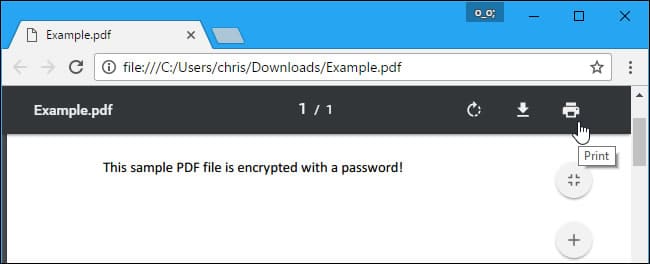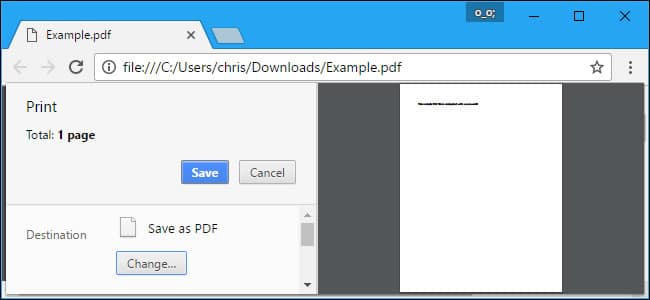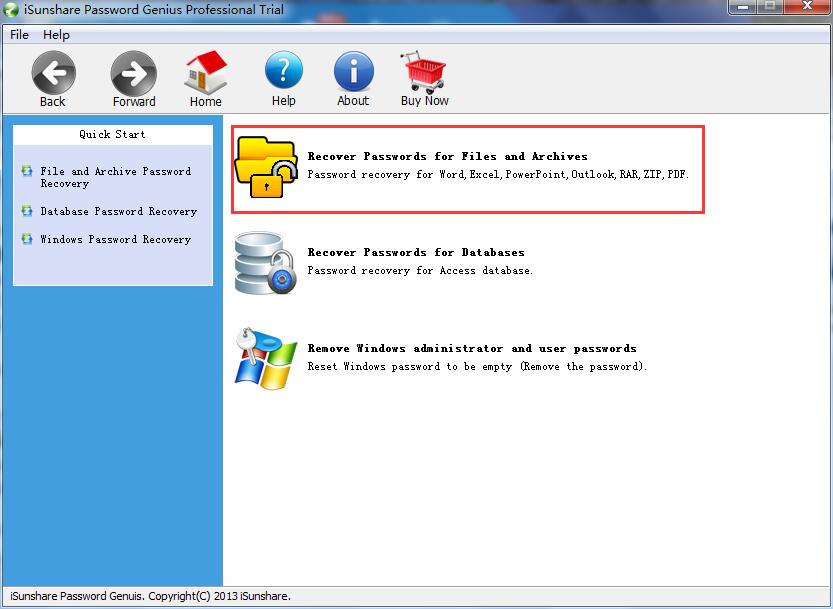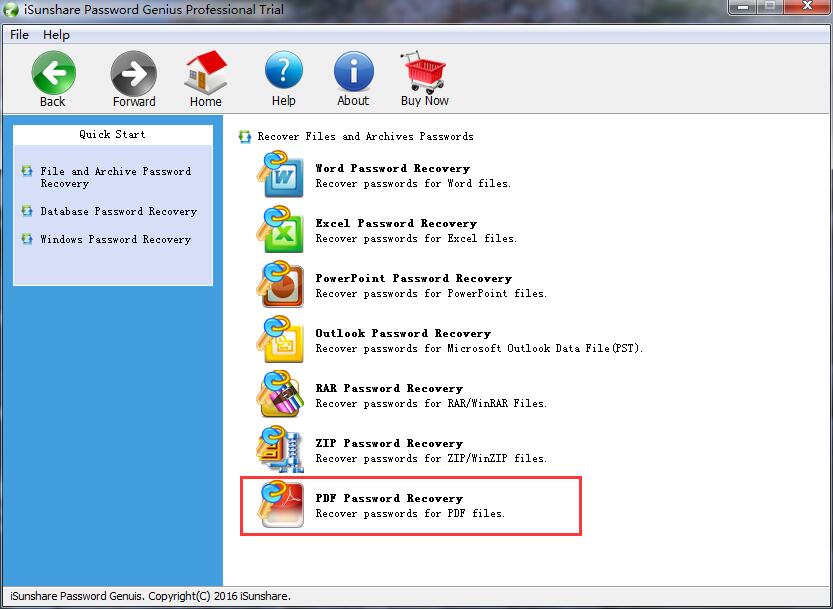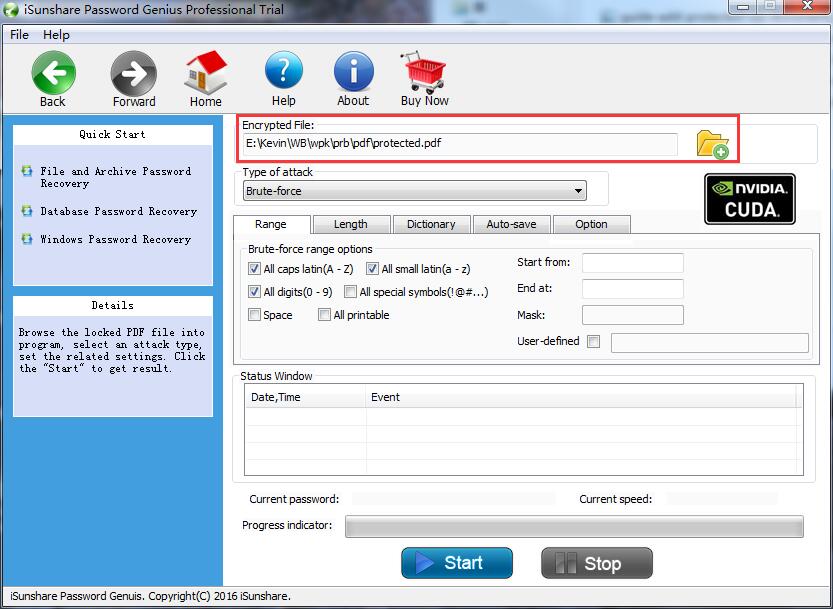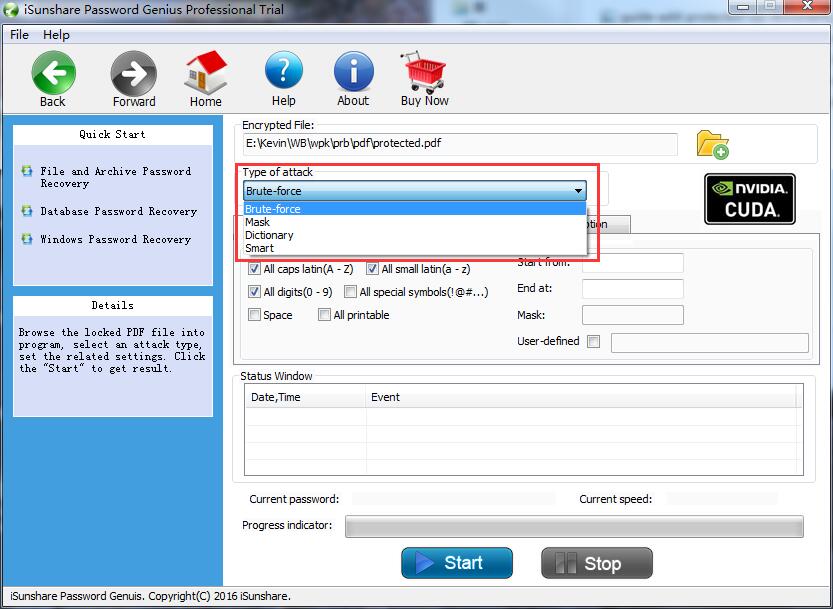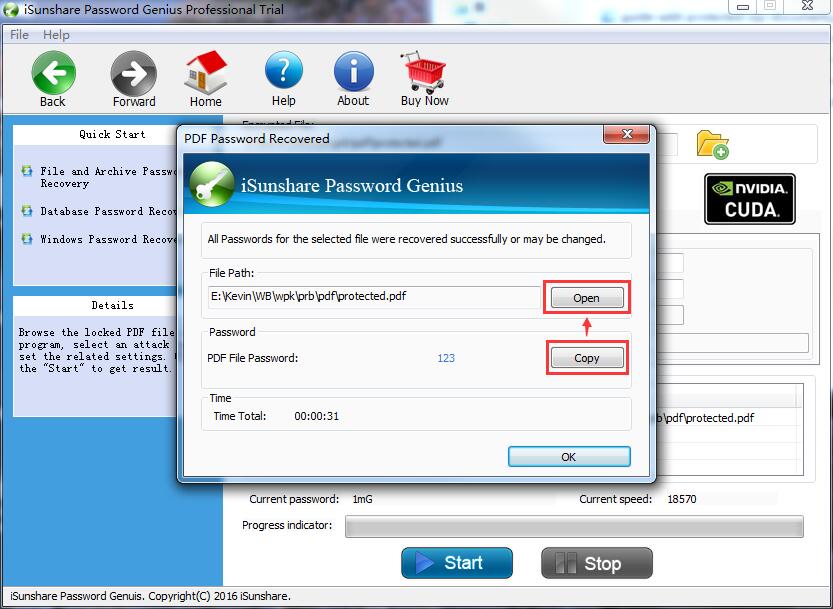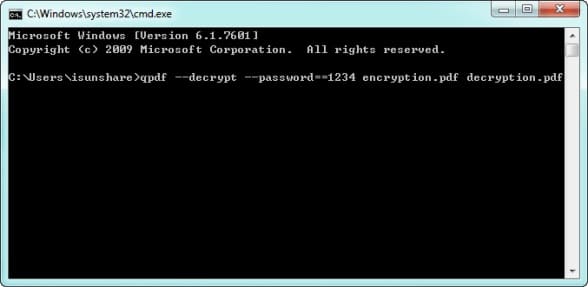- Time Limited Offer: Get $20 OFF for Windows Password Recovery Advanced Get It Now >>
How to Break or Hack Password From Adobe PDF Files
How to Open Password Protected ZIP File without Password
January 2, 2019How to Open Secured PDF Document If Forgot Password
January 2, 2019Adobe PDF files are playing an important role in our personal and professional life every day. You can easily document texts, images etc. inside a pdf file like an online book. They are very helpful and useful for people who like to keep softcopy of their documents. Locking an important PDF file with password protection is recommended by experts but what happens when you are unable to remember the password anymore? Don’t worry, if you are reading this article, you will be able to break PDF file password in no time. In this article, you are going to learn the best 3 methods to hack PDF password and security in no time. There is nothing to panic about once you have the proper guideline and information for executing these methods. So follow this article properly and solve your problem easily.
- Method 1: Break PDF Password by Printing it to a New PDF
- Method 2: Break PDF Password with PDF Password Recovery
- Method 3: Break PDF Password with CMD
Method 1: Break PDF Password by Printing it to a New PDF
This is the easiest and first way that can be used to break PDF password. You won’t have to break PDF security or hack PDF password. All you are going to do is duplicate the PDF file into a new pdf file. In this way, the new PDF file won’t have any kind of password protection. You will be able to access the new PDF file without any problem. You will also need to use any web browser of your computer for this method to work. Here is how you can do it:
Step 1. First you need to start any web browser and go to the “Download” option of the browser.
Step 2. The password protected PDF file must be present on the download list of that browser. So you need to download the PDF file using the same browser on the first place. Now, you need to click on the file to open it.
Step 3. You need to open the file and provide the required password. Now, click on the “Print” button from the PDF toolbar that exists on top of the page.
Step 4. A new pop up window will appear on the screen. Click on the “Change” button and you need to check the box that says, “Save as PDF”. After that you need to click on the “Save” button and you will be prompted to provide a new file name and destination path to save the duplicate pdf in your computer.
Step 5. Finally, you just need to provide your desired file name and location. Your duplicate pdf will be saved on your computer and you’ll be able to access it without any password.
Method 2: Break PDF Password with PDF Password Recovery
The best way to hack pdf security is by using a powerful tool that can give you a guaranteed result. PDF Password Recovery in Password Recovery Bundle is an amazing software that will help you to recover lost or forgotten passwords for password protected PDF files in no time. It has a user friendly interface and easy to follow process that will allow you to break password of pdf file within a few clicks. Follow the below guideline to learn how to use this amazing tool:
Free Download Buy NowStep 1. First you need to download, install and run the software in your computer.
Step 2. From the main interface, you need to select “Recover Passwords for Files and Archives” to proceed to the next step as you want to recover PDF file password.
Step 3. One the next step, you need to select “PDF Password Recovery” from the list of 7 password recovery tools that are available in this software.
Step 4. Now you need to click on the file importing icon or “Open” icon to import the protected PDF file.
Step 5. You will have to choose an attack type to hack PDF password from 4 types of attacks that are available in this software. The attacks are – Dictionary Attack, Brute Force with Mask Attack, Brute Force Attack and Smart Attack. You need to choose a suitable attack and set the parameters properly. Then click on the “Start” button to begin the process.
Step 6. Within a very short time, the software will recover the password and you will get a pop up window containing the password on the screen. Just copy the password and use it to unlock your pdf file.
Method 3: Break PDF Password with CMD
If you don’t want to use any software or you still want to use a complicated method to break password of PDF file, then you can do it by using CMD. This method may seem a little difficult to you, if you don’t know how things are going down here. So you can use method 2 instead. You will still need the password to execute this method so method 2 will be the best one for anyone. Here is how you can break PDF password with CMD:
Step 1. First you need to install MacPorts on your computer. Then you need to install QPDF on your computer by typing the below line on CMD terminal.
“sudo port install qpdf or brew install qpdf”
Step 2. After QPDF is installed, you will use that to decrypt the PDF file by typing the below line on CMD terminal.
“qpdf --decrypt --password==xxxx encrypted-filename.pdf decrypted-filename.pdf”
Suppose, your PDF file password is abcd. The file name is jacob and you want to save the file as rooney. Replace the word password with the actual password, on the command line, type in the below line and press “Enter” button.
“qpdf --decrypt --password==abcd jacob.pdf rooney.pdf”
Step 3. Finally you need to open the decrypted rooney.pdf file in preview so that you can verify the process worked.
This article is a clear and the most helpful guideline to break pdf password easily. It’s really easy if you follow the step by step process and if you are still confused about the methods. The best one would be using PDF Password Recovery to break pdf security. This is a one of a kind tool that can give you a guaranteed result to hack pdf password. So without worrying too much, use this software to solve your problem immediately.
Free Download Buy Now